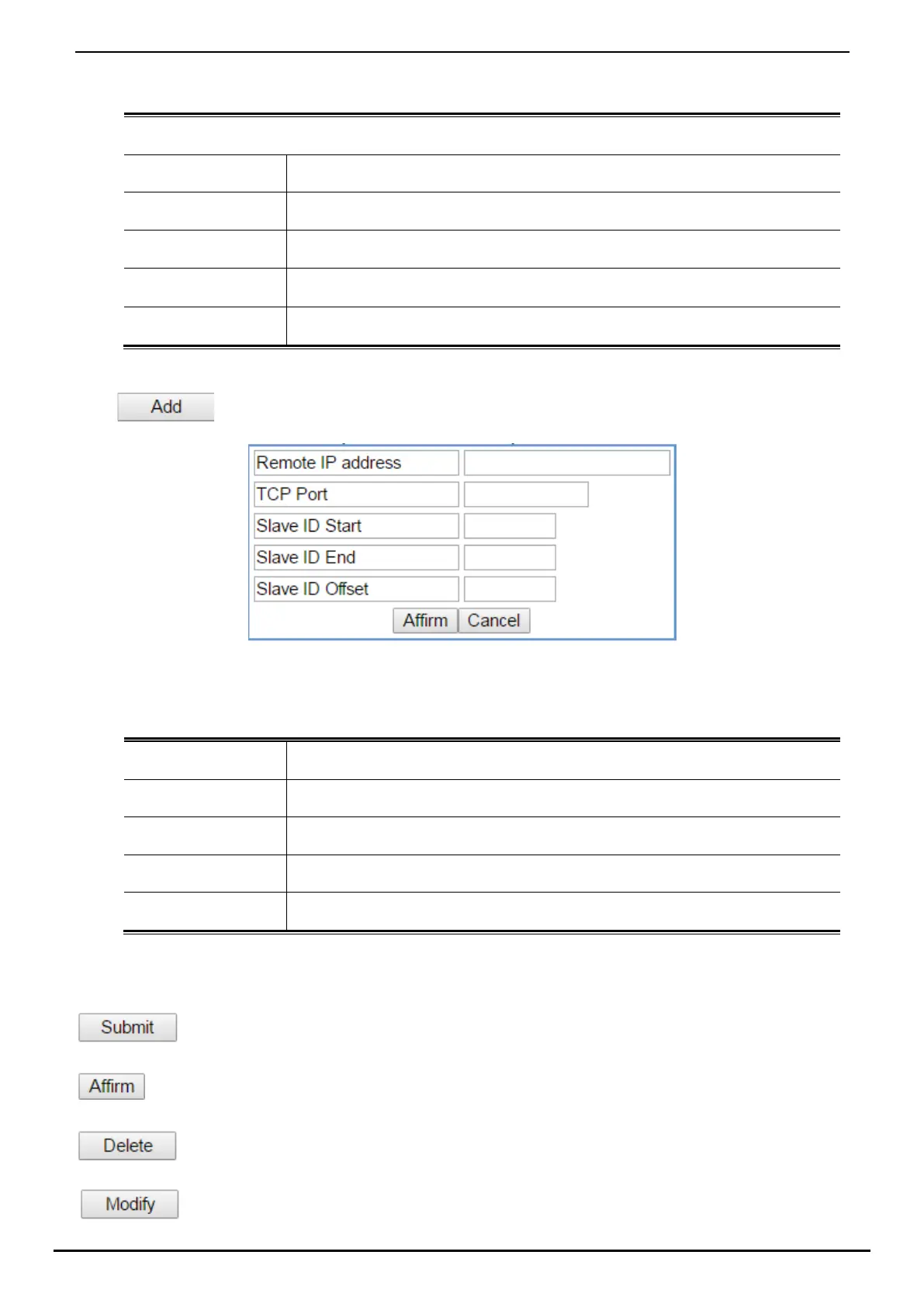User’s Manual of IMG-110T
-53-
The page includes the following fields:
Slave ID Map Table
Channel No.
Display the channel number.
Channel Type
This parameter is to choose RTU Master/RTU Slave/ASCII Master/ASCII Slave
operation modes; the default mode is RTU Slave.
Channel Definition
Display the channel definition information.
Slave ID Range
Display the Slave ID Range information.
Operate
Provide Delete and Modify button.
Press
to access the following parameters screen.
Figure 4-8: Slave ID Parameters Screen
The page includes the following fields:
Remote IP Address
Allow input the remote IP address.
TCP Port
This parameter is to input the TCP port and available range is 1-65535.
Slave ID Start
This parameter is to input the start Slave ID and available range is 0-247.
Slave ID End
This parameter is to input the end Slave ID and available range is 0-247.
Slave ID Offset
This parameter is to input the offset Slave ID and available range is -253-253.
Buttons
: Click to apply changes.
: Click to apply changes.
: Click to delete setting.
: Click to modify setting.
