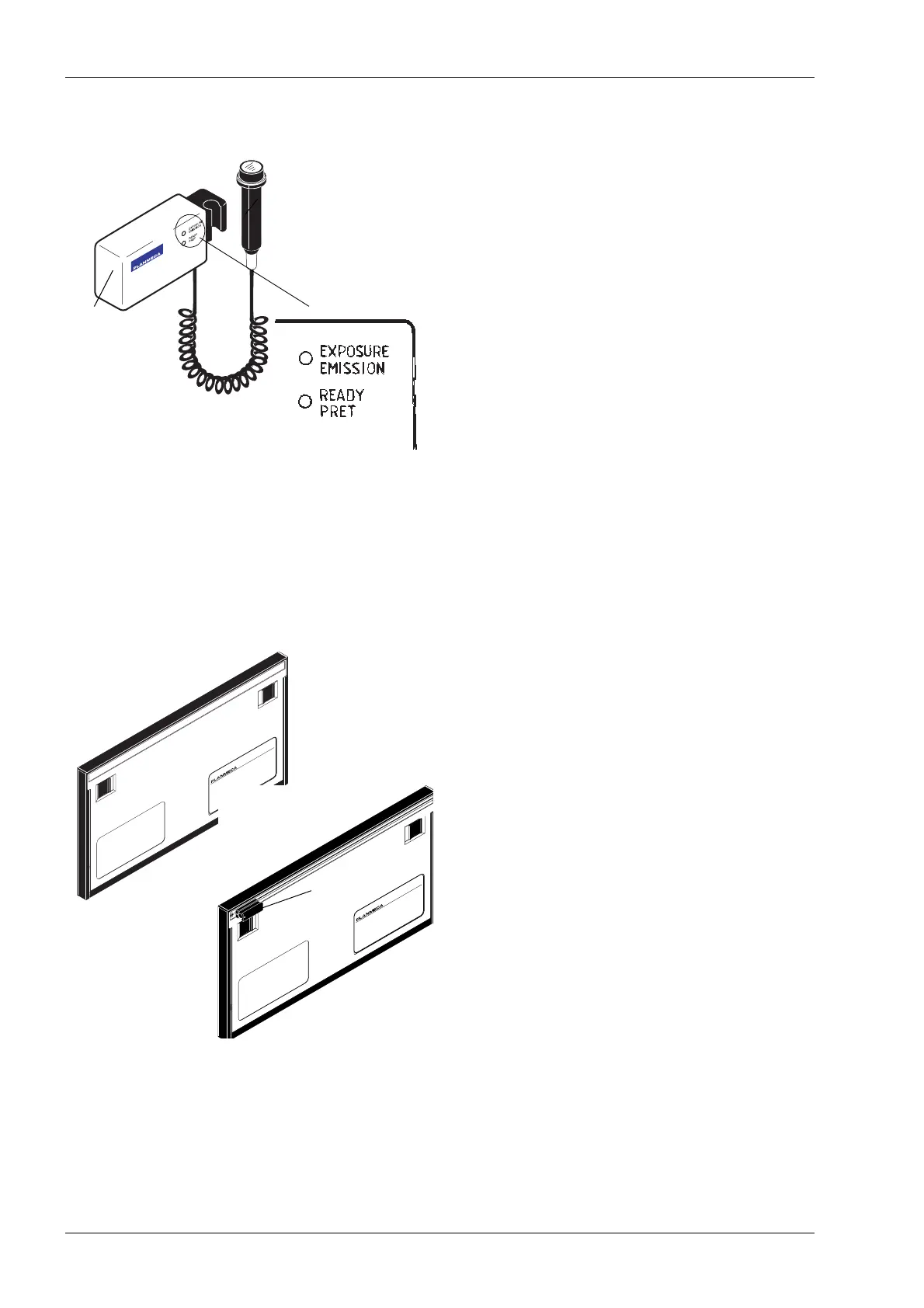PROLINE XC PANORAMIC X-RAY - MAIN PARTS
6 Planmeca Proline XC Panoramic X-ray
User's manual
Remote exposure switch
When you take an exposure you must press and hold
down the exposure button for the whole duration of the
exposure. If you remove your finger from the exposure
button before the exposure cycle is completed
radiation is interrupted, the rotating unit will stop
moving, the temple supports will open, and an error
code will appear on the main display which is on the
control panel.
The error code must be cleared from the display
before the unit can be used again. See section “13.2
Error codes” on page 46 for information on how to
clear error codes from the display.
The exposure indicator light on the remote exposure
switch will come on when an exposure is taken and
indicates that the unit is generating radiation. Also, the
READY field on the control panel will change the
colour.
During the exposure preparation time a low-pitched
signal is heard. A high-pitched signal indicates that the
unit is radiating.
Cassettes
There are two versions of the panoramic film cassette,
the regular version and the Autoprint version. The
cassette door swings open from the top to the bottom.
The Autoprint cassette must be used with the Autoprint
film marking system. Be careful when handling and
loading the Autoprint cassette not to damage the
printhead (the small block that slides along the top of
the cassette door). Never stack Autoprint cassettes or
place them printhead down on a surface.
NOTE When the optional Automatic Exposure
Control (AEC) is used, the cassette must be
AEC compatible (indicated with text “AEC
COMPATIBLE” in the cassette label).
Exposure button
Holder
15 x 30 cm
Regular cassette
CAUTIO
N !
TH
IS DEVICE CO
N
TAINS FIBR
E O
PTIC
S. HANDLE W
ITH
C
ARE
A
U
T
O
P
R
IN
T
15 x 30 cm
Autoprint cassette
Printhead