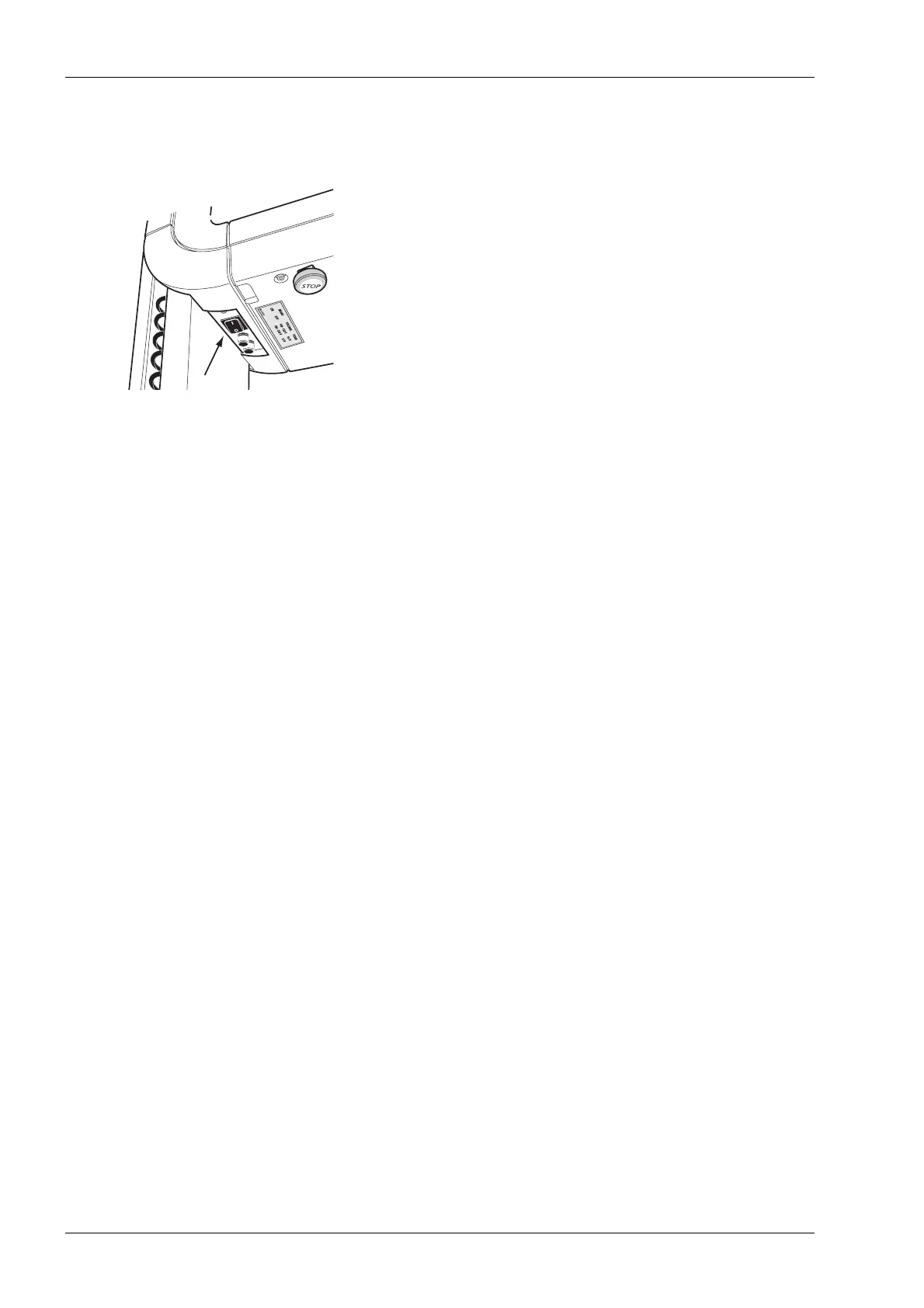SWITCHING THE UNIT ON
8 Planmeca Proline XC Panoramic X-ray
User's manual
6 SWITCHING THE UNIT ON
Switch the unit on with the on/off switch which is
located on the underside of the vertical carriage on the
left-hand side. The unit will carry out a self-test which
will last a few seconds.
NOTE The unit incorporates a self-checking feature
that monitors the operation of the unit. If there
is a malfunction or an operating error the unit
will stop working and an error code will appear
on the main display. For information on what
the error codes mean see section “13.2 Error
codes” on page 46.
XC_on_off.eps