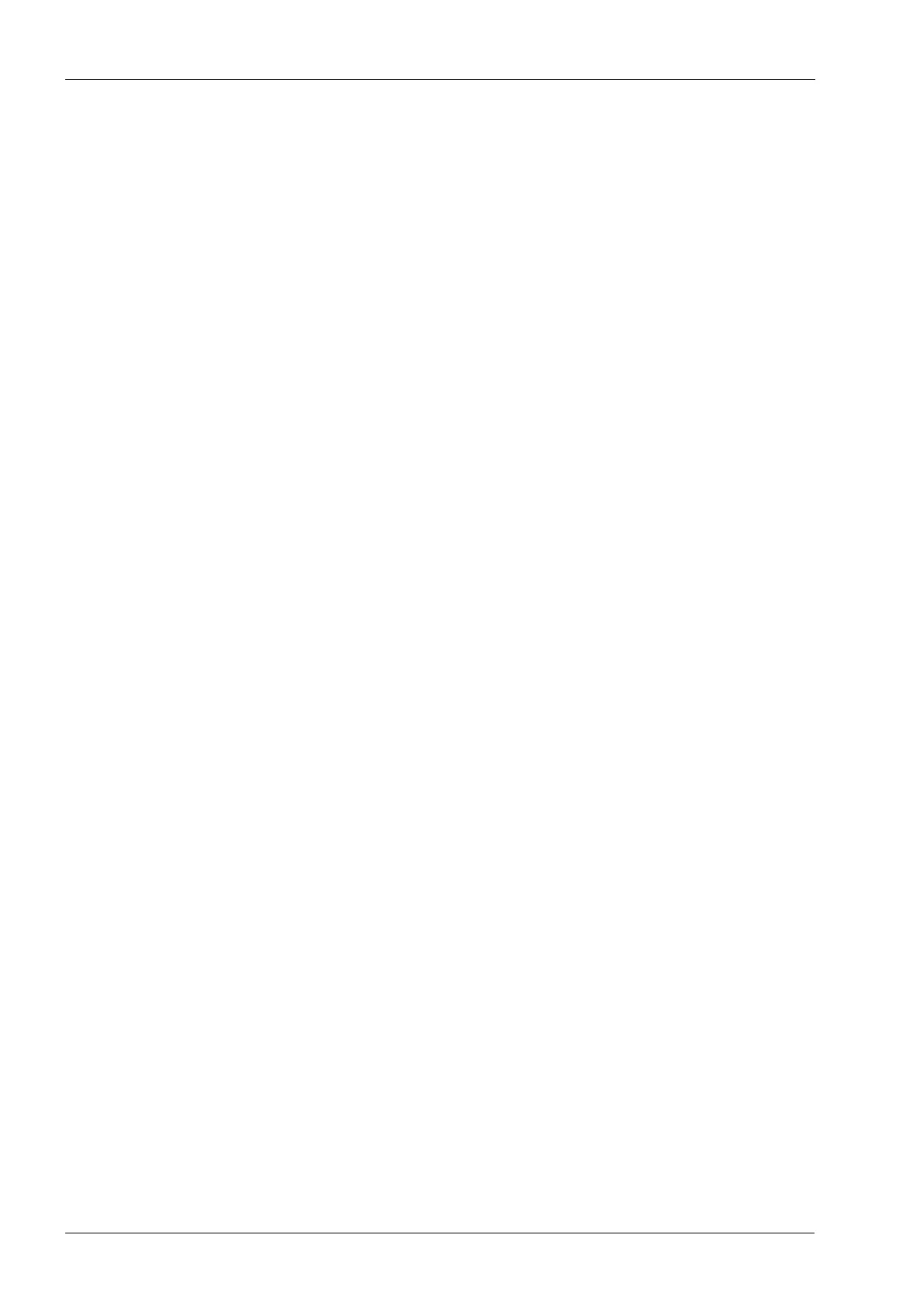PRE-INSTALLATION INFORMATION
4 Planmeca ProOne
Installation Manual
•RAM
Dixi: Min. 256 MB, 1 GB recommended
ProOne: Min. 256 MB, 1 GB recommended
• Hard disk
50 MB free space required
• Processor
Intel Pentium or compatible, Pentium IV recommended
• Monitor and graphics card
SVGA monitor, resolution 1024 x 768 (or higher), 16 bit colors (or more)
•Bus
5 V PCI Slot for Dixi (not needed if Ethernet link is used)
• Network card
Ethernet min. 10 Mbit
2.4.2 PC data cable
• UTP cat5e Cable, Planmeca part number 06320060
NOTE The PC system must be equipped with a CD-ROM station and an empty PCI slot.
2.4.3 Server PC system requirements
• Operating system
Windows XP, Windows 2000 and Windows Server 2003
•RAM
Dixi: Min. 256MB, 1 GB recommended
ProOne: Min. 256MB, 1 GB recommended
• Hard disk
2x 80GB recommended
NOTE For data security reasons two physically separate hard disks must be installed!
• Processor
Intel Pentium III or compatible
• Monitor and graphics card
SVGA monitor, resolution 1024 x 768 (or higher), 16 bit colors (or more)
•Bus
5 V PCI Slot for Dixi (not needed if Ethernet link is used)
• Backup devices
MO drive, network drive or a third harddisk for long term archive
Tape backup device for backups
• Network card
Ethernet 10/100 Mbit
• PC data cable
UTP cat5e Cable, Planmeca part number 06320060
NOTE The PC system must be equipped with a CD-ROM station.
NOTE If a Planmeca Dixi system needs to be connected to the same PC together with the
ProOne/Ethernet configuration then a Hub/Switch is needed. Refer to Planmeca Dixi
User’s and Installation manual, publication number 688260.
Printed copies of this document are considered uncontrolled.
7535.13.Rev001 08.07.2018
