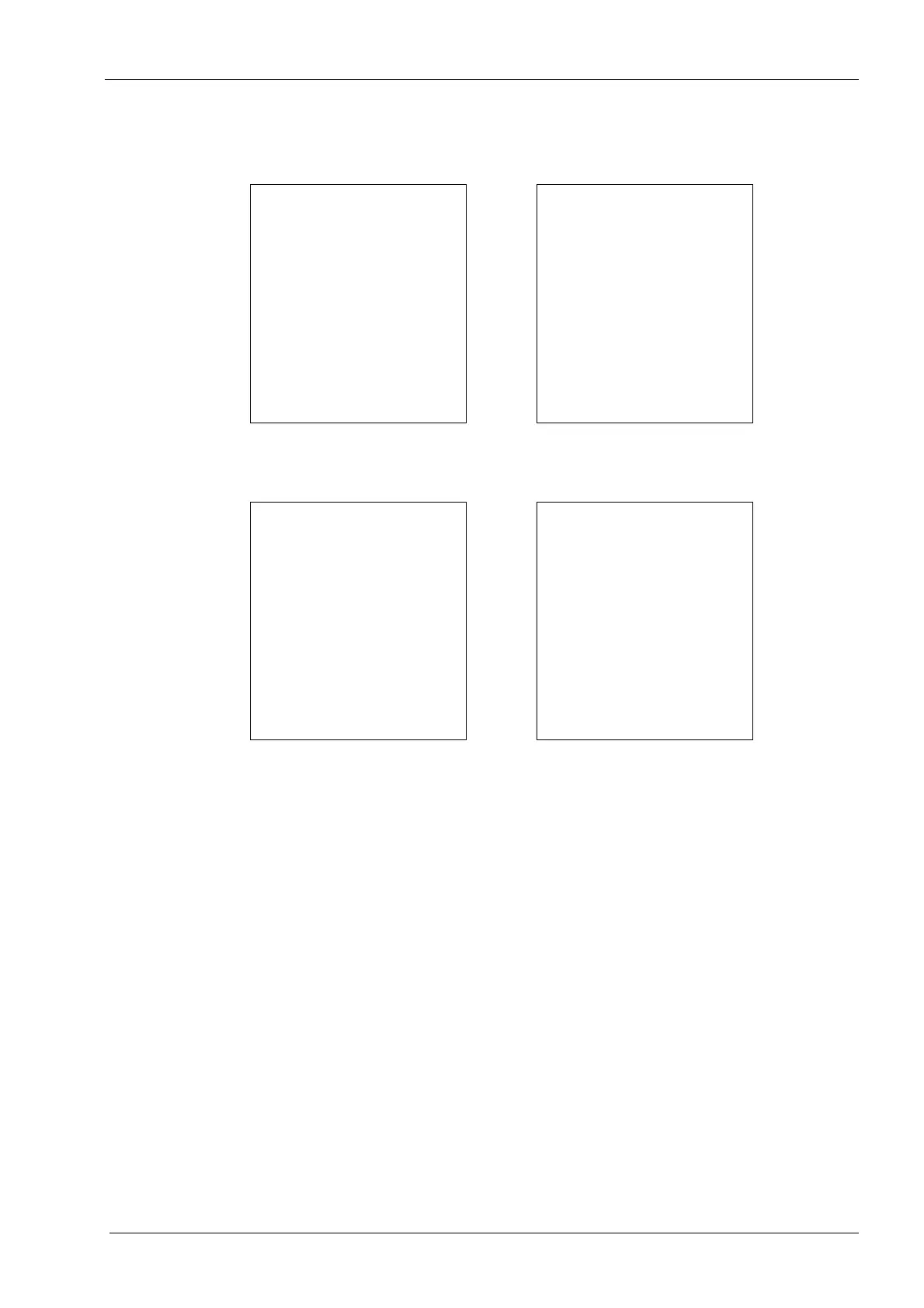Planmeca ProOne 5
Installation Manual
PRE-INSTALLATION INFORMATION
2.4.4 Server PC system setup
• This is how we recommend the system to be set up:
Operating System
Dimaxis/Romexis Software
* Windows 2000/NT/XP
* Solid program
* Solid log files
Solid Database
Backups
Hard Disk 1 (C:\; 80 GB) Hard Disk 2 (D:\; 80 GB)
(Physically different Hard Disk)
Magneto Optic Device Tape Backup Device
Long Time Archive
Printed copies of this document are considered uncontrolled.
7535.13.Rev001 08.07.2018
