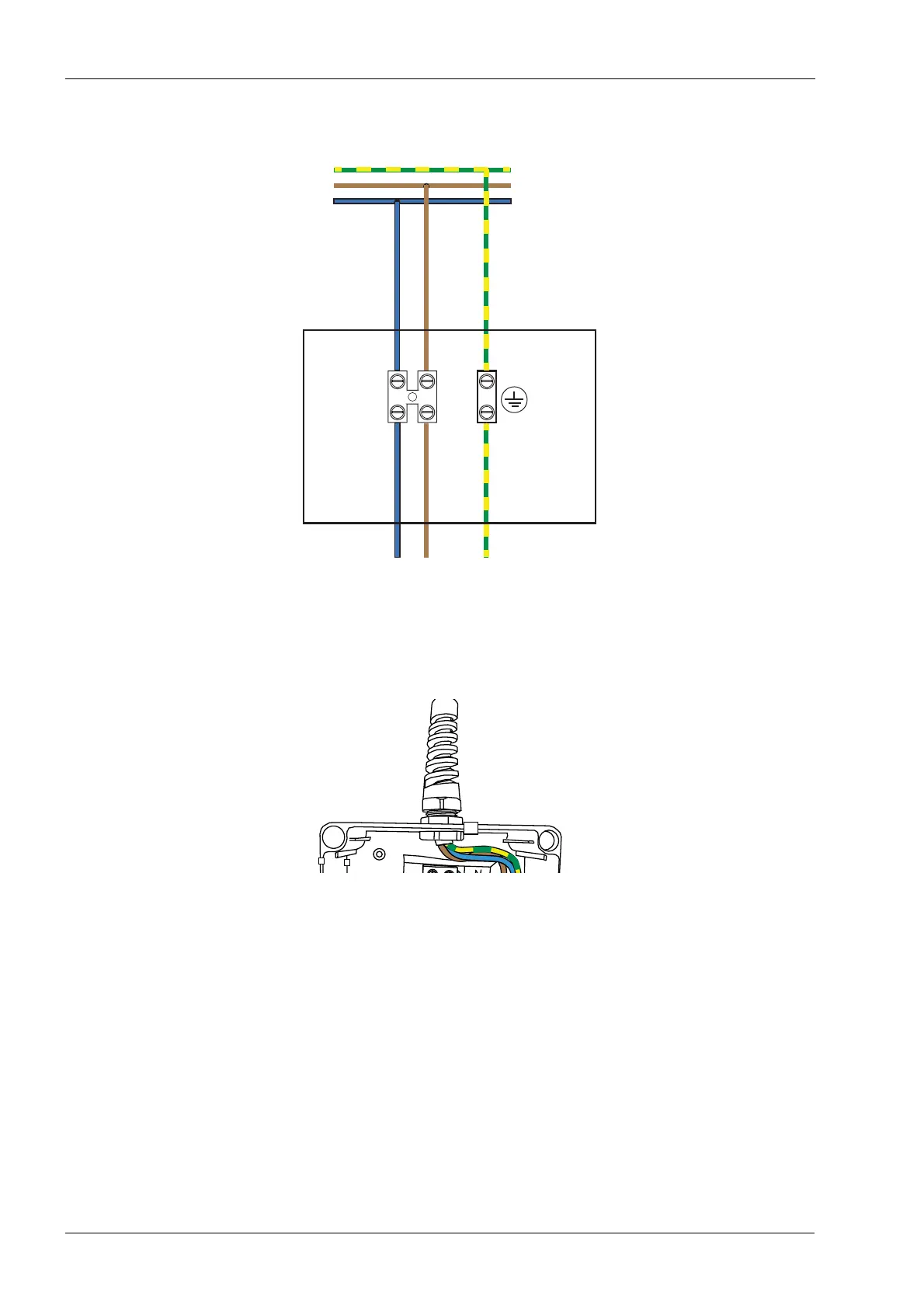7 INSTALLING THE X-RAY UNIT
26 Planmeca ProOne Installation Manual
6. Connect the wires of the power cable as shown below.
7. Attach the strain relief to the junction box.
8. Attach the cover plate to the junction box.
If you need to connect an existing power cable directly to the X-ray unit, refer to the wiring
diagram for an existing permanently installed power cable in section 11 "DIAGRAMS" on
page 37.
PE
N
L
N
L
Brown
Blue
Brown
Blue
Yellow / Green
(earth)
Junction
box
Yellow / Green
(earth)
X-ray unit power cable
Mains
Junction box