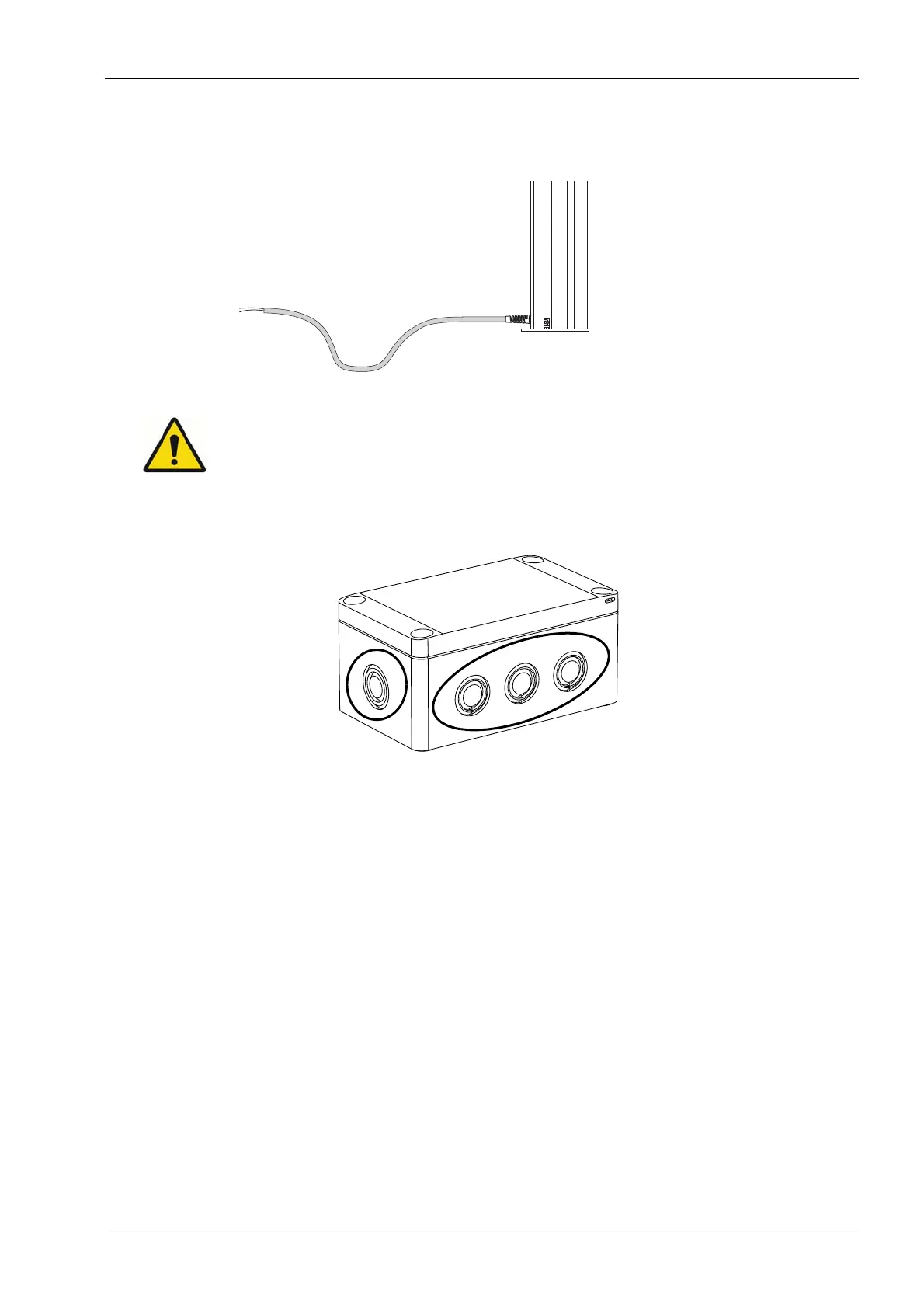7 INSTALLING THE X-RAY UNIT
Installation Manual Planmeca ProOne 25
7.5 Connecting the power cable
7.5.1 Permanently installed X-ray units (power cable without plug)
Ensure that the wires in the wall opening are not connected to live voltage.
1. Remove a knockout in the junction box.
2. Attach the strain relief to the power cable.
3. If needed, shorten the length of the power cable.
4. Route the wires of the power cable into the junction box.
5. Attach the junction box to the wall according to the local regulations.