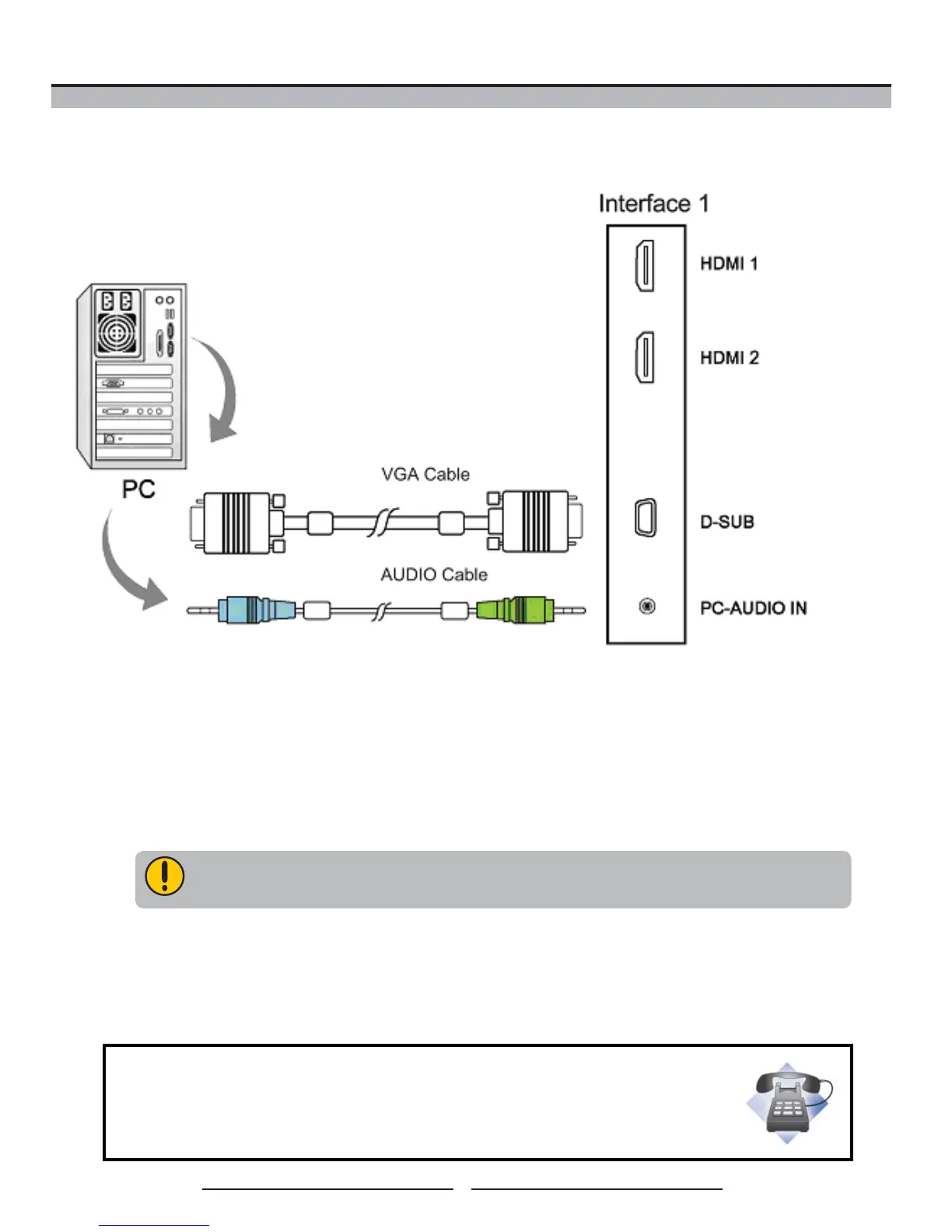16
Questions about your connections or cables?
Call our toll-free customer service number. Look for the insert with this icon:
Or visit www.polaroid.com.
Connect a VGA cable to the D-SUB (VGA) input on the TV and the VGA output on a PC. To also receive
sound, connect an audio cable to the PC AUDIO IN jack on the TV and AUDIO OUT jack on a PC.
NOTES:
• VGA and PC-Audio cables are not included.
Connecting Your LCD TV
Connecting Your LCD TV to PC with VGA (D-Sub)
