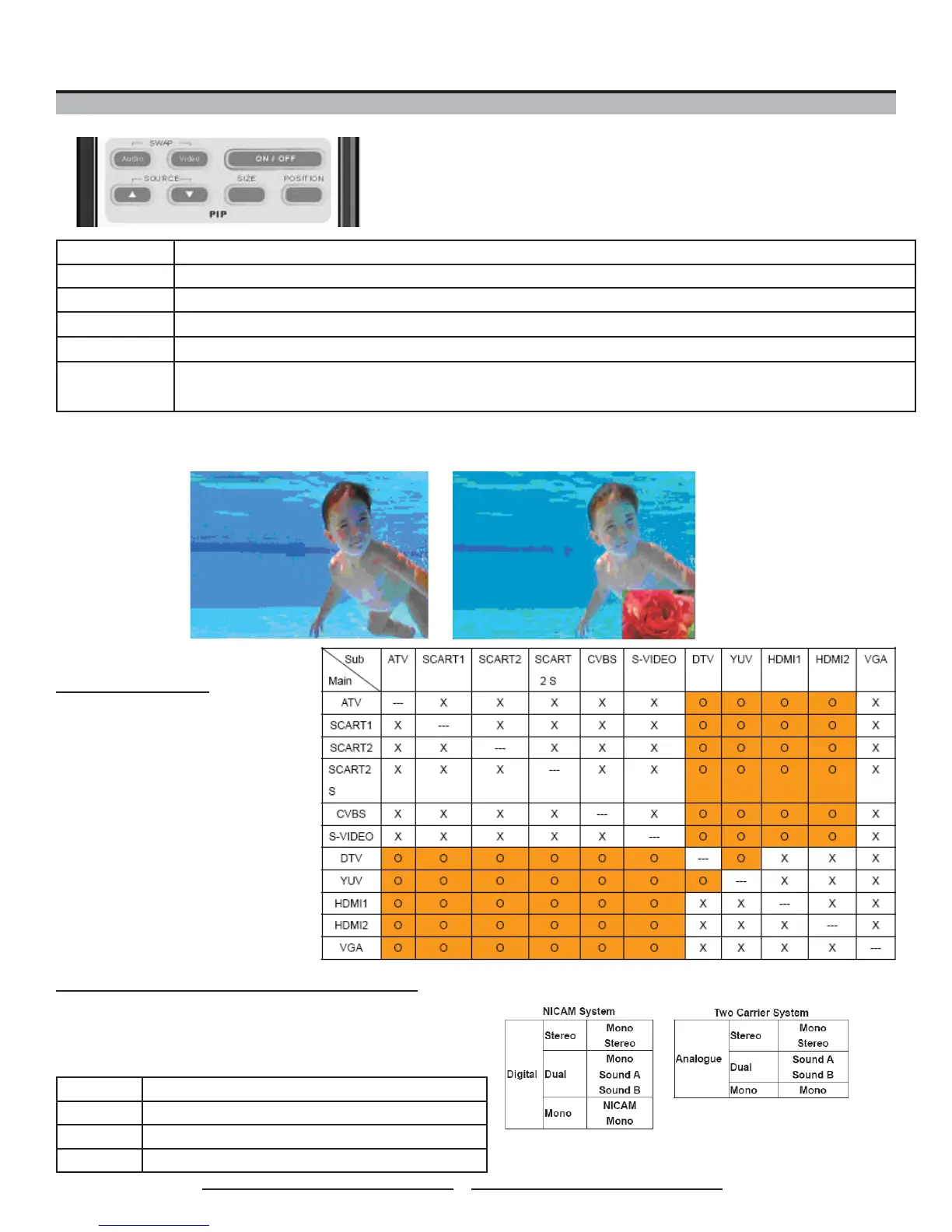24
How To Use Picture-in-Picture (PIP) Functions
Using Your LCD TV
Use these buttons on the remote control to use the PIP functions.
ON/OFF Select a mode of the PIP mode. Press repeatedly to turn PIP ON or OFF.
POSITION Move the sub-picture from corner to corner on the TV screen. Press repeatedly to change the POSITION.
SIZE Select a size of the sub-picture: Small--Middle--Large. Press repeatedly to change the SIZE.
SWAP VIDEO
Interchange the picture of main source and sub source.
SWAP AUDIO
Interchange the voice of main source and sub source.
SOURCE ▲▼
Select a second source: HDMI / TV / DTV / SCART1 / SCART2 / SCART2 S / Composite /
Component / S-VIDEO as the sub picture.
NOTES:
• The LCD TV has to be connected two AV sources at least, and then PIP function can be activated.
• To change channels in PIP picture, please switch PIP picture to main picture.
PIP Mode Table
This table shows what types of
sources can work in main picture
and PIP picture. “Main” means
main source and “Sub” means
sub source. The symbol “O”
means both main source and
sub source can operate.
NICAM/A2 (IGR) Broadcast Selection
Depending on the particular program being broadcast,
you can press the SOUND button to listen to different
language sources. Under different systems, broadcast
function will show differently.
Sound A
Send the primary broadcast language to the speakers
Sound B
Send the secondary broadcast language to the speakers
Mono
Provides mono sound
Stereo
Provides stereo sound
