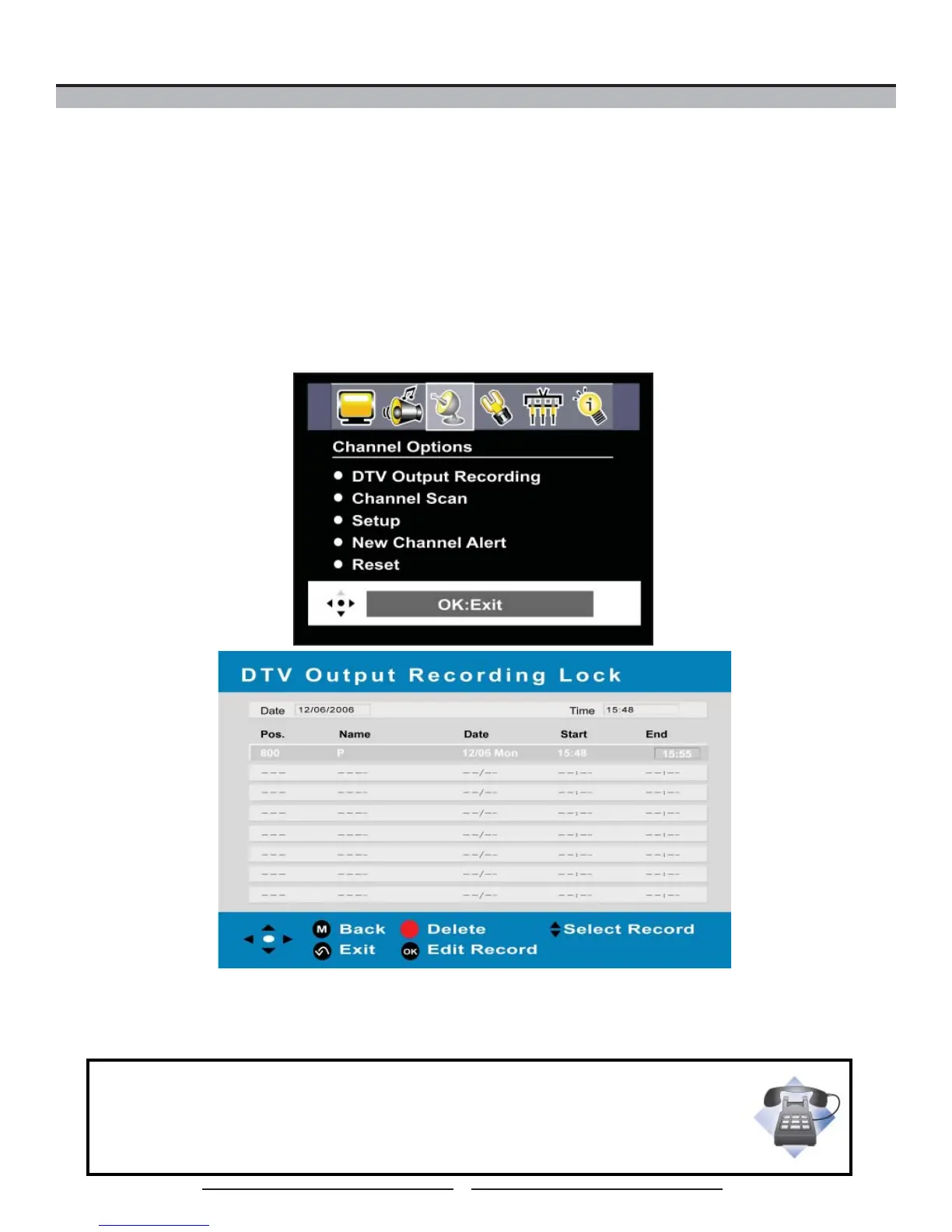28
Have questions about your TV’s menus?
Call our helpline customer service number. Look for the insert with this icon:
Or visit www.polaroid.com.
Using Your LCD TV
How to Record Digital TV (DTV) Output
1 With the power turned on, in DTV mode, press SOURCE button to choose desired source.
2 Press the MENU button on the remote control to display the on-screen Main Menu. Use the ◄► buttons to
select Channel Options and press ▼.
3 Use the ▲▼ buttons to highlight DTV Output Recording.* Press OK to enter the setting mode.
4 Press MENU to return to the previous menu, or press EXIT to exit the menu.
*NOTE: To use DTV recording, a video recording device must be connected to the TV in advance. This feature
locks a channel during recording for a set period of time. Only one channel may be recorded at a time.
