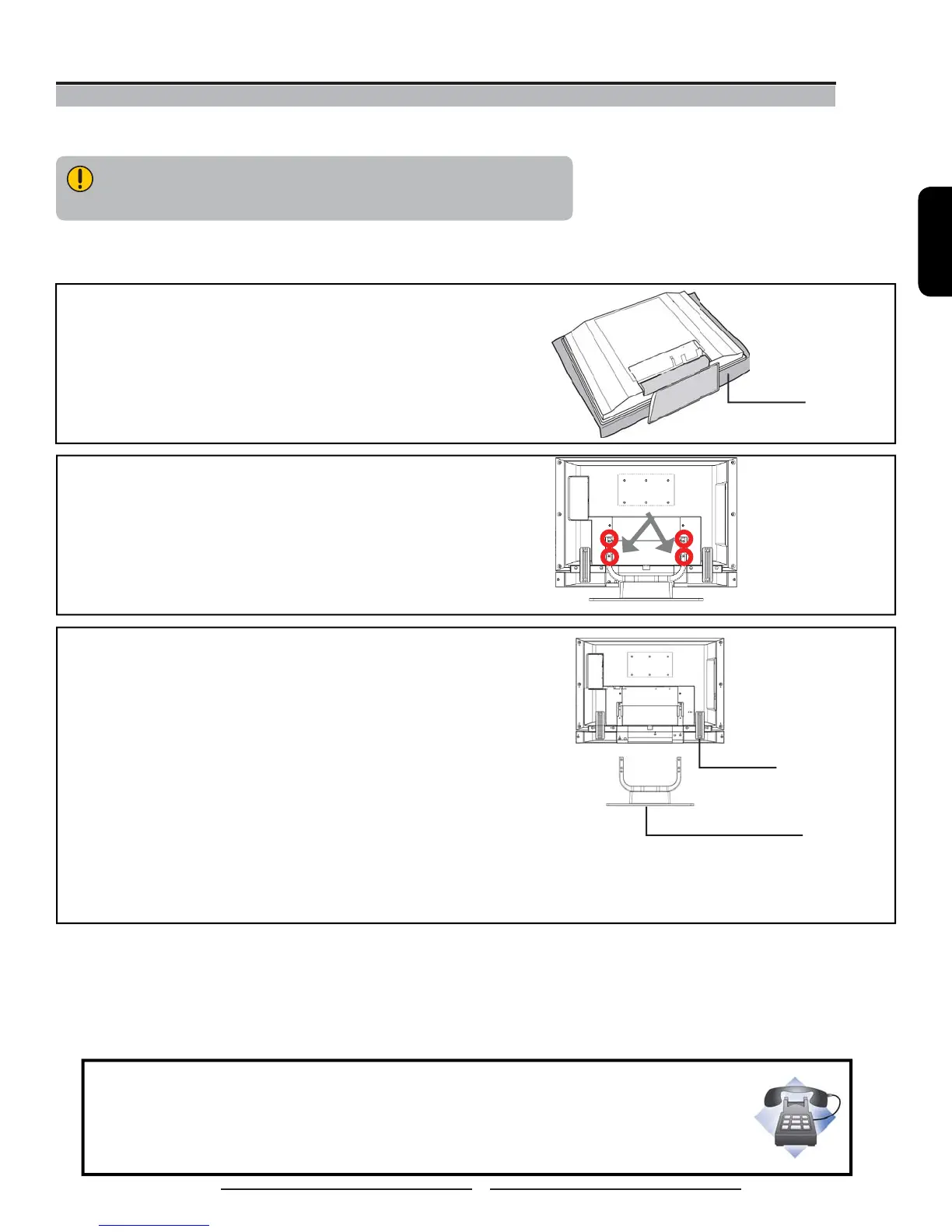ENGLISH
7
Need help setting up your TV?
Call our helpline customer service number. Look for the insert with this icon:
Or visit www.polaroid.com.
How to Remove the TV Stand from Your LCD TV
Soft Cloth
To mount your TV, verify what size VESA standard wall-mounting kit should be used
by looking at the Specifi cations page in this User’s Manual.
Only the wall-mounting kit specifi ed should be used with your TV.
Contact a qualifi ed technician for assistance when installing the wall-mounting kit.
Setting Up Your LCD TV
If you prefer to mount your new Polaroid TV on a wall, please reference the instructions included in the wall-
mounting kit (sold separately).
To remove the TV stand from your LCD TV, follow the instructions below.
1 To prevent damaging the surface of the LCD TV, place
the TV face down on a stable surface, covered by a soft cloth.
2 Remove the 4 screws that secure the stand to the LCD TV.
3
Remove the stand from the LCD TV and put it in a safe place.
If you would also like to remove the stereo speakers before
mounting the TV to the wall, please look at the following page
for instructions.
For Wall-Mounting: Using the instructions provided in the VESA
standard wall-mounting kit, secure the stand to the TV with all
of the screws supplied in the wall-mounting kit.
To reattach the TV stand, follow these instructions in reverse.
LCD TV
TV Stand
4 Screws
