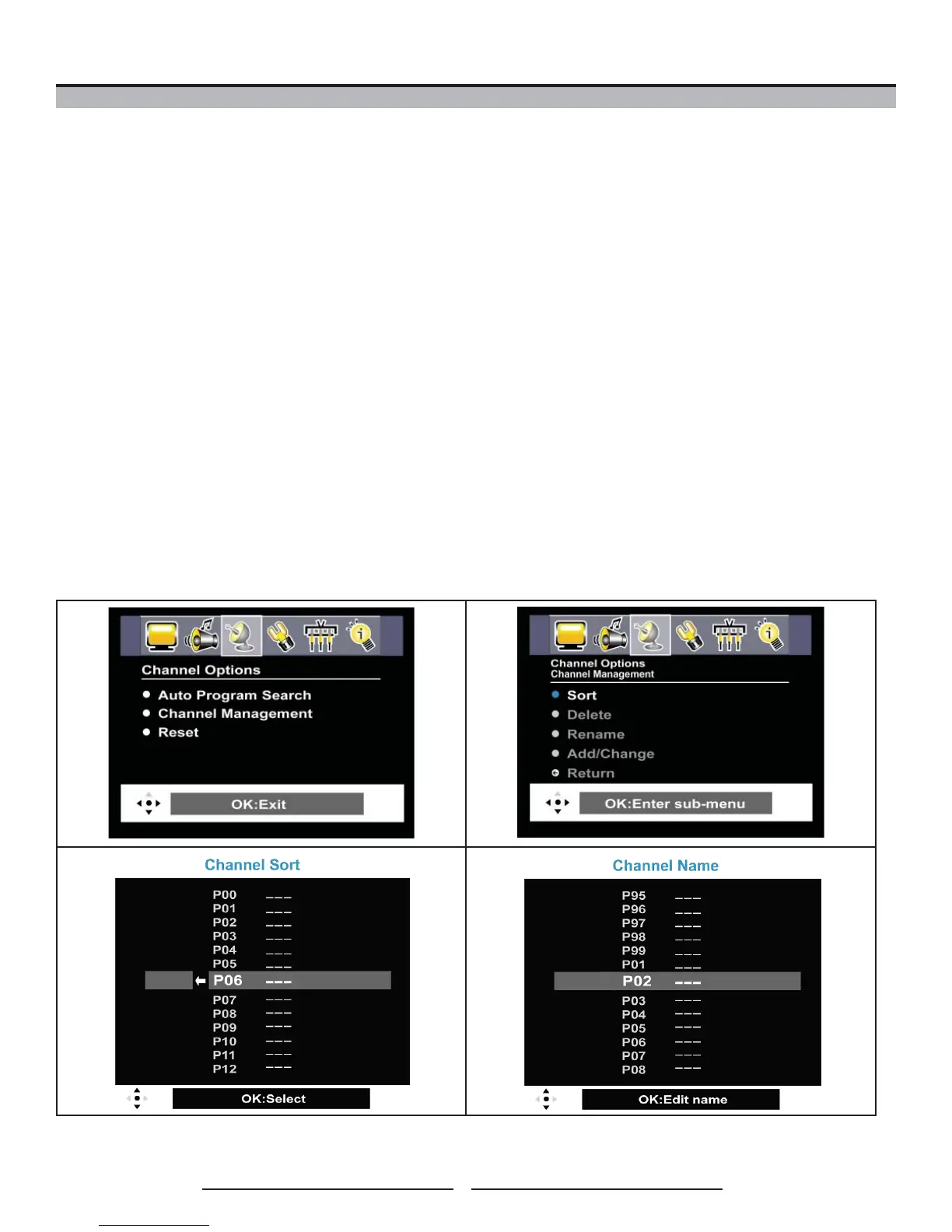26
Using Your LCD TV
How to Manage Your Analogue Channels: Rename, Sort, Delete
1 With the power turned on, in ATV Analogue TV mode, press TV button to select ATV mode.
2 Press the MENU button on the remote control to display the on-screen Main Menu. Use the ◄► buttons to
select “Channel Options” and press OK.
3 Use the ▲▼ buttons to highlight Channel Management and press OK to enter the edit menu.
4 Use the ▼ button to highlight Rename and press OK to enter the Channel Naming menu.
5 In the Channel Naming menu, press ▲ or▼ to select the programme that you want to rename and then press
OK to edit the name.
6 Press the ► button to enter the name display area (5 characters) and press ▲ or▼ to choose the characters
and then press OK to confirm.
7 Press MENU to return to the Main Menu, or press EXIT to exit the menu.
NOTE: To sort or delete, please select your preferred item in the sub-menu and follow above steps.
