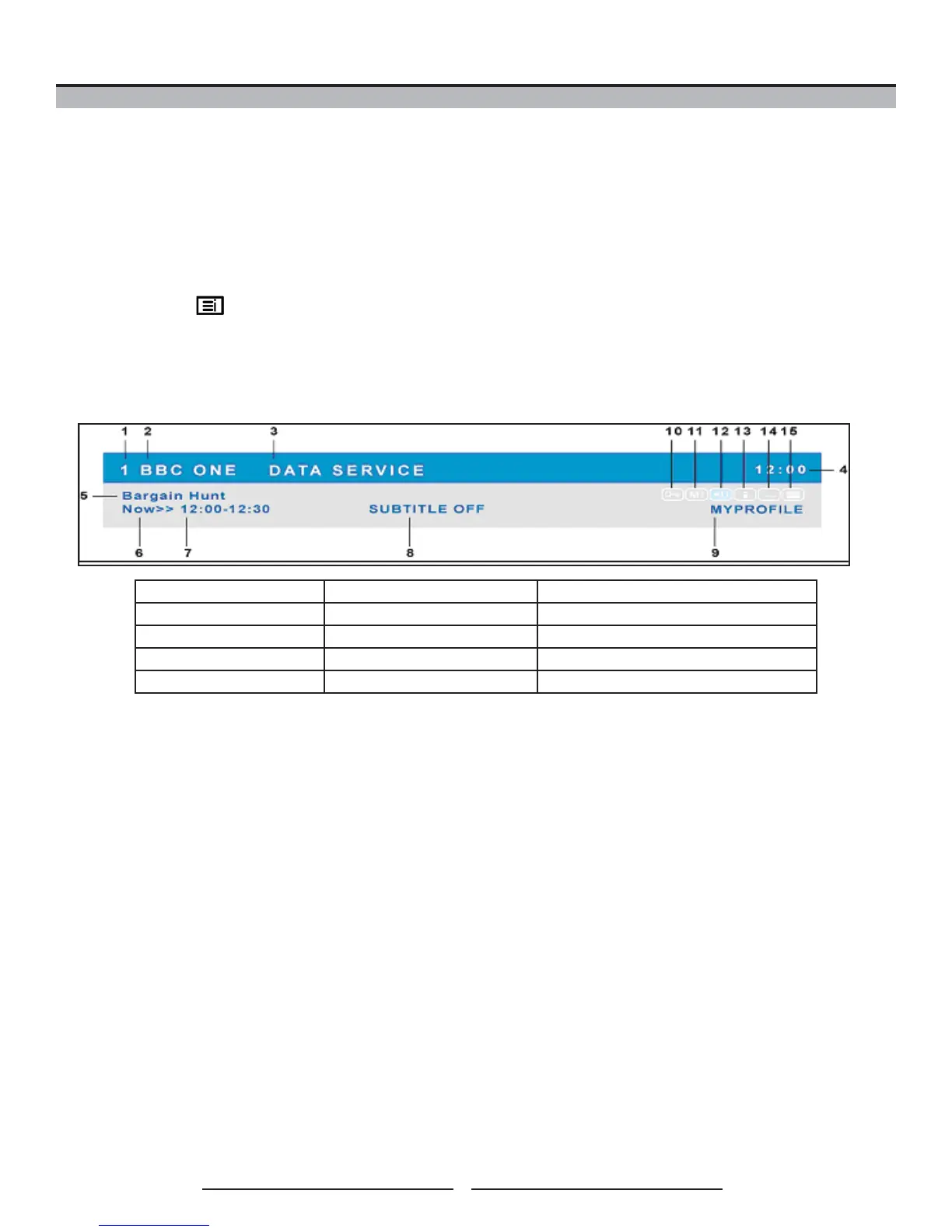32
Using Your LCD TV
How to Use the DTV Information Banner
1 With the power turned on, in DTV mode, press SOURCE button to choose desired source.
2 Use the CH ▲▼/ OK/ or ▲▼ buttons to display the banner.
3 Once the banner appears on the screen, the following options will be available:
• Use the ▲▼buttons to highlight channel in the bar. Press OK to enter the setting mode.
• Press the SUB-TITLE button to display the DTV SUBTITLE menu.
• Press the button to display more detailed information about the selected channel.
• Press the GREEN button to display the DTV Multi-Audio menu.
• Press the YELLOW button to display the DTV Profi le menu.
• Press the RED button to display the MHEG5 menu.*
*MHEG5 is only available in the UK.
1. Logical channel number 6. Now/Next status 11. MHEG indicator
2. Channel name 7. Duration of event 12. Multi-audio indicator
3. Channel status 8. Subtitle status 13. Event information indicator
4. Current time 9. User profi le 14. Subtitle indicator
5. Event name 10. Encrypted channel indicator 15. Teletext indicator
