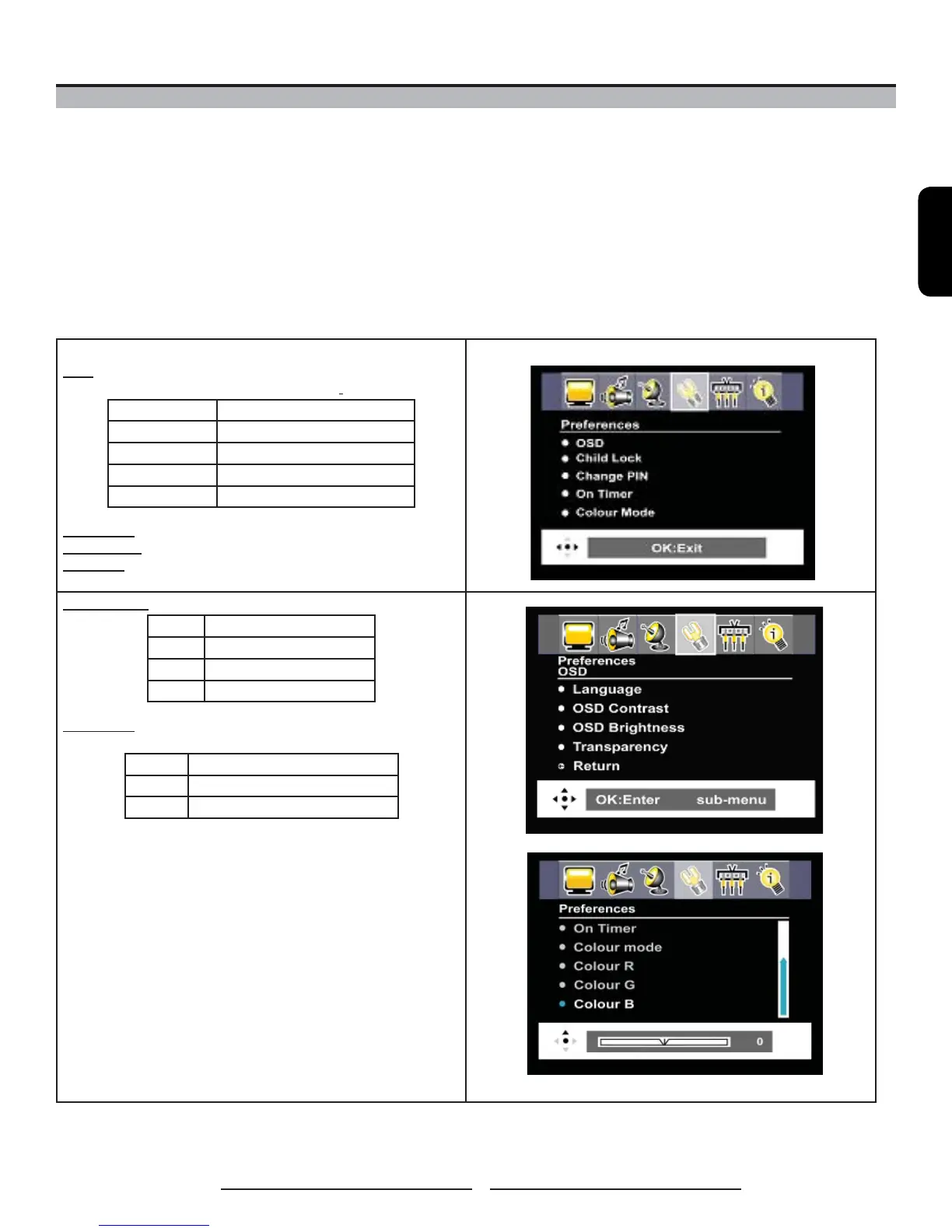ENGLISH
35
Using Your LCD TV
How to Set Your Preferences in DTV Mode
1 With the power turned on, in DTV mode, press SOURCE button to choose desired source.
2 Press the MENU button on the remote control to display the on-screen Main Menu. Use the ◄► buttons to
select Preferences and press ▼.
3 Use the ▲▼ buttons to highlight your desired option. Press OK to enter the sub-menu.
4 Press MENU to return to the previous menu, or press EXIT to exit the menu.
Preferences:
OSD: Make adjustments for the OSD (On-Screen Display)
OSD Sub-Menu Options:
Language Select language for the OSD
OSD Contrast Adjust the OSD contrast
OSD Brightness Adjust the OSD brightness
Transparency Adjust the OSD transparency
Return Return to the previous menu
Child Lock: Lock some channels for protective purposes.
Change PIN: Create your own PIN.
On Timer: Turn the TV ON or OFF automatically.
OSD IN ATV/DTV MODE
Colour Mode: Adjust the colour of the picture.
Normal Colour is natural
Warm Colour has a reddish tint
Cool Colour has a bluish tint
User* Customise the colour mode
User Mode:
Colour R Adjust the red ratio of the picture
Colour G Adjust the green ratio of the picture
Colour B Adjust the blue ratio of the picture
