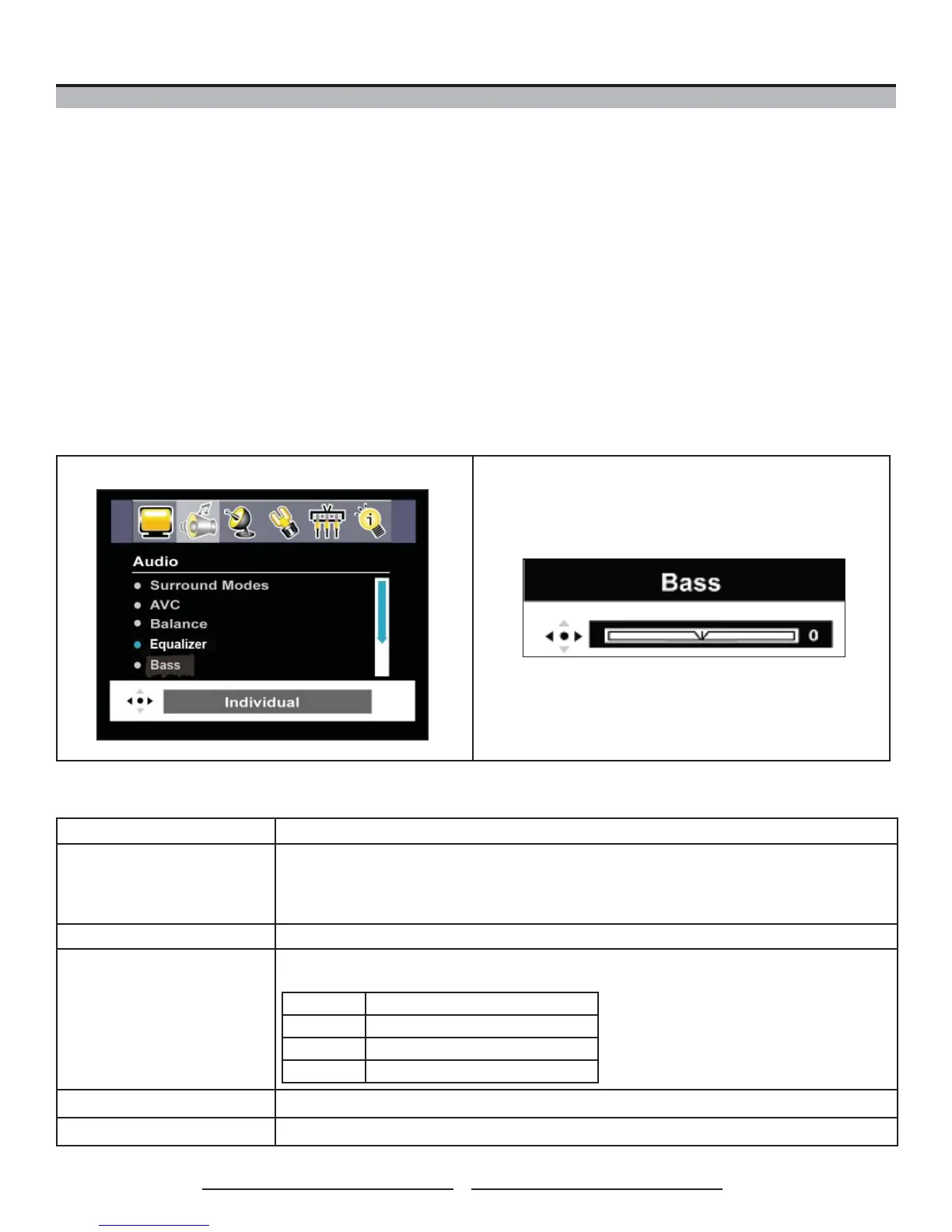22
Using Your LCD TV
How to Customise the Sound Settings
1 With the power ON, in any mode, press the SOURCE button to choose desired source.
2 Press MENU.
3 Use the ◄► buttons to select AUDIO and press ▼ button.
4 Use the ▲▼ buttons to highlight your desired AUDIO option. Press OK to enter the Sub-Menu.
5 Use the ◄► buttons to make adjustments in the adjustment bar and press OK.
6 Use MENU to return to the Main Menu, or press EXIT to exit the Menu.
MAIN MENU: ADJUSTMENT BAR:
The AUDIO MENU includes the following audio setting options:
SURROUND MODES
Choose different audio effects for your TV.
AVC (Automatic Volume
Correction)
Automatically adjust the volume by lowering the speaker output when the volume is high
or by raising the speaker output when the volume is low. Switch to ON or OFF to enable
or disable the AVC function. Can be used to reduce unwanted volume increases during
commercial breaks.
BALANCE
Adjust the relative volume of the speakers with a multiple speaker system.
EQUALIZER
Choose your preferred Audio Scenerio. The BASS and TREBLE can only be adjusted
when EQUALIZER is set in INDIVIDUAL mode.
Neutral: Preset original sound
Movie: Emphasizes live sound for movies
Music: Enhanced sound quality for music
Individual: Customised sound mode
BASS
Control the relative intensity of lower-pitched sounds.
TREBLE
Control the relative intensity of higher-pitched sounds
