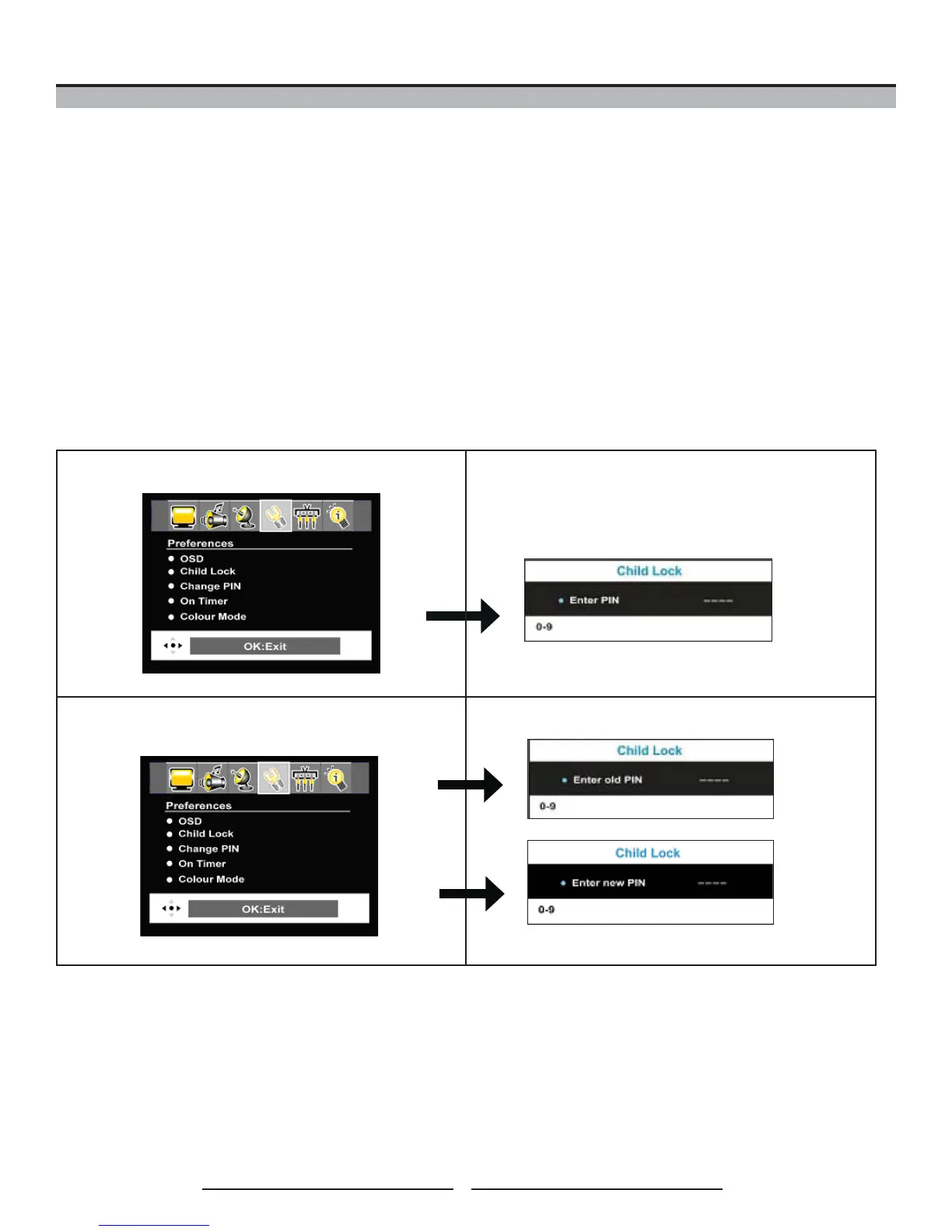36
Using Your LCD TV
How to Use Child Lock
1 With the power turned on, press SOURCE button to choose desired source.
2 Press the MENU button on the remote control to display the on-screen Main Menu. Use the ◄ or ►
button to select Preferences and press ▼.
3 Use the ▲ or ▼ buttons to highlight Child Lock. Press OK to enter the Child Lock menu.
4 Use the ◄ ► buttons to update the current status.
5 Enter the PIN (Personal Identifi cation Number) by using numeric buttons (0-9).
6 Press MENU to return to the previous menu, or press EXIT to exit the menu.
Setup your Child Lock preferences for the fi rst time:
Change PIN after setting up your Child Lock
preferences:
NOTES:
• The default PIN is “0000”. Remember the new PIN code you enter because in order to create a new
code, you must enter the code that you selected.
• Follow steps 1-5 (above) to remove the child lock permanently.
• Child Lock is set or removed separately in each source.
