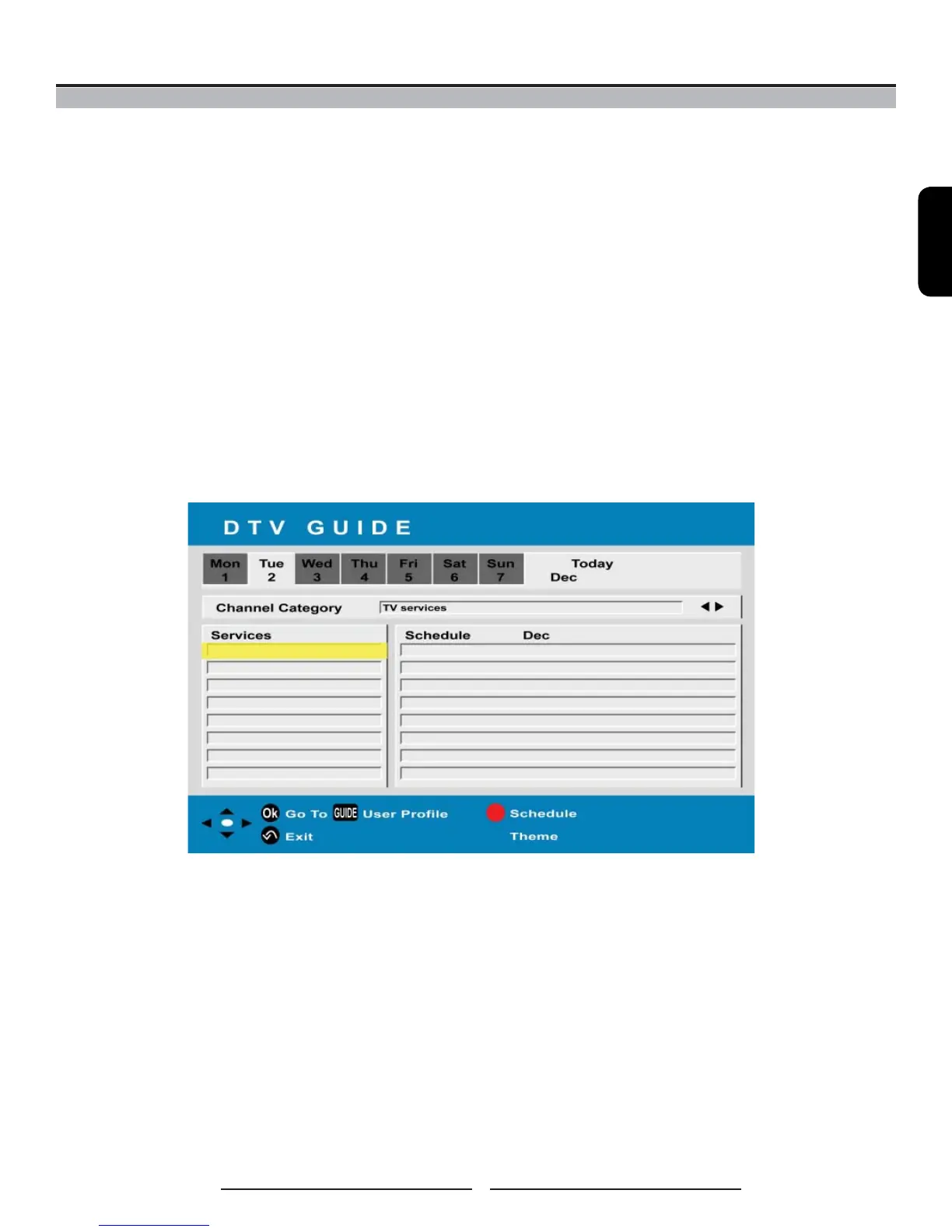ENGLISH
33
How to Use the EPG (Electronic Programme Guide) in DTV Mode
EPG (Electronic Programme Guide) is only available with Digital TV. Users can research and view a list of current and
future broadcast television programmes.
1 With the power turned on, in DTV mode, press TV button to select DTV source.
2 Press the GUIDE button on the remote control to display the EPG.
3 When the EPG appears on the screen, the following options will be available:
• Press the GUIDE button to display the user profile.
• Use the ◄ or ► button to select service category.
• Press the BLUE button to display the theme list.
• Browse the 7-day EPG by using the numeric buttons (1-7) on the remote control.
Using Your LCD TV
