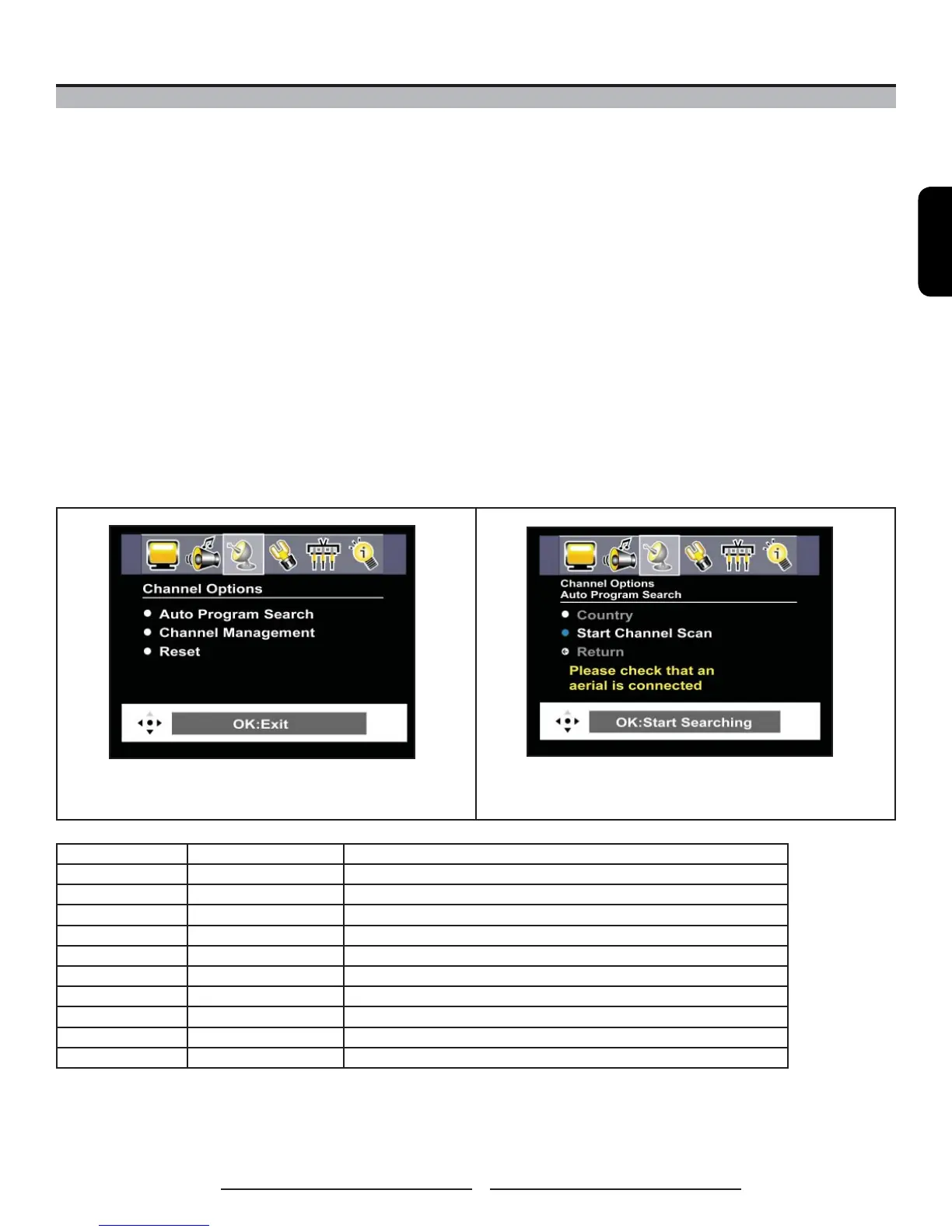ENGLISH
25
Using Your LCD TV
How to Setup Analogue TV (ATV)
1 With the power turned on, press the TV button to select ATV mode and enter Analogue TV mode.
2 Press the MENU button on the remote control to display the on-screen Main Menu. Use the ◄ or ►
buttons to select Channel Options and press ▼.
3 Use the ▲ or ▼ buttons to highlight your desired option. Press OK to enter the Sub-Menu.
4 The OSD screen will vary based on different functions. Refer to the Message Bar to adjust your favourite settings.
5 Press OK to confi rm your setting.
6 Press MENU to return to the previous menu, or press EXIT to exit the menu.
Channel Options:
MAIN MENU OPTION Automatic Program Search Search and store all available channels.
SUB-MENU OPTION Country Choose a county.
SUB-MENU OPTION Start Channel Scan Start scanning all channels.
SUB-MENU OPTION Return Return to previous menu.
MAIN MENU OPTION Channel Management Manage the channels to your own preferences.
SUB-MENU OPTION Sort Set the channel order according to your preference.
SUB-MENU OPTION Delete Delete the selected channel.
SUB-MENU OPTION Rename Rename the selected channel.
SUB-MENU OPTION Add/Change Add or fi ne tune a selected channel.
SUB-MENU OPTION Return Return to the previous menu.
MAIN MENU OPTION Reset You can reset all settings to their original default settings, except the scanned channels.
