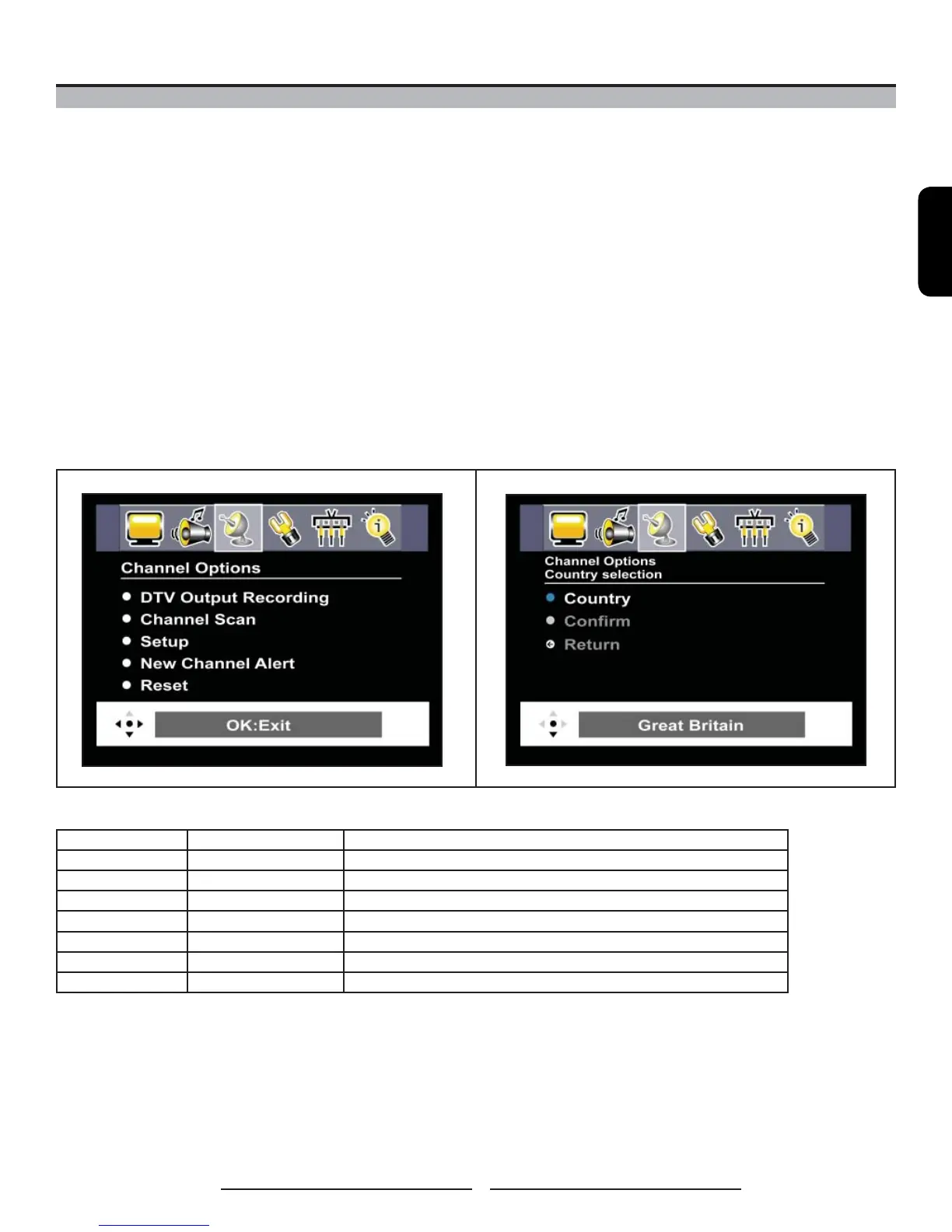ENGLISH
27
Using Your LCD TV
How to Setup Digital TV (DTV)
1 With the power turned on, press TV button to select DTV mode.
2 Press the MENU button on the remote control to display the on-screen Main Menu. Use the ◄► buttons to
select “Channel Options” and press ▼.
3 Use the ▲▼ buttons to highlight your desired option. Press OK to enter the sub-menu.
4 The OSD screen will vary based on different functions. Refer to the Message Bar to adjust your favourite settings.
5 Press OK to confi rm your setting.
6 Press MENU to return to the previous menu, or press EXIT to exit the menu.
Channel Options:
MAIN MENU OPTION DTV Output Recording Record all available channels.
MAIN MENU OPTION Channel Scan Start scanning all channels.
SUB-MENU OPTION Country Choose a country.
SUB-MENU OPTION Confi rm Scan and erase old info.
SUB-MENU OPTION Return Return to the previous menu.
MAIN MENU OPTION Setup Setup some DTV settings.
MAIN MENU OPTION New Channel Alert Informs you of new channels becoming available.
MAIN MENU OPTION Reset You can reset all settings to their original default settings, except the scanned channels.
