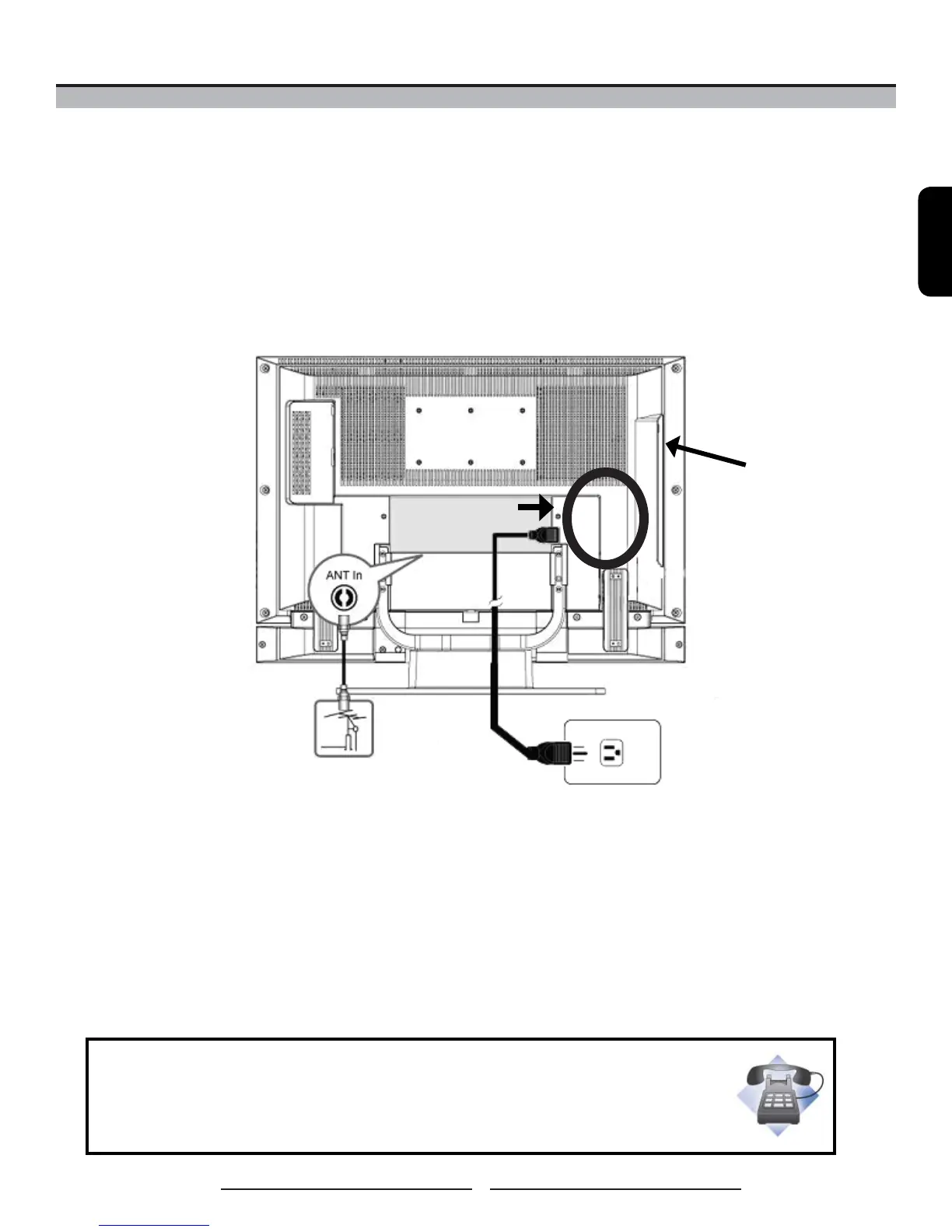ENGLISH
17
Questions about your connections or cables?
Call our toll-free customer service number. Look for the insert with this icon:
Or visit www.polaroid.com.
Connecting Your LCD TV
Connecting Your LCD TV’s Power Cord
Power Cord
(Power cord will vary
depending on country)
AC Power
Switch
1 Connect the power cord into the AC IN located in the back of the TV and the other end to the power
outlet on the wall.
2 Turn on the AC POWER SWITCH. When the TV is plugged in and the AC power switch is turned on,
the indicator light on the front of the TV will turn red.
