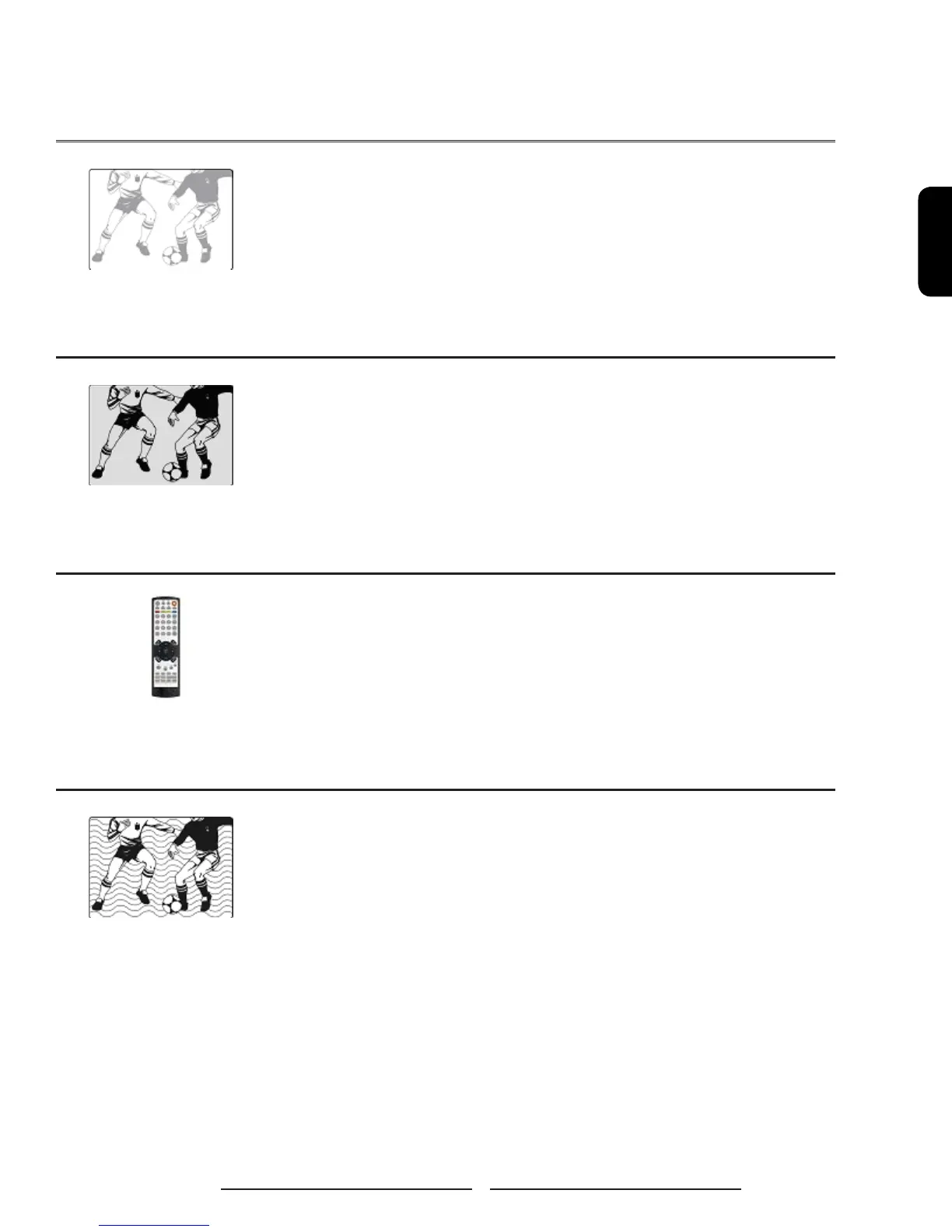ENGLISH
45
Other Notes:
Static or other external interference may cause the LCD TV to behave abnormally. If this occurs,
unplug the power supply cord from the outlet and plug it in again.
If the problems persist, disconnect the power from the wall and the back of the TV and consult a
qualifi ed technician.
Picture is light or improperly tinted.
▪ Check the Hue, Saturation and Colour adjustments.
▪ Reset the TV to the factory default settings.
The picture is too dark.
▪ Select a different APC mode.
▪ Check the Brightness of Picture Settings.
▪ The fl uorescent lamp may have reached the end of its life. Contact
an authorized service center.
Remote control does not work.
▪ Install new batteries.
▪ Make sure the remote sensor window isn’t blocked.
▪ Make sure the system is in the right mode (TV, PC/HD, VIDEO,
SCART)
There are stripes on the screen or colours fade.
▪ There may be interference from other appliances. (e.g. microwave
ovens, mobile phones, etc.)
▪ There may be interference between the video source cable and
the power cable.
▪ Make sure the power and video cables are not touching.
Troubleshooting (Continued)
