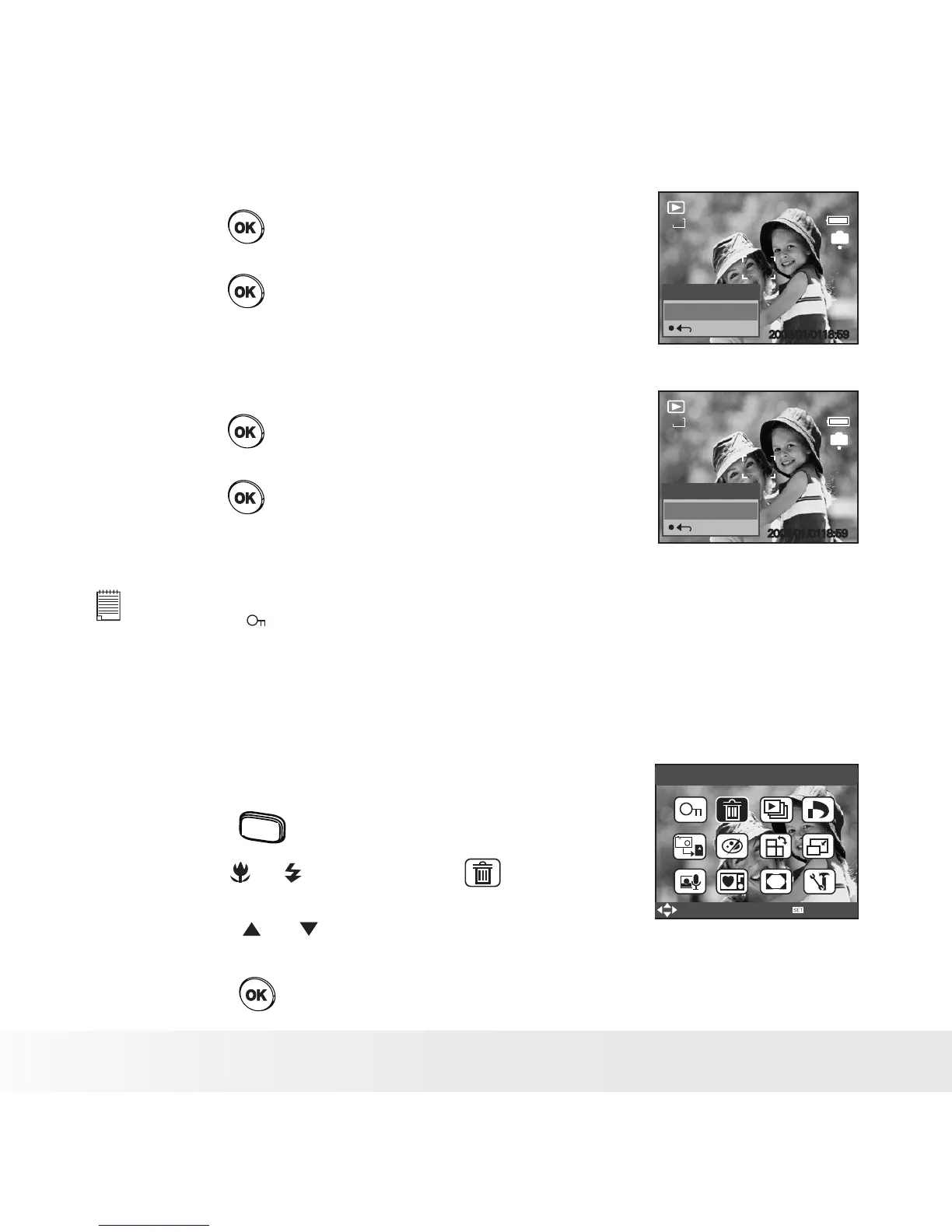Protect All pictures, Movie and Audio Clips
5. Press the button.
5/150
IN
2008/01/0118:59
12M
Lock all?
Yes
6. Press the button.
Remove Protection from All Pictures, Movie and Audio Clips
5. Press the button.
6. Press the button.
5/150
IN
12M
Unlock all?
Yes
2008/01/0118:59
NOTE:
• The icon appears on the LCD screen when you review the protected les.
• Protected les cannot be deleted. Remove protection before deleting.
• Formatting the internal memory or a SD card deletes all les, including the
protected les.
• Deleting Pictures, Movie and Audio Clips
1. Set the camera to the Playback mode.
Delete
Select
OK
2. Press the
menu
button.
3. Press the or button to select (DELETE).
4. Press the or button to select the desired
setting.
5. Press the button.
