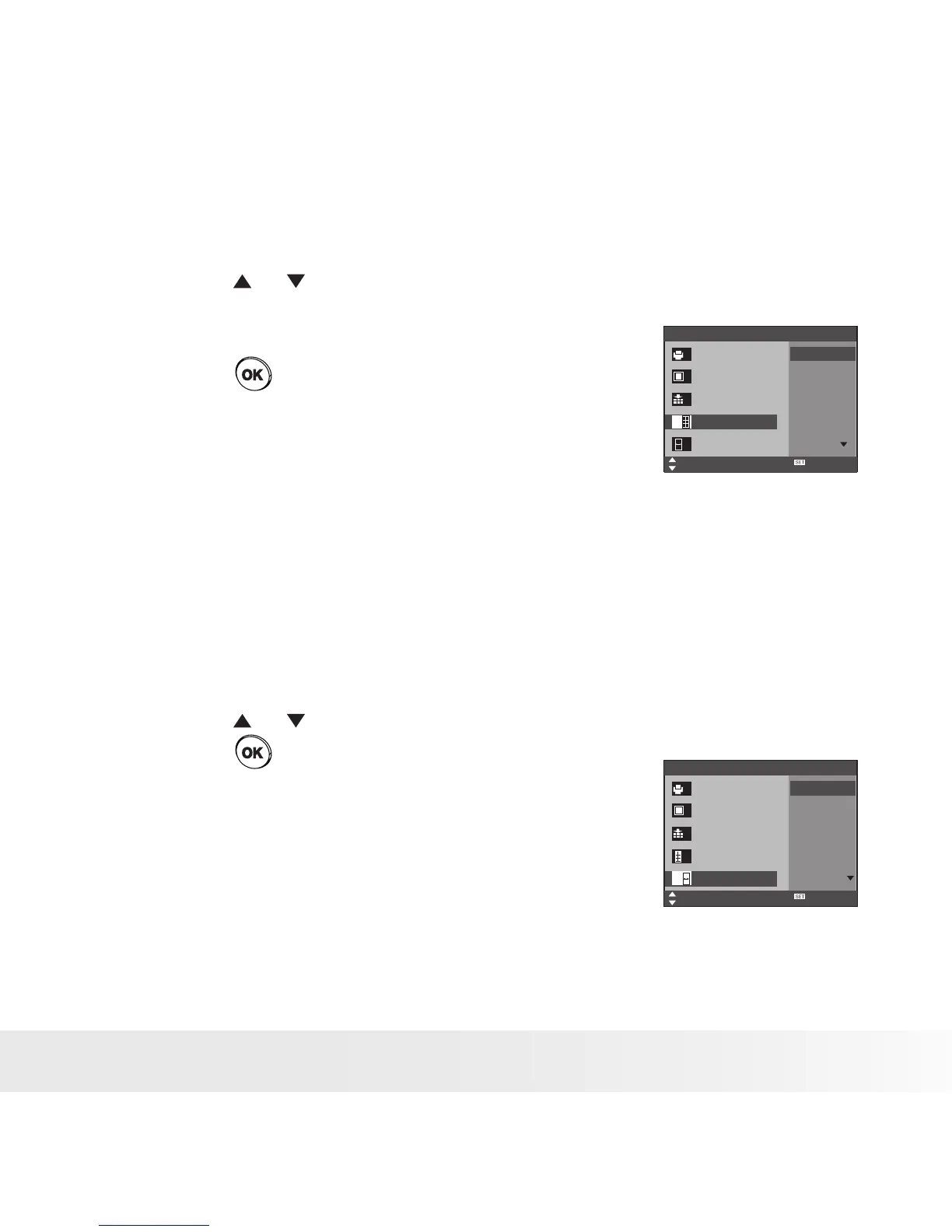Selecting Print Layout
1. Access the PictBridge menu.
2. Press the or button to select the
desired setting.
3. Press the button.
The following layout settings are available:
AUTO, 1,2,3,4...250, FULL
Pictbridge Menu 1/2
Select
OK
Print
Image
Quality
Layout
Paper Size
Auto
Full
1
2
4
AUTO Print settings differ according to the printer model.
Full Print a full-size picture on the selected paper.
1,2...250 Specify the number of printed images on a page.
Selecting Paper Size
1. Access the PictBridge menu.
2. Press the or button to select the desired setting.
3. Press the button.
The following paper size are available:
AUTO, Postcard, L, 2L, Card Size, 100X150mm,
4”X6”, 8”X10”, Letter, 11”X17”, A0~A9, B0~B9,
Roll(L), Roll(2L), Roll (4”), Roll (A4)
Pictbridge Menu 1/2
Select
OK
Print
Image
Quality
Layout
Paper Size
Auto
Postcard
L
2L
4” x 6”
AUTO Print settings differ according to the printer model.
