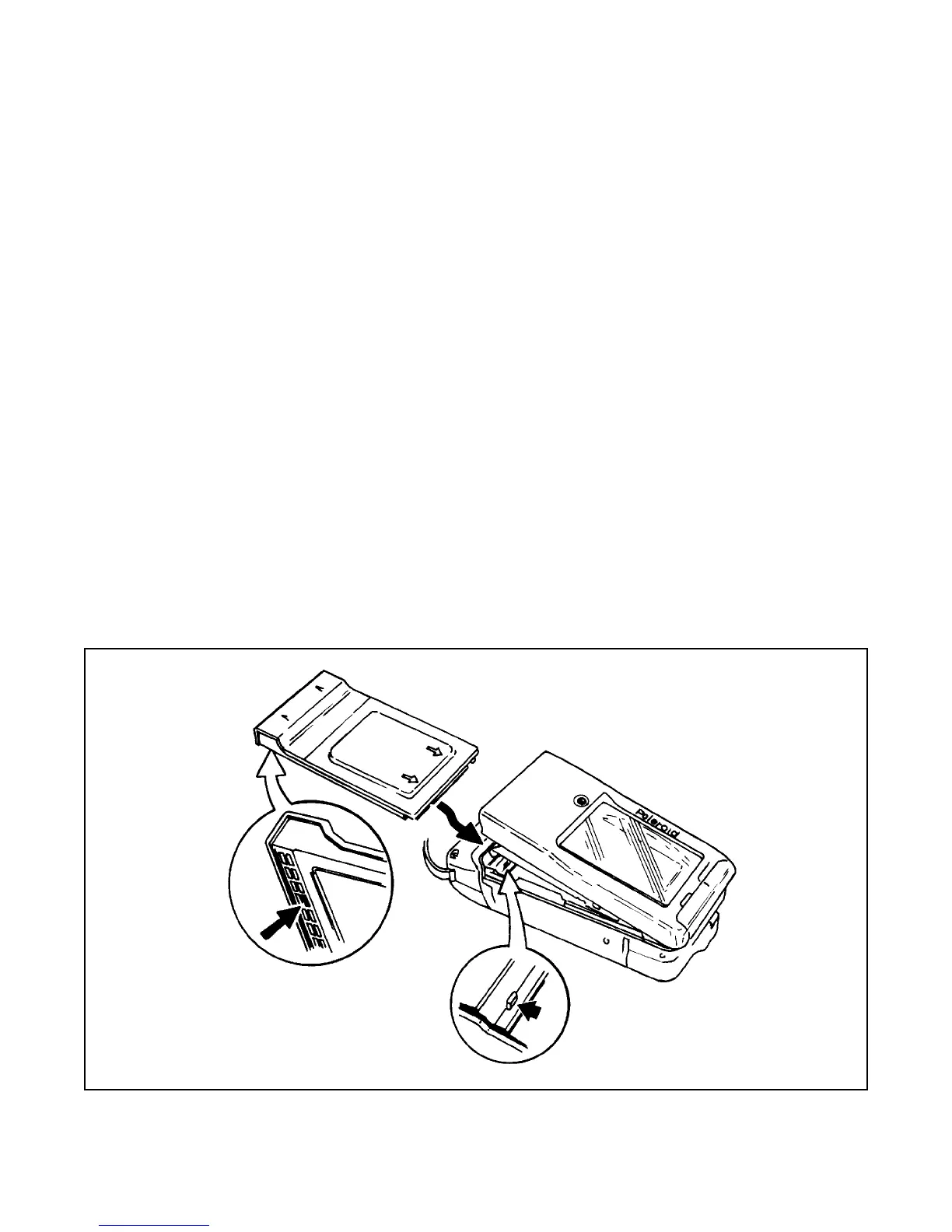5 - 9
4. No S1
• Is S1 Button sticking?
• Check condition of Erect Sensor and Door Latch Sensor (See Figures 2-8 and 2-9).
• Check action of S1A/S1B wireform contacts on Logic Switch (See Figure 5-3).
• Check DKEC Switch (should be open) (See Figure 1-15).
• Check condition of S1 Button/Spring
• Check condition of Self-Timer Switch wireform contacts (should be open) (See Figure 5-3).
Note: Camera will not run if Self-Timer Switch is shorted.
5. Frame Feed Failure
• Check that primary Pick is not bent, dirty, etc. (See Figure 2-23).
• Check for presence of plastic burr in chute.
• Check Chamber Pick position: must be in returned/start position (See Figure 2-27).
• Check Motor condition.
• Check condition of rubber tires on Feed Rolls.
• Check that Spread System is seated properly.
• Check that Door is fully closed and latched.
• Check for missing teeth/broken gears in gear train/spread system.
• Check for foreign matter on Rolls.
• Check that film box plastic tang on Mainframe is present (See Figure 5-4).
• Check film pack for defective frames (can cause double feed frame failures).
Figure 5-4. Film Box Tang on Mainframe
TANG ON MAINFRAME
FITS INTO THIS SLOT
TANG ON MAINFRAME
