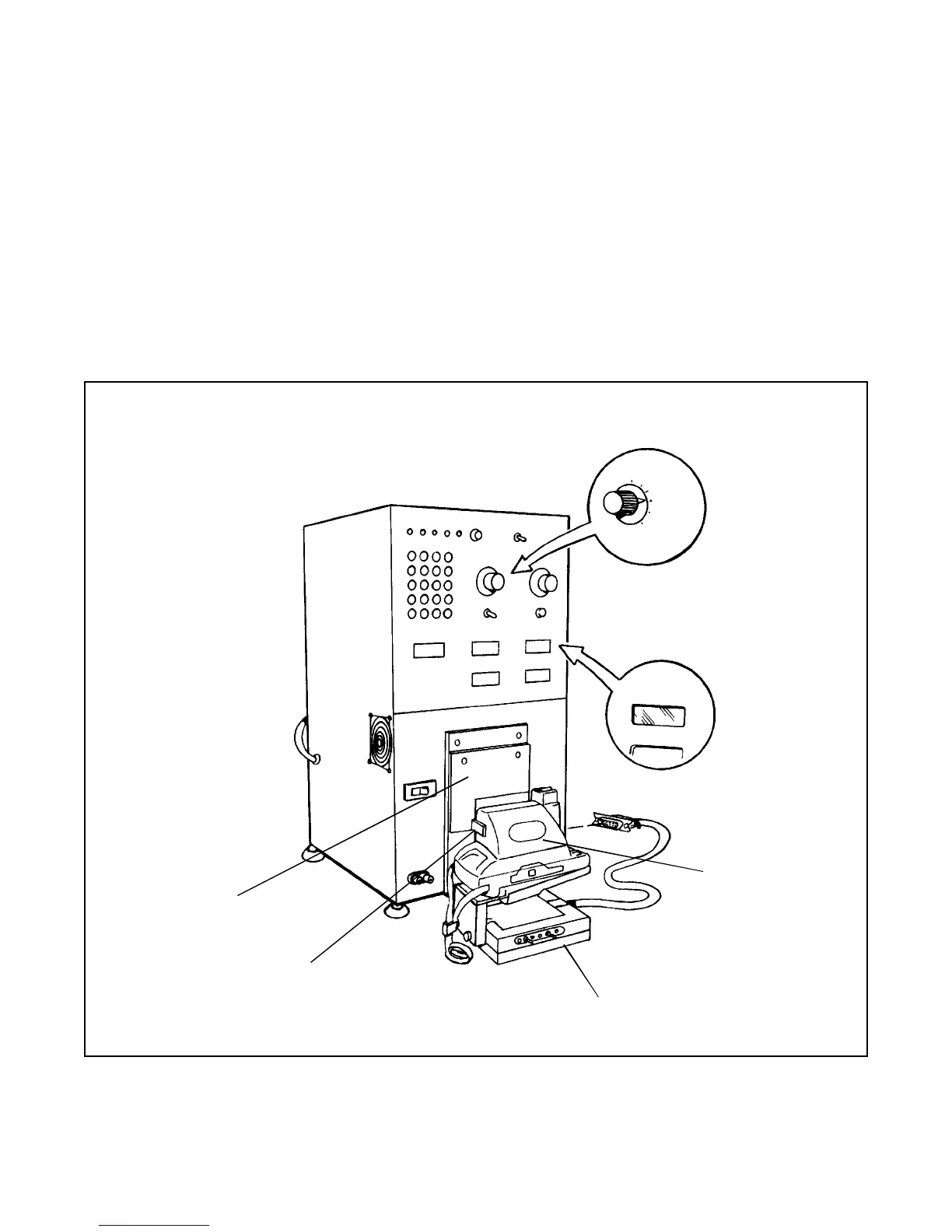3 - 6
8. Install the Alignment Gauge in place of the removed 640 Nest Assembly.
9. Position the Joshua Horn Assembly up against the Star Tester (Figure 3-4). The tab guide on the
Alignment Gauge properly centers the camera in front of the light source window of the Star Tester.
Note: The VIS/IR photocell and the taking lens should be centered on the light source window.
10. Set switch 1 (SW 1) of the Joshua Horn Assembly to its Ambient (AMB) position.
11. Slide the camera trim switch to its center (normal) position.
12. Set the Star Tester selector switch to its AMBIENT position.
Figure 3-4. Positioning Camera on Horn Assembly against Star Tester
ALIGNMENT GAUGE
CAMERA
TAB GUIDE
BASE RISER
STOPS ERRORS
AMBIENT
