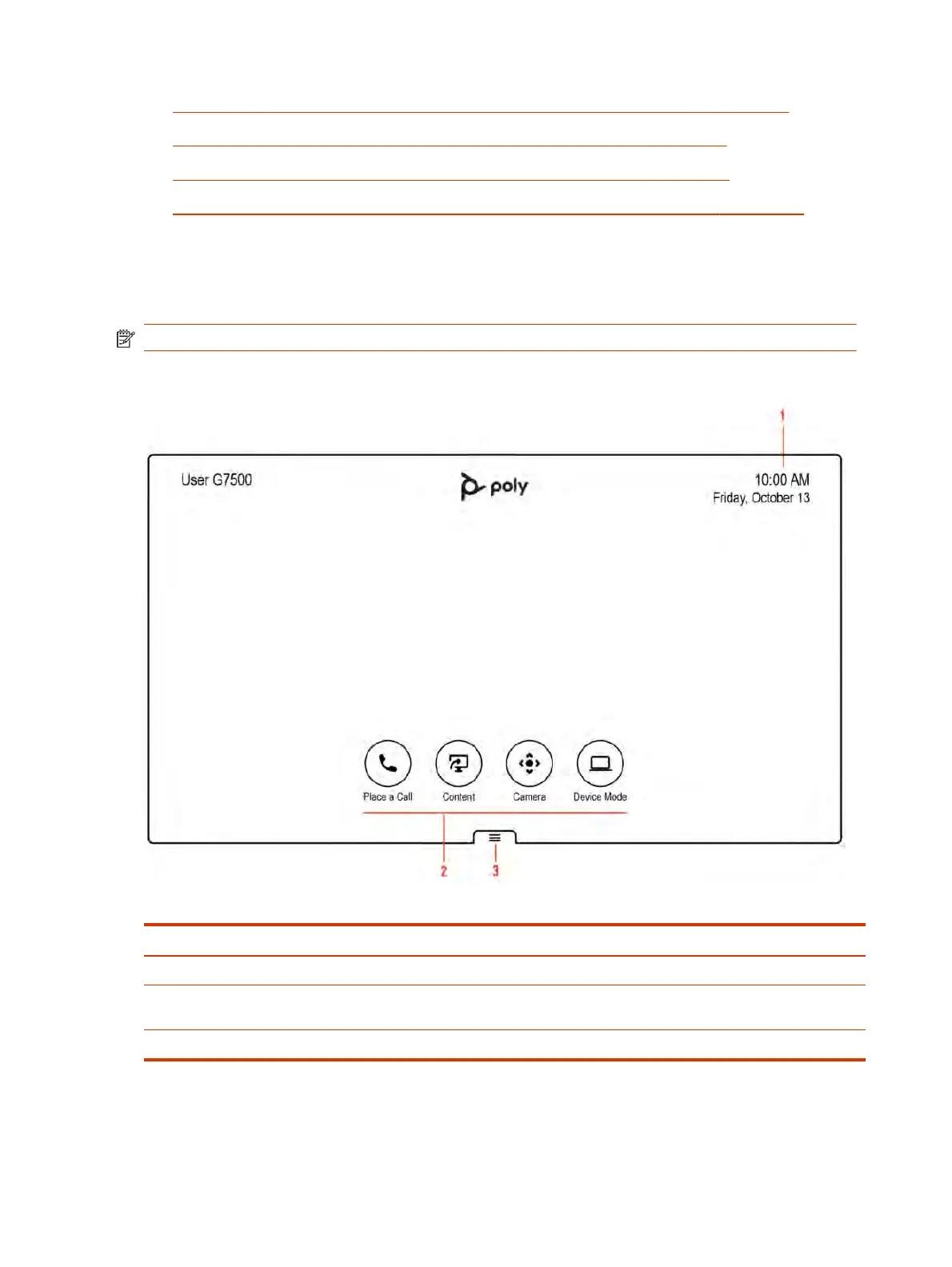● Poly TC10 LED Status Indicators as a Room Controller in Poly Video Mode on page 18
● Poly TC10 LED Status Indicators in Zoom Rooms Controller Mode on page 20
● Poly TC10 LED Status Indicators in Zoom Rooms Scheduler Mode on page 22
● Poly TC10 LED Status Indicators in Microsoft Teams Rooms Controller Mode on page 23
Home Screen in Poly Video Mode
The Home screen is the first screen you encounter in Poly Video Mode. From this screen, you have
quick access to many of the system functions.
NOTE: Some elements of your screen may be different depending on the system configuration.
Home Screen
Ref. Number Description
1 System information bar, which shows details such as date/time and system name.
2 Task buttons for placing calls, managing content, controlling cameras, or launching
Poly Device Mode.
3 Menu for accessing other features.
6 Chapter 2Getting Started