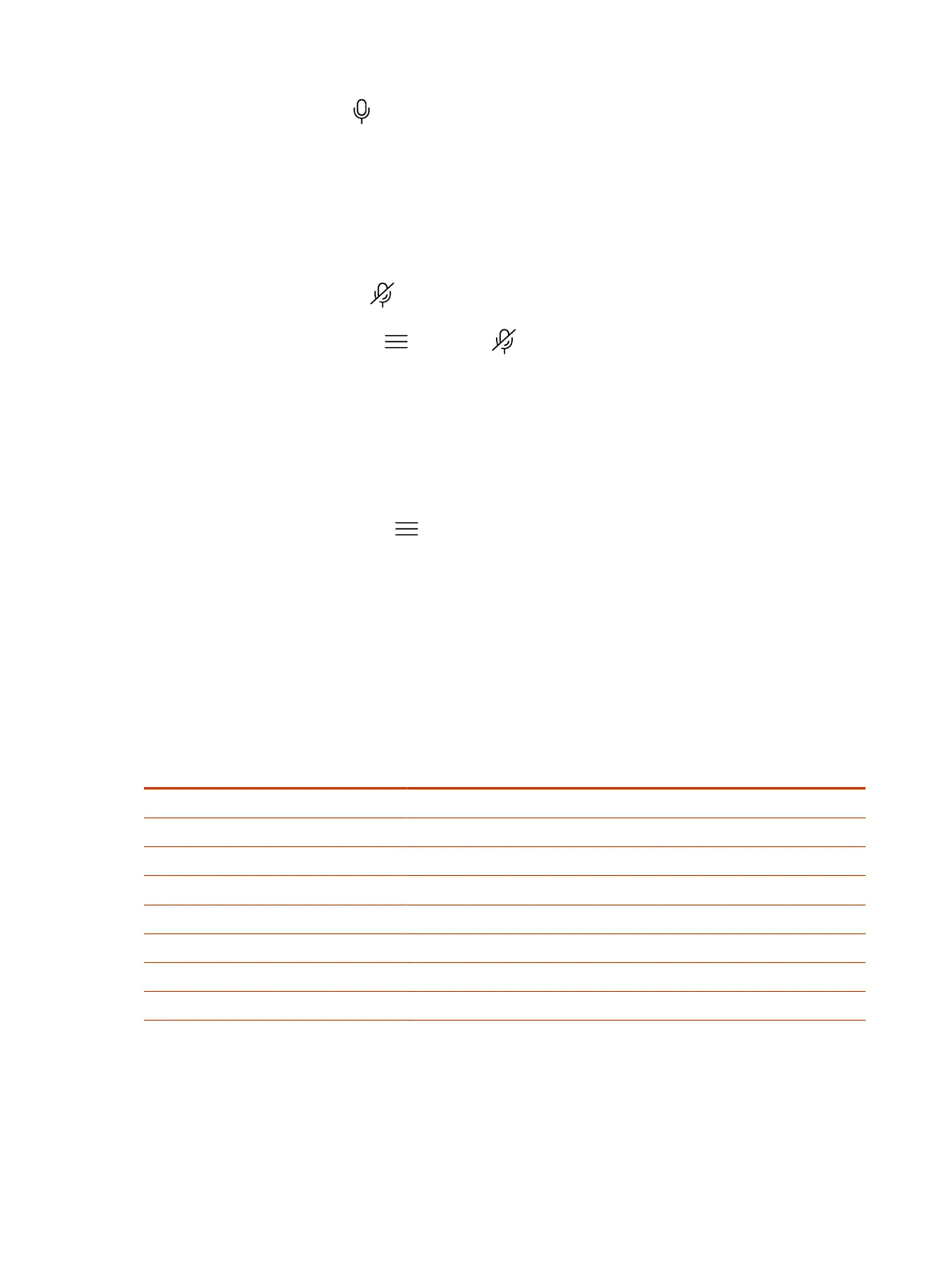● In a call, select Mute .
A notification displays that the system muted your local microphones.
Unmute Your Microphones
When your audio is muted and you’re ready to speak in a call, unmute your microphones.
■
Do one of the following:
● In a call, select Unmute
.
● Out of a call, select Menu
> Unmute
.
Adjust the Volume
You can adjust the volume before or during a call.
1. Do one of the following:
● In a call, select Volume.
● Out of a call, select Menu
> Volume.
2. Use the volume slider to increase or decrease the speaker volume.
Poly TC10 LED Status Indicators as a Room Controller in
Poly Video Mode
The following table lists each LED indicator and its related status while the Poly TC10 is operating in
Poly Video Mode as a room controller.
Table 3-1 Poly TC10 Status Indicators as a Room Controller in Poly Video Mode
Status LED Color Animation Behavior
Boot initialization in progress White Breathing
Idle (not in a call) White Solid
Sleep Amber Solid
Incoming call Green Fluttering
Outgoing call Green Solid
Call in progress Green Solid
Muted microphone/Audio mute Red Solid
Firmware update in progress Amber Breathing
18 Chapter 3Using the Poly TC10 in Poly Video Mode