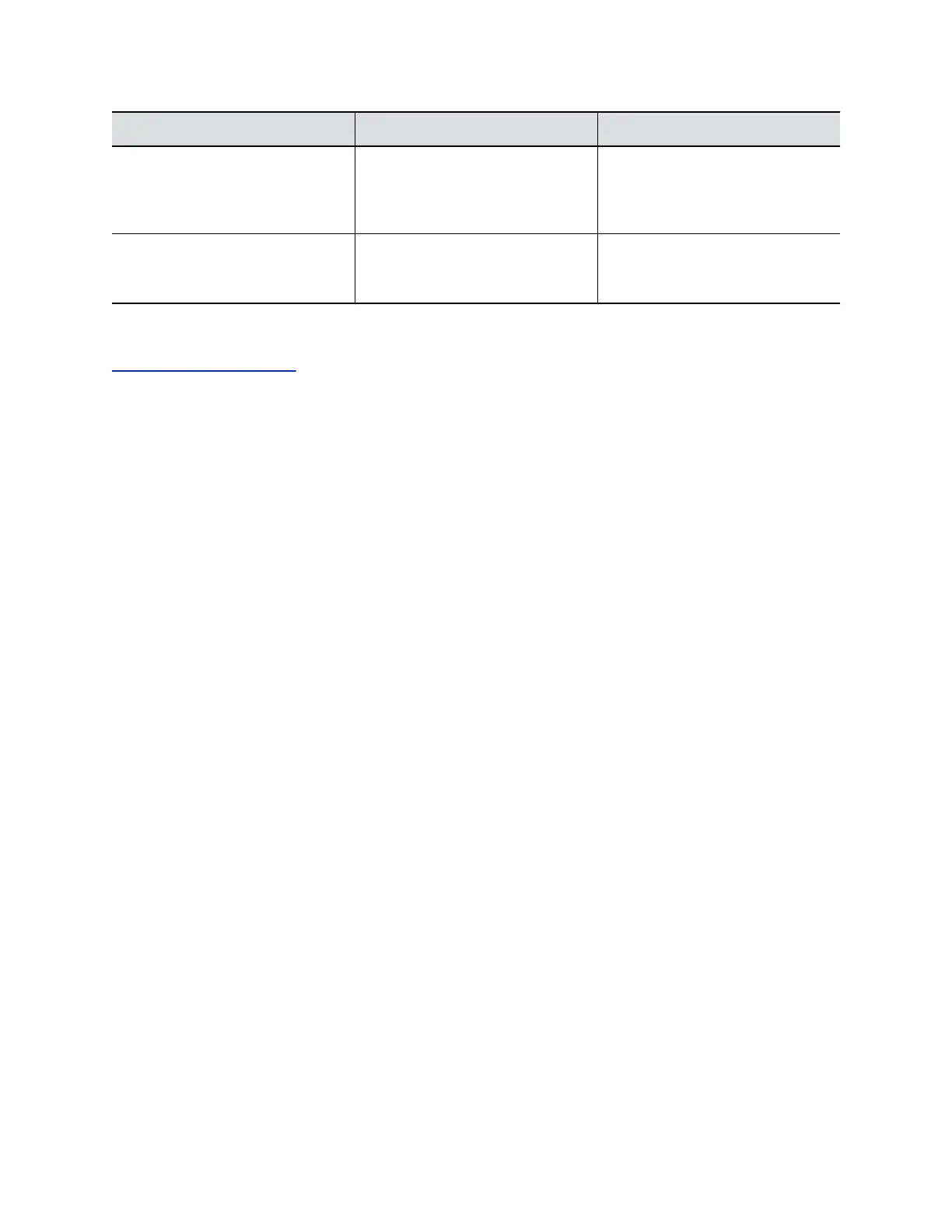Reference Number Feature Feature Description
6 Speaker and microphones Sends your audio to call
participants and provides audio
output for the ringer and
speakerphone.
7 Security slot (on back) Enables you to attach a universal
security cable lock to your phone so
you can secure it to a desktop.
Related Links
Users with Limited Mobility on page 16
Navigating Poly Trio C60 Phones
Your phone has icons, status indicators, and user screens to help you navigate and understand important
information on the state of your phone.
Accessing Screens on the Poly Trio C60 System
You can access the following screens on your phone:
• Home: Displays your messages, settings, and information.
• Calls: Displays all active and held calls on your line.
• Place a Call: Enables quick access to the dialpad, Recent Calls, Contacts, and Calendar.
Getting Started
10
