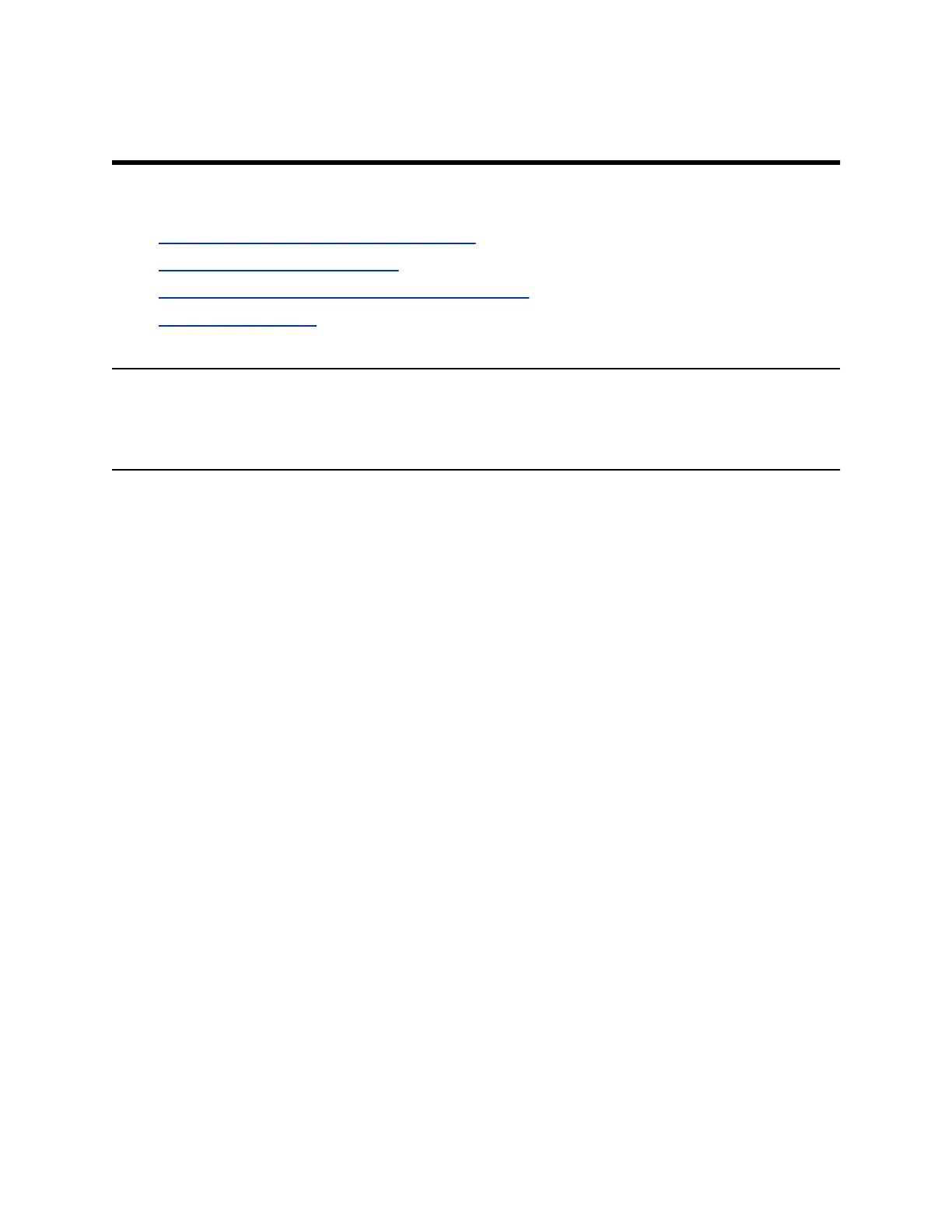Getting Started
Topics:
• Product Overview of Poly Trio C60 Systems
• Navigating Poly Trio C60 Phones
• Entering Information Using the Onscreen Keyboard
• Accessibility Features
Before you use your phone, familiarize yourself with its features and user interface.
Note: As you read this guide, remember that your system administrator configures certain features or
your network environment may determine them. As a result, some features may not be enabled or
may operate differently on your device. Additionally, the examples and graphics in this guide may
not directly reflect available options or what your device screen displays.
Product Overview of Poly Trio C60 Systems
Poly Trio C60 systems support audio-only conference calls with Skype for Business Server 2013, 2015 or
2019 Server environments along with point-to-point and bridge calls.
Trio C60 systems support the following features:
• Placing, answering, and managing audio calls
• Initiating, joining, and managing audio conference calls
• Recording audio calls with USB flash drives
• Viewing and joining scheduled calendar meetings
• Managing contacts, call lists, and directories
• Adjusting call and phone settings
• Checking voicemail messages
• Connecting to computers over USB
• Pairing with Bluetooth–enabled devices
• Connecting to wireless networks
Poly Trio C60 System
The following figure displays the hardware features on Poly Trio C60 systems. The table lists each
numbered feature shown in the figure.
8
