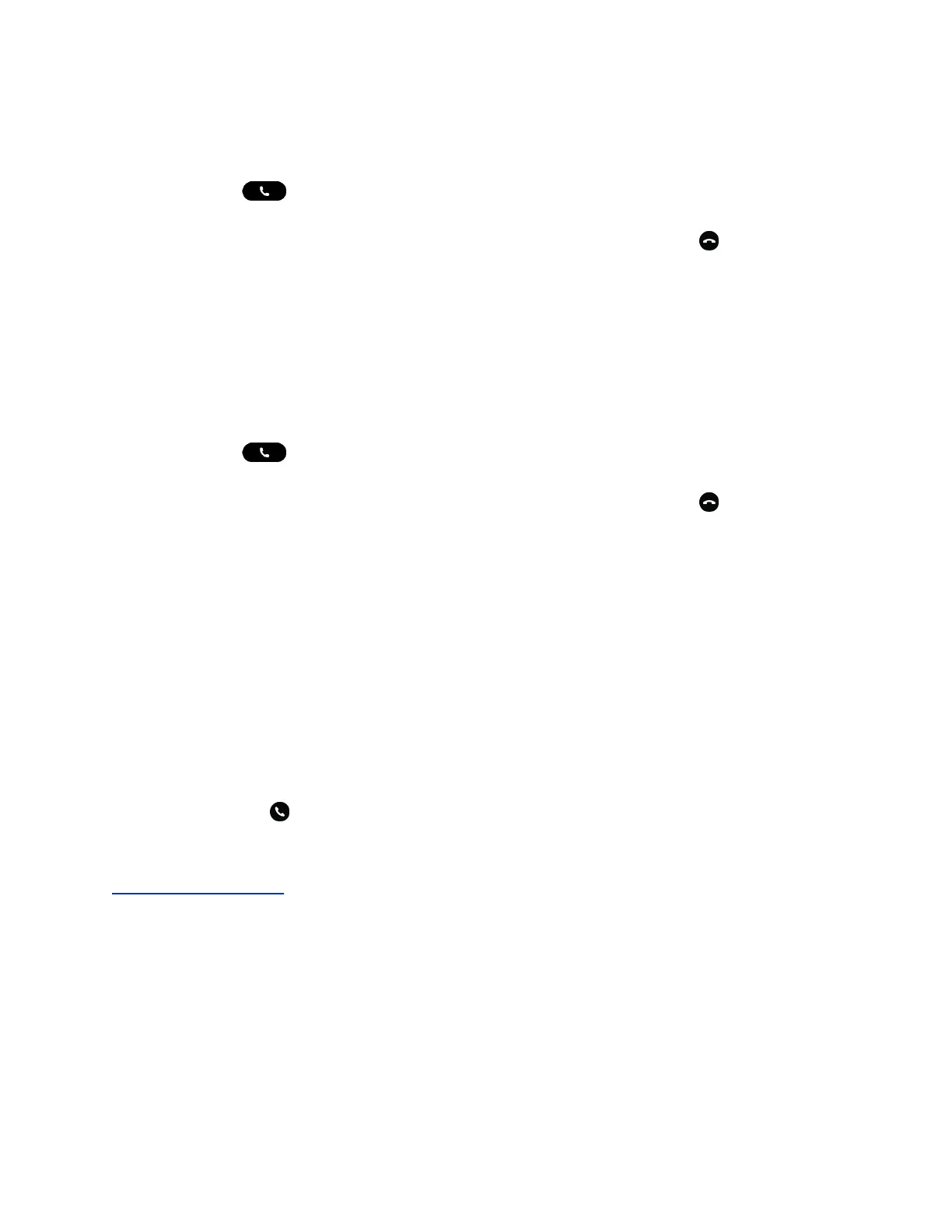Procedure
1. Select Intercom.
2. Enter a number or select a contact.
3. Select Dial .
The phone plays a tone and the contact’s phone answers the call automatically.
4. After your contact answers the call, speak your message and select Hang Up .
Place an Intercom Call During a Call
You can place an intercom call to another contact during an active call.
Procedure
1. Select Hold > Intercom.
The active call goes on hold and the dialpad displays.
2. Enter a number or select a contact.
3. Select Dial .
The phone plays a tone and the contact’s phone answers the call automatically.
4. After your contact answers the call, speak your message and select Hang Up .
5. Select Resume .
Answering Audio Calls
When you receive an incoming call on your phone, you can choose to answer the call in a number of
different ways.
Answer an Incoming Call
When you receive an incoming call, the phone rings and the Incoming Call screen displays. On the
Incoming Call screen, you can choose to answer or reject the incoming call.
Procedure
» Select Answer .
If enabled, you can answer calls using the Mute button.
Related Links
Decline an Incoming Call on page 27
Answer a Call When in a Call
When you’re in an active call and an incoming call arrives on the same or a different line, a call waiting
tone beeps and the Incoming Call screen displays.
Procedure
» Select Answer.
This places the active call on hold, and the incoming call becomes active.
Audio Calls
26
