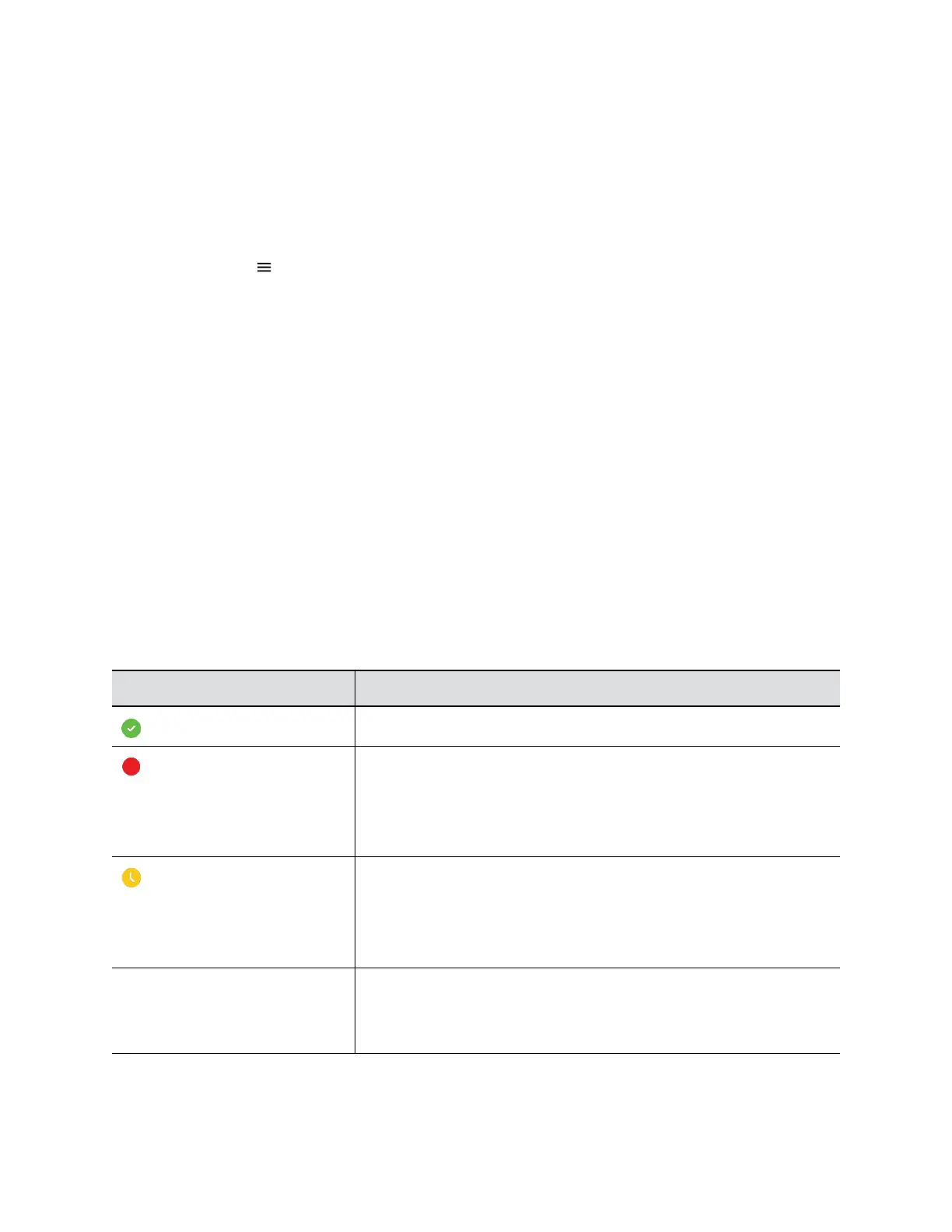Update Skype for Business Contact Information
Update a Skype for Business contact’s information from the phone, if enabled by your administrator.
Procedure
1. On the Home screen, go to Contacts > Contacts.
2. In the Contacts list, select a contact.
3. Select Menu > Info.
Your contact’s presence status and information display.
4. Update the contact’s information.
5. Select Save.
View Skype for Business Contact Groups
View groups that you create in your Skype for Business client on your phone.
Procedure
1. On the Home screen, go to Contacts > Contacts.
2. Select Groups.
Skype for Business Contact Presence Information
The following table shows the presence icons and descriptions that display for Skype for Business
contacts on the Home screen or in the Contacts list on your phone.
Presence information includes your contact’s availability and an activity description.
Presence Icons
Icon Description
Available
▪ Busy
▪ In a Call
▪ In a Meeting
▪ In a Conference Call
▪ Away
▪ Be Right Back
▪ Inactive
▪ Off Work
▪ Do Not Disturb
▪ Presenting
▪ In Presentation
Call Lists and Directories
55
