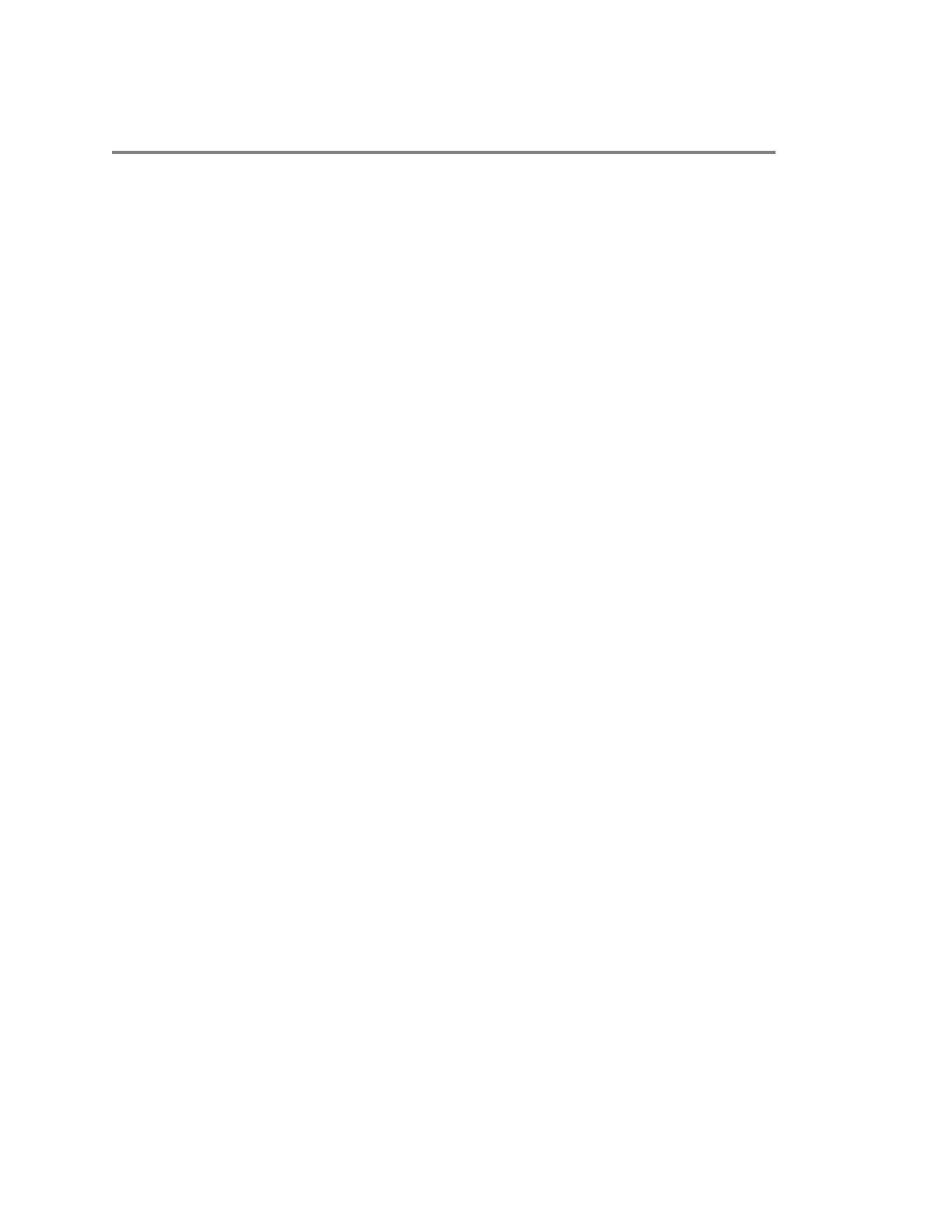Contents
Before You Begin................................................................................................7
Audience, Purpose, and Required Skills.............................................................................7
Related Poly and Partner Resources..................................................................................7
Getting Started................................................................................................... 8
Product Overview of Poly Trio C60 Systems...................................................................... 8
Poly Trio C60 System...............................................................................................8
Navigating Poly Trio C60 Phones..................................................................................... 10
Accessing Screens on the Poly Trio C60 System.................................................. 10
Icons and Status Indicators.................................................................................... 14
Entering Information Using the Onscreen Keyboard.........................................................15
Change the Keyboard Layout.................................................................................15
Accessibility Features....................................................................................................... 16
Users Who Are Deaf or Hard of Hearing................................................................16
Users with Limited Mobility.....................................................................................16
Users Who Are Blind, Have Low Vision, or Have Limited Vision........................... 17
Logging In to and Locking the System.......................................................... 18
Signing In to Skype for Business on Your Phone..............................................................18
Sign In Using Your Skype for Business User Credentials...................................... 18
Sign In Using Skype for Business PIN Authentication........................................... 18
Sign In to Skype for Business Using Web Sign In..................................................19
Set the Time and Date Format............................................................................... 19
Sign Out of Skype for Business..............................................................................19
Locking Your Poly Trio C60 Phone................................................................................... 20
Set a Lock Code.....................................................................................................20
Lock Your Phone.................................................................................................... 20
Unlock the Phone................................................................................................... 20
Change Your Lock Code........................................................................................ 21
Reset Your Lock Code............................................................................................21
Audio Calls........................................................................................................22
Placing Audio Calls........................................................................................................... 22
Place an Audio Call................................................................................................ 22
Place an International Call..................................................................................... 23
Place a Call from Recent Calls...............................................................................23
Place Calls to Skype for Business Contacts.......................................................... 23
1