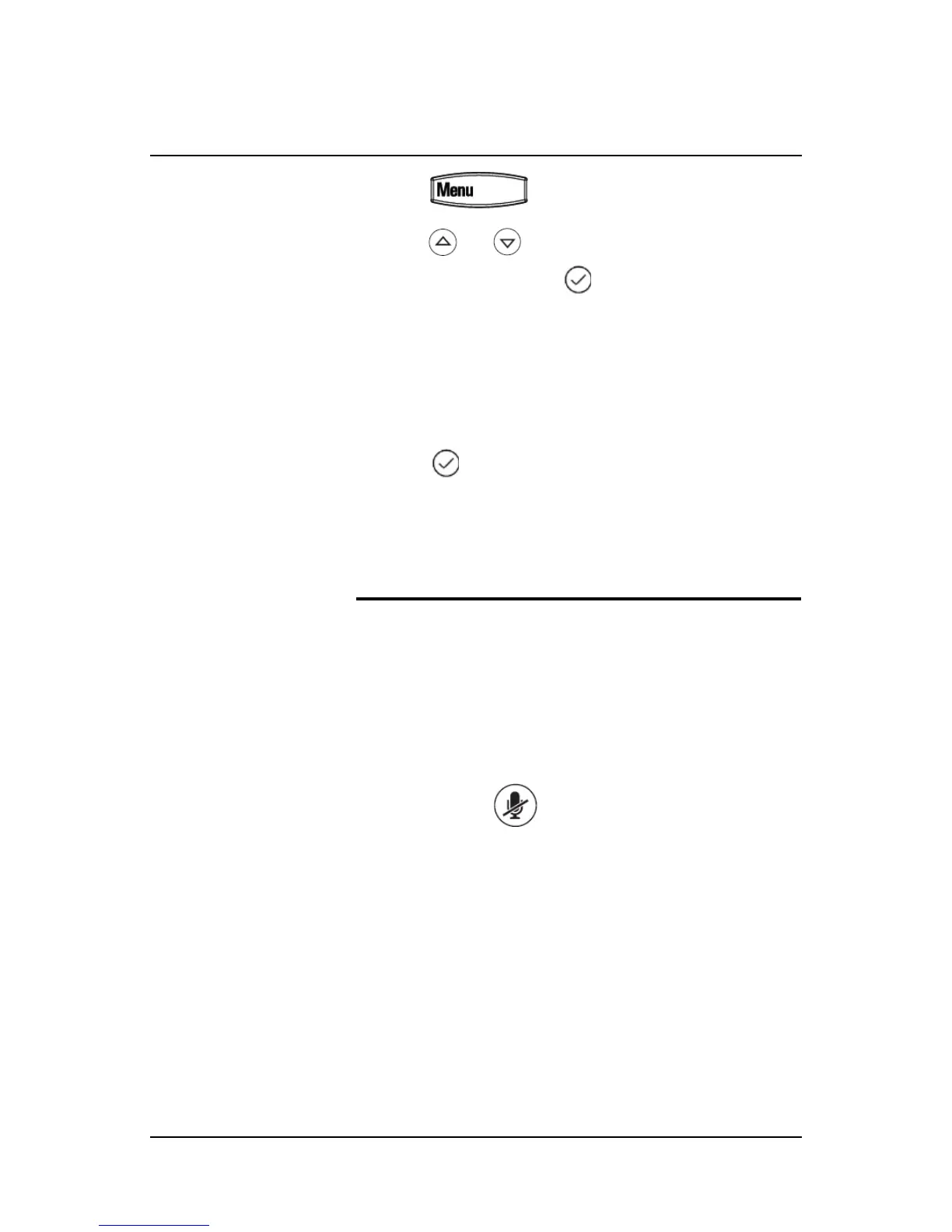51
1. Press and select Features > Forward.
2. Using and , select the forwarding type you want
to change and then press . The options are:
• Always-For all incoming calls
• No Answer-Once all options to accept calls have been
taken
• Busy-When you are already in a call
3. Select No Answer
4. Use the down arrow and scroll down to below “Forward After
Rings:”
5. Press .
6. Use the keypad to enter a new number of rings (one ring is
approximately 4seconds).
7. Press the OK softkey
Additional Call Features
Redial
The Redial function places a call to the last number dialed. To use
the Redial function:
1. With the handset on the hook, press the Redial soft key Mute
The mute feature allows you to hear the other party, but they cannot
hear you. To mute the handset or speakerphone during a call:
1. Press the mute key . The Mute key will light to indicate that
the microphone has been muted.
Press the mute key again to re-enable the microphone.
Speed Dial list
For other frequently used numbers, you can associate them with
a speed dial index.
To dial a contact associated with a speed dial index: