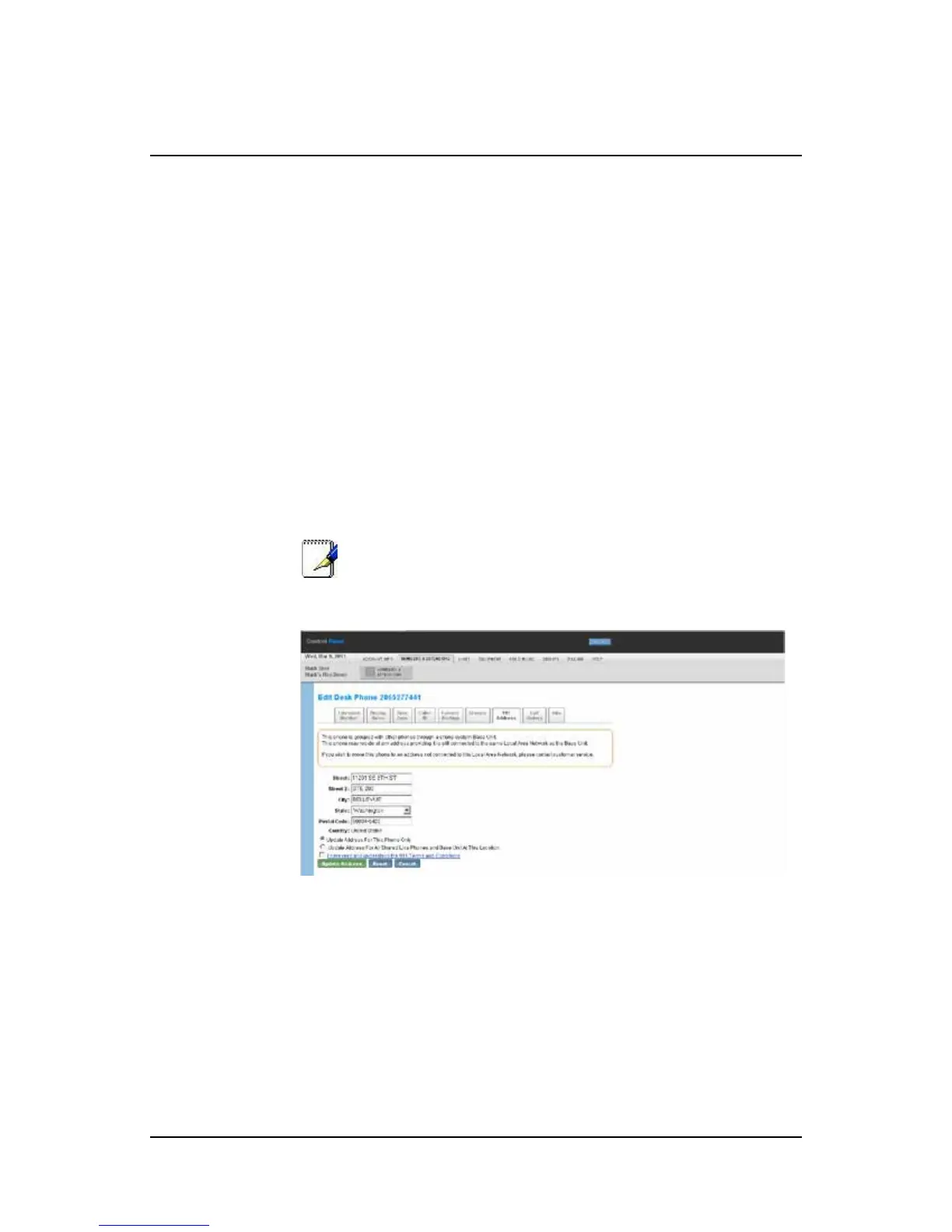70
Moving a Shared Line Phone
A Shared Line Phone is a phone that is associated with an optional
Base Unit. You may move any Shared Line Phone to a new
address providing the address is on the same local area network as
the Base Unit (for example to a different oor or suite). You may
also move all the phones and the Base Unit to a new address providing
the new address is within our coverage area. Before
moving the phone or phone system:
1. Click the Edit button associated with the phone you wish to move
2. Select the 911 Address tab
3. Enter the new address in the address elds provided
4. Determine if you are moving one phone or all phones and equip-
ment at that address
5. Wait for the web page to conrm that the address is within our cover-
age area.
6. Unplug the phone and move it to the new location.
Note- It is very important that this phone resides at the address shown
on the screen. If you dial 911 from the phone and disconnect without giv-
ing the 911 dispatcher your address, the 911 dispatcher will send help to
the address shown on the screen.
Note