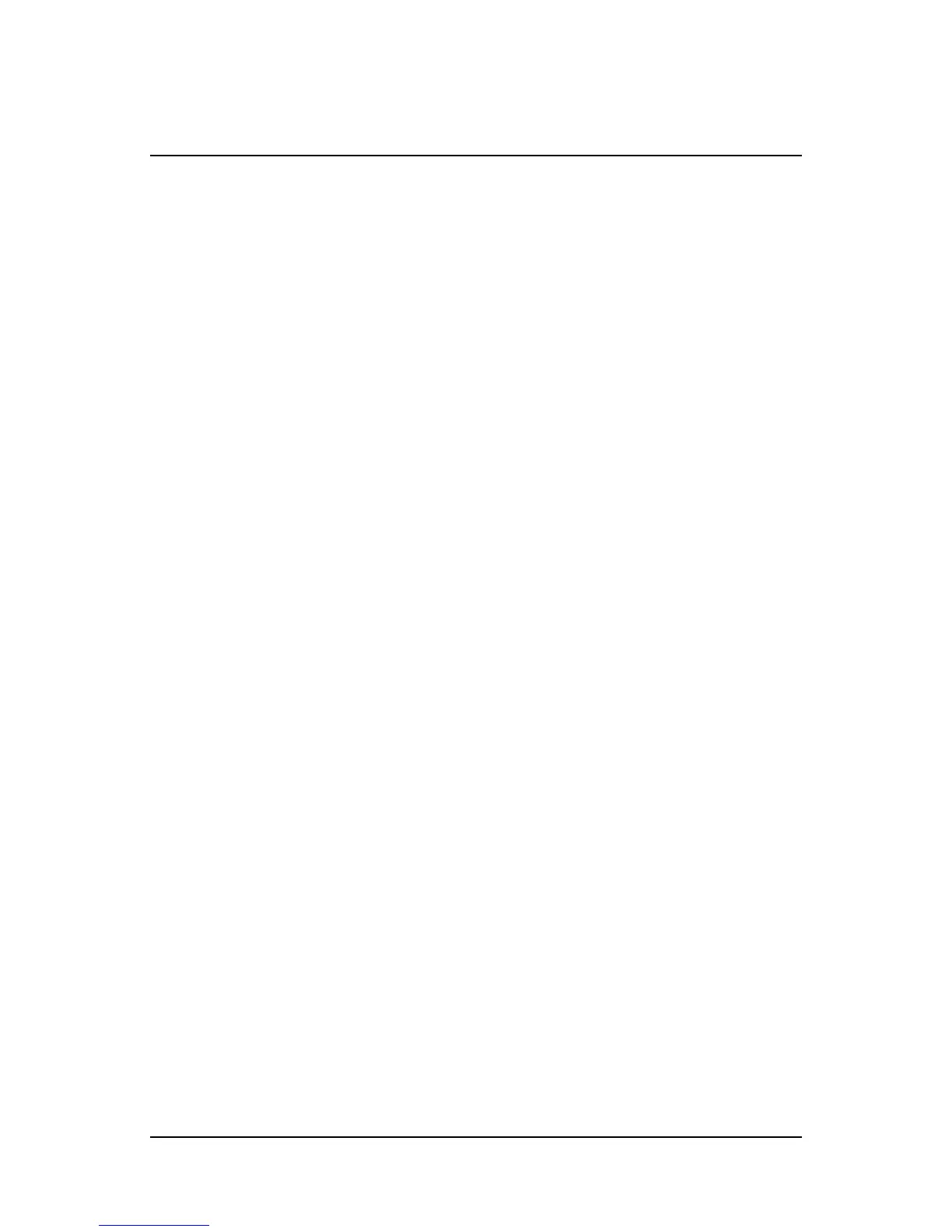58
For example, to nd the rst directory entry whose last name
starts with J, press the 5 key once. To nd the rst entry whose
last name starts with R, press the 7 key three times.
Inbound Caller ID
Your phone will display the phone number and name of the caller
(if available). This information is displayed on the LCD screen as
the call comes in.