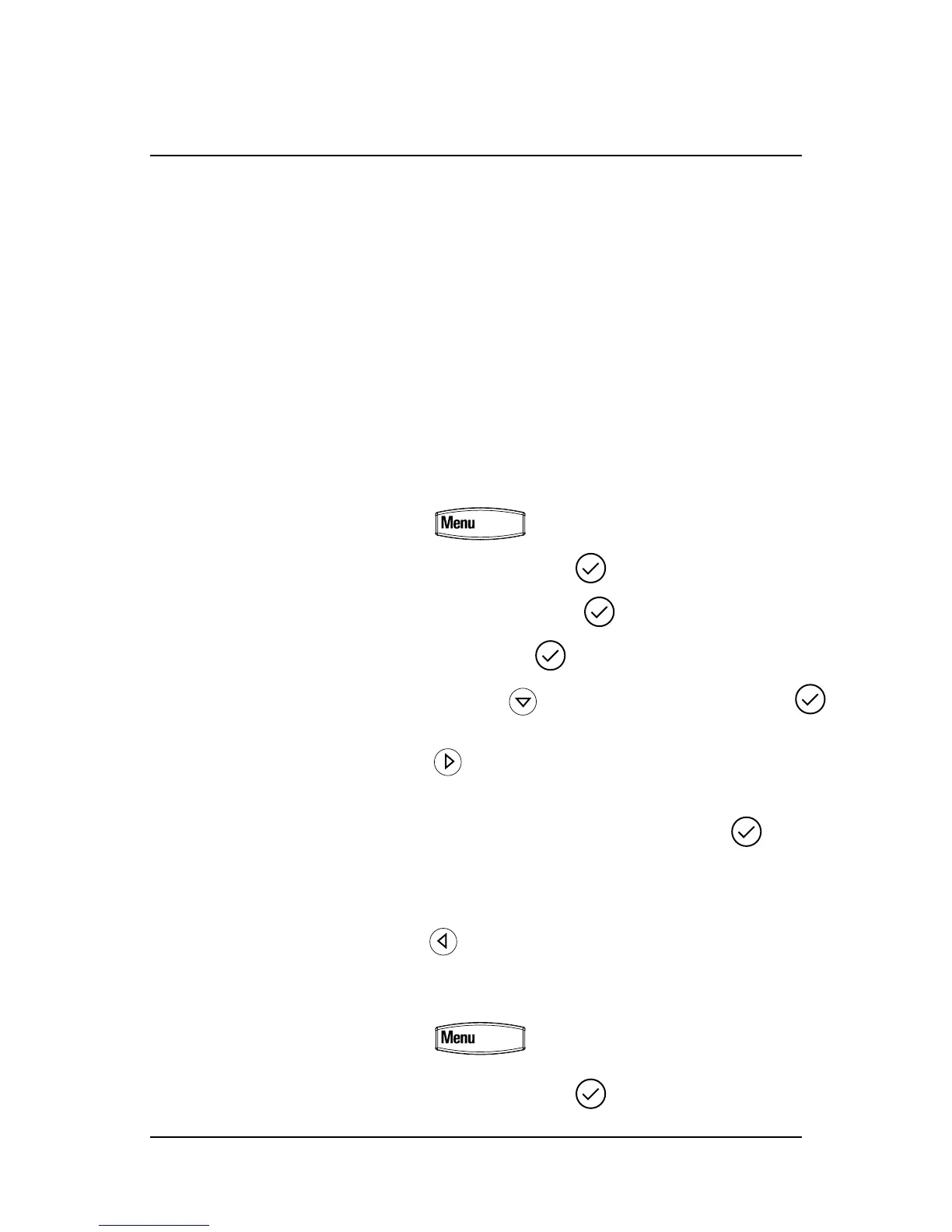59
Extension Set-Up options
Forward Incoming Calls
Your Desk Phone supports three types of call forwarding:
Forward all calls - Forwards all calls to the phone number of ex
-
tension of your choice.
Forward when busy - Forwards all calls to voicemail when your
phone is busy and cannot be changed.
Forward when unanswered - Forwards calls to voicemail when
your phone is not answered and cannot be changed.
Enable All Call Forwarding
1. Press the Menu button
2. Select Features and press the Check button
3. Scroll to Forward and press the Check button
4. At Always and press the Check button
5. At Contact press the down arrow 1 time then press the
Check button on Disabled
6. Press the Right Arrow button 1 time
7. Press the OK soft key under Enabled
8. Press the Up Arrow 1 time to Forward then press the
Check button
9. Enter the Telephone Number to forward calls to then press the OK
soft key
10. Press the Left Arrow button 1 time
11. Press the Yes soft key under Save
Disable Call Forwarding
1. Press the Menu button
2. Select Features and press the Check button