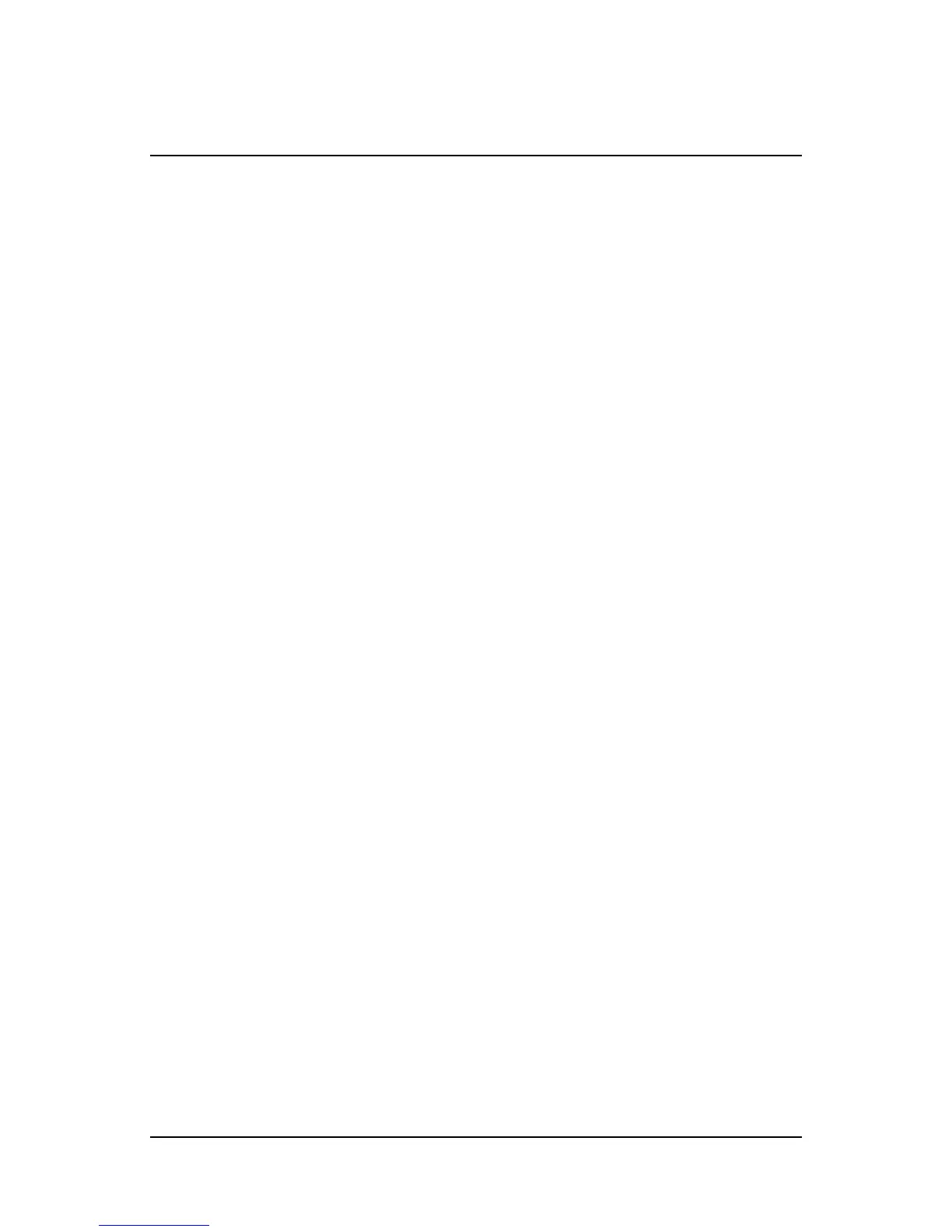2
1 Introduction ................................................................................... 5
Conformance ..................................................................................... 5
Important Safety instructions .............................................................. 5
FCC Information ................................................................................. 7
Using this Document ........................................................................ 15
Basic Requirements ......................................................................... 15
2 Getting to know your Hosted PBX system .................................... 17
Before you Begin Your Installation .................................................... 17
Assigning Extension Numbers and Phone
Numbers to Phones .......................................................................... 20
Installing your Hosted Phone System .............................................. 21
3 ...................................................................................................... 21
Installing Desk Phones ..................................................................... 21
Setting up the Base .......................................................................... 24
Activating the Service ....................................................................... 26
4 Using Your Hosted phone system ............................................... 28
System Description .......................................................................... 28
Getting Started ................................................................................. 28
Polycom 2-Line Desk Phone ............................................................ 28
Introduction to your Polycom 2-Line Desk
Phone .............................................................................................. 28
Desk Phone– Basic Call Features .................................................... 31
Answering Calls ................................................................................ 31
Answering When Not in Another Call ................................................ 31
Handling Multiple Calls ..................................................................... 32
Answering When in Another Call ...................................................... 32
Placing a call .................................................................................... 34
Call Hold ........................................................................................... 38
Call Transfer ..................................................................................... 38