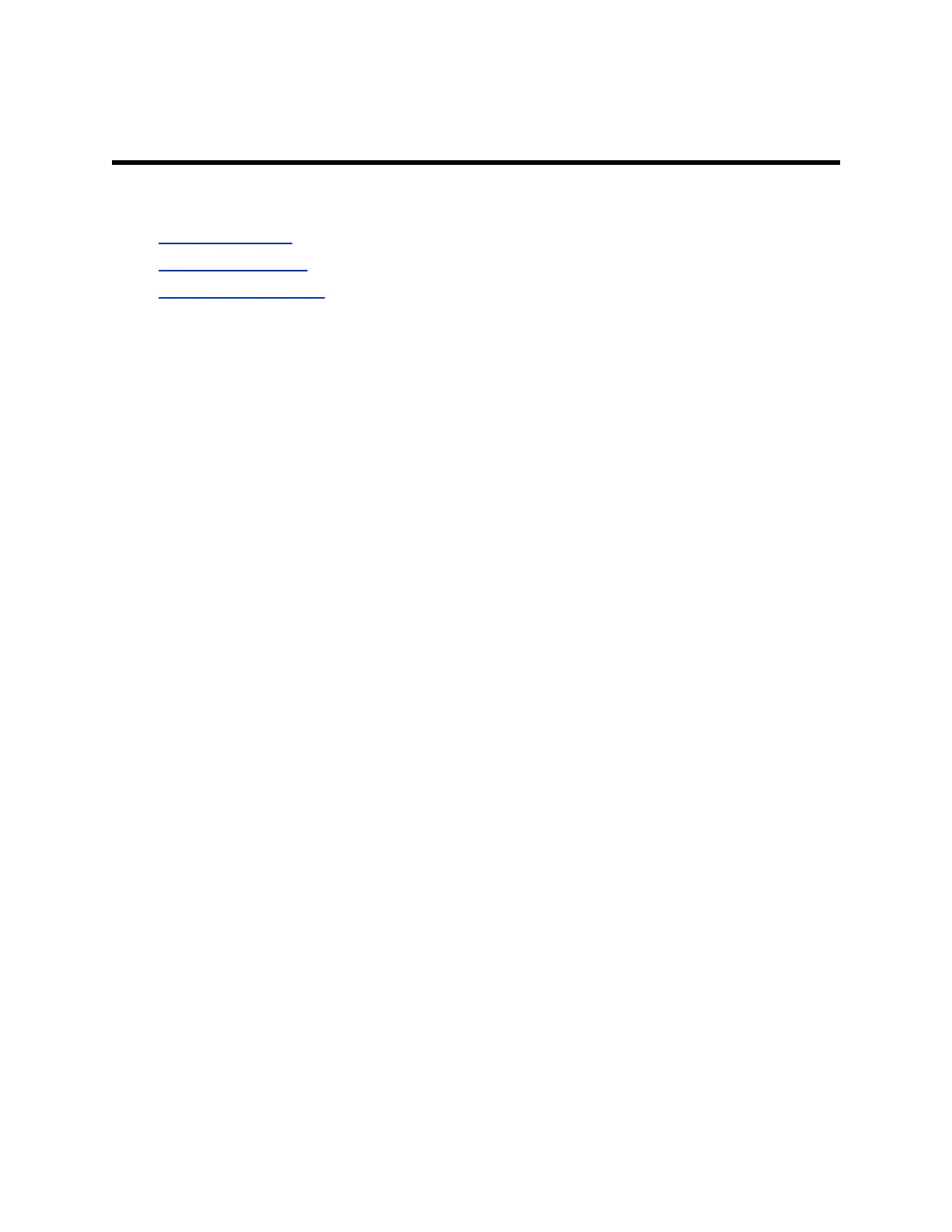Calling Favorite Contacts
Topics:
▪ Favorite a Contact
▪ Unfavorite a Contact
▪ Call a Favorite Contact
To quickly access a short list of contacts you call most often, create favorites. Select a favorite card and
the call dials automatically.
Favorite a Contact
Create favorites to display contacts that you call the most often.
Favorite cards display on the Favorites or Contacts screens, or might also display on your home screen
(depending upon system configuration).
Procedure
1. From the home screen, select Place a Call.
2. Select Contacts.
3. Select a contact card, then select Favorite.
The contact now displays a star icon, indicating it’s a favorite.
Unfavorite a Contact
Unfavorite a contact to remove the contact from your favorites list.
Procedure
1. From the home screen, select Place a Call.
2. In the Favorites list, select a contact.
3. Select Unfavorite.
The favorite [star icon] is removed from the contact card.
Call a Favorite Contact
To quickly call a contact, you select a favorite card.
Procedure
» Do one of the following.
▪ Select a favorite from the home screen.
▪ Go to the Place a Call > Favorites screen and select a favorite card.
The call automatically dials.
Polycom, Inc. 22
