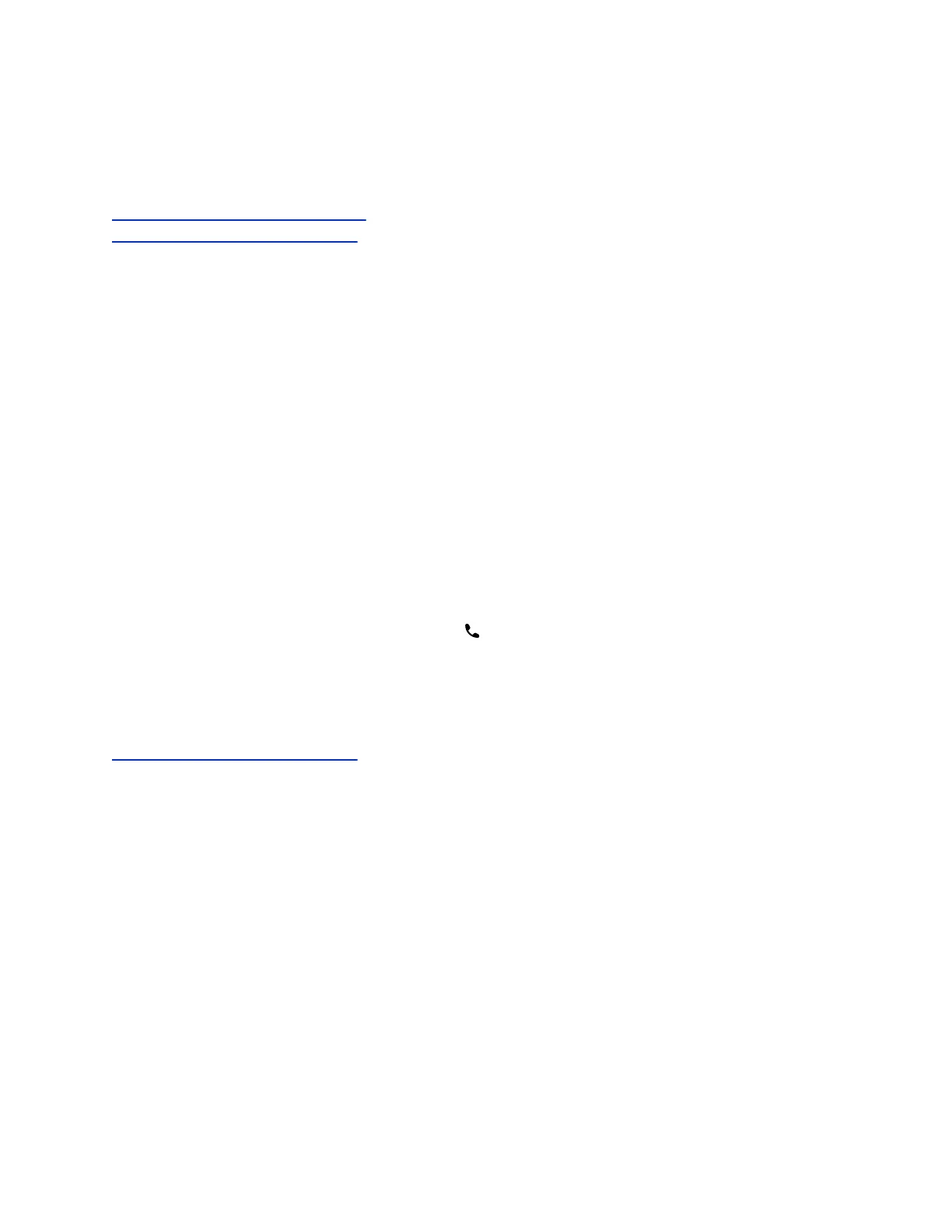▪ On a current meeting card, select Join.
▪ If the meeting card doesn’t include calling information, select the ... button to display a
dialpad. Dial the number to enter the meeting.
Related Tasks
Place a Video Call Using the Keypad
Join a Password-Protected Meeting
Join an Overbooked Meeting
If two or more meetings are scheduled at the same time, the time is shown as overbooked.
On the home screen, overbooked meetings display as Overbooked cards.
Procedure
1. Select an overbooked meeting card.
2. Select Info to display overbooked meetings.
3. Select Join to connect to one of the overbooked meetings.
Manually Dial to Join a Meeting
If your administrator did not configure calendaring for your system, you can dial into meetings using a
keypad on the Place a Call screen.
Procedure
1. From the home screen, select Place a Call .
A keypad displays.
2. Use the keypad to enter the meeting room number or address.
Your call joins the meeting.
Related Tasks
Join a Password-Protected Meeting
Joining Meetings from the Calendar
Polycom, Inc. 24