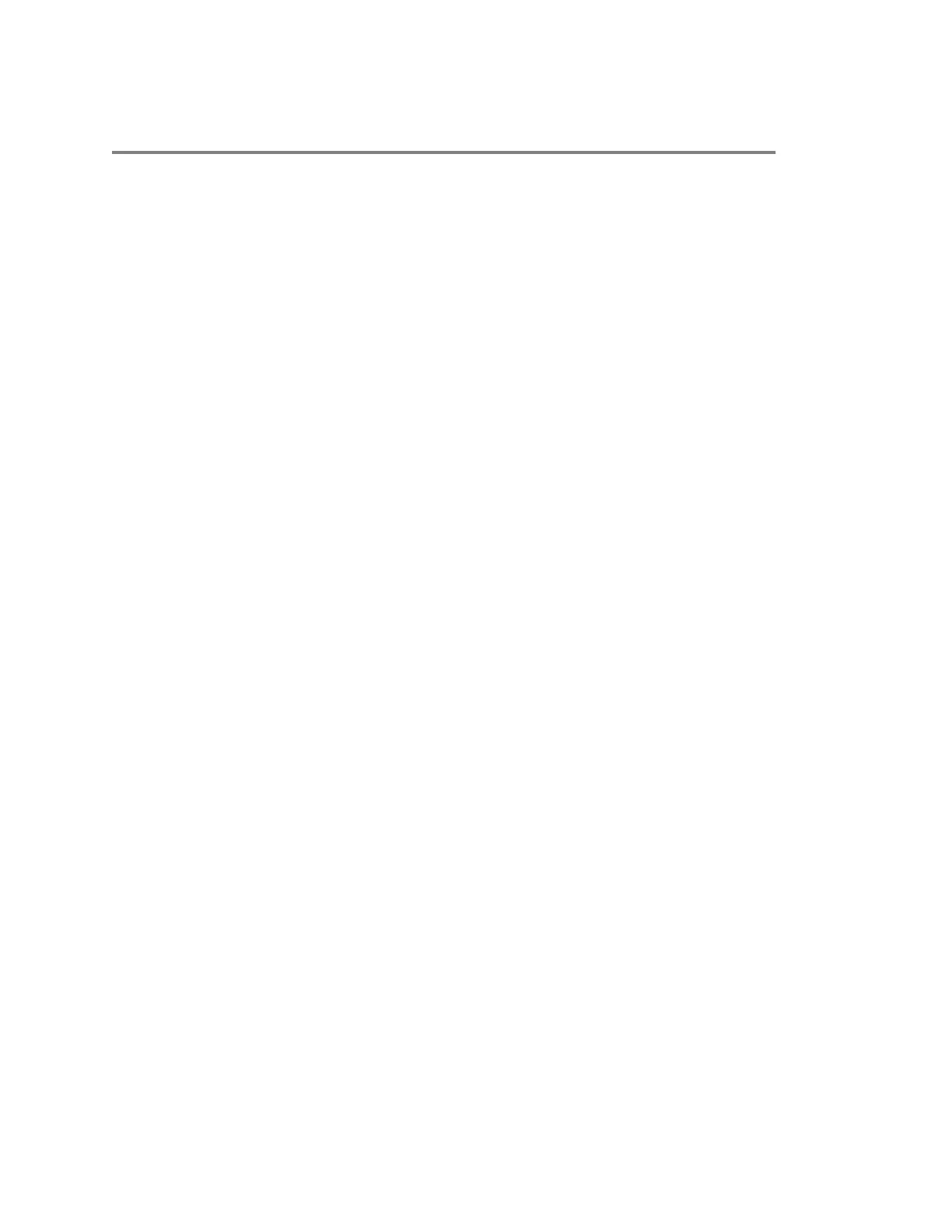Contents
Before You Begin................................................................................................4
Get Help.............................................................................................................................. 4
The Polycom Community......................................................................................... 4
Polycom and Partner Resources..............................................................................4
Documentation Feedback........................................................................................ 4
Product Overview...............................................................................................5
General Features and Capabilities......................................................................................5
Screen Reference............................................................................................................... 5
Getting Started................................................................................................... 8
Home Screen Quick Reference.......................................................................................... 8
LED Status Indicators for the G7500 System..................................................................... 9
LED Status Indicators for the Polycom
®
Microphone Adapter..................................9
LED Status Indicators for IP Microphones............................................................. 10
Using a Remote Control.................................................................................. 12
Wake the System.............................................................................................................. 12
Remote Control Button Reference.................................................................................... 12
Pair Your Remote Control................................................................................................. 14
Using a Touch Monitor.....................................................................................15
Configure a Touch Monitor................................................................................................15
Wake Your Touch Monitor................................................................................................. 15
Placing Calls..................................................................................................... 16
Place a Call Using the Onscreen Keyboard......................................................................16
Place a Conference Call................................................................................................... 17
Place an Audio Call...........................................................................................................17
Answer a Call.................................................................................................................... 17
Ignore a Call......................................................................................................................17
Adjust Volume................................................................................................................... 18
Mute Your Local Microphones...........................................................................................18
Unmute Your Local Microphones...................................................................................... 18
Mute Video........................................................................................................................ 18
Unmute Video....................................................................................................................19
Polycom, Inc. 1