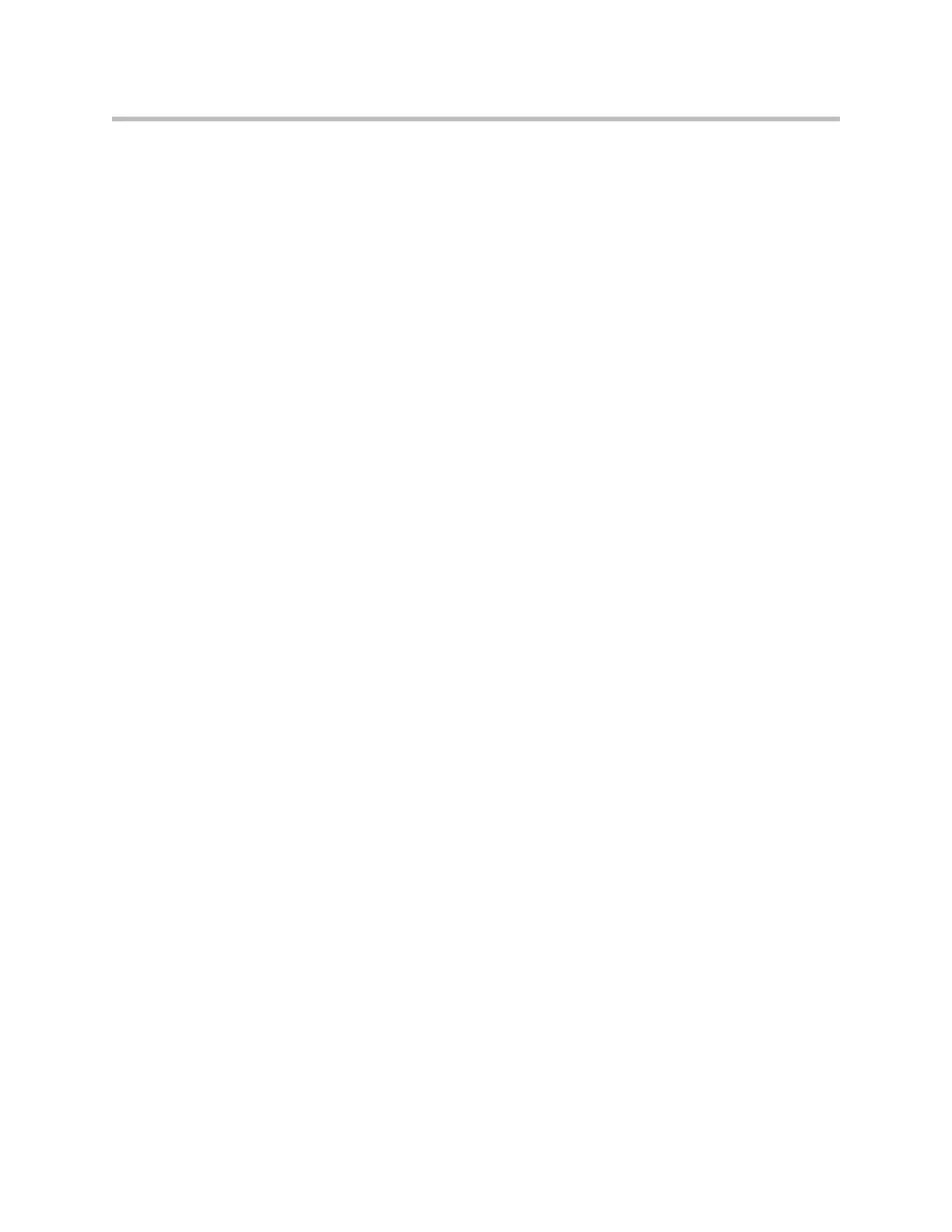Index
Index–13
V.35/RS-449/RS-530 (setting) 2-24
V.35/RS-449/RS-530 Serial Status (screen) 11-5
V.35/RS-449/RS-530, See also serial V.35/RS-
449/RS-530
V2IU server gateway 2-14
VCR/DVD
configuring audio 5-2
connecting 5-1
controlling with remote control 10-2
playing videotapes in calls 5-1
recording calls 5-2
troubleshooting 12-10, 12-11, 12-16
VCR/DVD (screen) 4-8
VCR/DVD Audio Out Always On (setting) 4-8
VCR/DVD In Level (setting) 4-8
VCR/DVD Out Level (setting) 4-8
VCR/DVD Record Source (setting) 3-5
VGA resolution for People+Content IP 5-4
VGA video format 3-2, 3-4, 3-6, 3-15, 3-16
video
brightness adjustment 3-9
color balance adjustment 3-10
data rate (call statistics) 11-4
error concealment 2-11
format, monitor 1 3-2
format, monitor 2 3-3, 3-5, 3-6
frame rate (call statistics) 11-4
input formats 3-11
inputs A-1
Motion setting 3-12,
3-13, 3-14, 3-15, 3-16
output formats 3-1
outputs A-1
protocol (call statistics) 11-4
sharpness adjustment 3-9
sharpness setting 3-12, 3-13, 3-14, 3-15, 3-16
specifying bandwidth for People and Content
3-17
specifying what monitors display 3-5, 3-6
Video Diagnostics (screen) 11-5
Video Format (setting) 3-2, 3-4, 3-5, 3-6
Video Format (setting), for broadcasting 2-22
Video Protocol (setting), for broadcasting 2-22
Video Quality (setting) 3-12, 3-13, 3-14, 3-15, 3-16
video sources
connecting 3-11
voice algorithm for ISDN 2-18
Voice Over ISDN (setting) 2-24
voice-activated switching mode (multipoint
display) 3-8
voice-only calls, enabling 2-24
volume
adjusting 12-15
alert tones 12-15
audio line in 4-7
bass 4-8
for recording calls 4-8
master control
4-8
sound effects 4-6, 12-15
speakers 4-5
treble 4-8
troubleshooting 12-15
VCR/DVD playback 4-8
Vortex mixer
configuring 4-10, 10-4
not compatible with echo cancellation 4-7
software requirements 4-3
VPN, configuring 2-13
W
Web Access Port (setting) 8-3
web access, controlling 8-3
web browser
configuring to use Polycom HDX web
interface 9-1
requirements 1-4
Web Director 8-3, 9-2
web interface
accessing 9-2
accessing in Security Mode 8-6
Call Detail Report, downloading 11-8
Call Detail Report, downloading archives
11-11
configuring browser 9-1
managing directories 6-6
managing system profiles 9-3
providing closed captions 5-9
room monitoring 8-3, 9-2
sending messages to call participants 9-4
system log, downloading 11-11
wide-screen monitors, configuring 3-2, 3-3, 3-5,
3-6, 3-7
Y
Your IP Address is (setting) 2-2
Z
Zoom Video to Fit Screen (setting) 3-7
