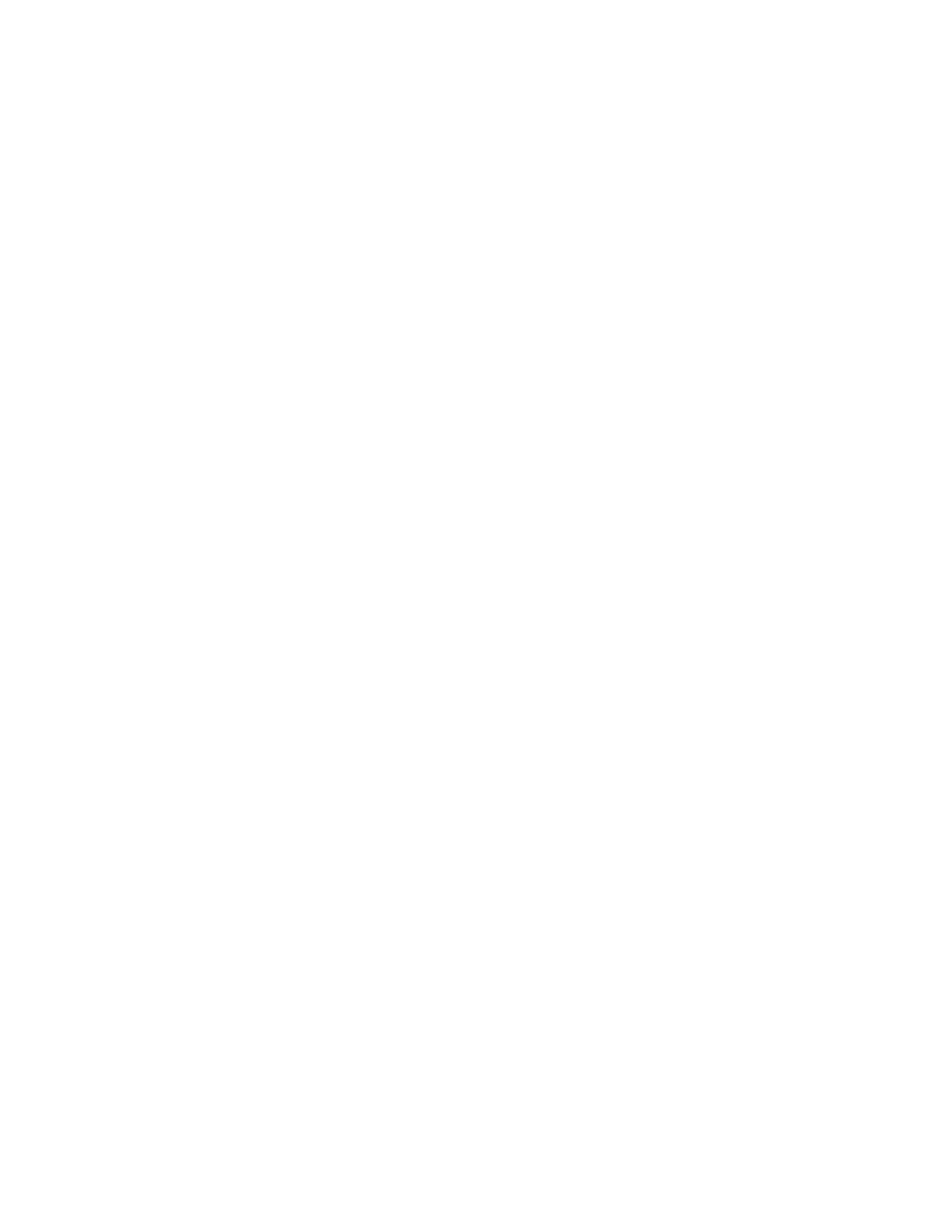Ignore a Call
If the RealPresence Group Series does not answer incoming calls automatically, you are prompted to
answer or ignore it manually.
Procedure
» Touch Ignore when a call comes in.
Hold a Call
In a point-to-point call, you can place a call on hold, and then answer an incoming call, make an outgoing
call, or switch between two calls.
Procedure
» On the Polycom Touch Control, touch Hold.
When a call is on hold, On Hold displays on the screen for 5 seconds.
Hold a Call and Answer a Call
When you receive an incoming call while you are in an active call, you can place the active call on hold
and accept the incoming call.
Procedure
» Touch Hold + Answer.
Hold a Call and Place a Call
You can place your current call on hold and place a call to another contact.
Procedure
» Touch Place a Call.
Place the call using your preferred method.
Switch Between Calls
When you have a call on hold, you can switch between the held and active call.
Procedure
» On the Call screen, touch Manage > Active > Switch To.
Resume a Call
When you no longer want to keep a call on hold, you can resume the held call.
Procedure
» Touch Resume Call.
Using a Polycom
®
Touch Control Device
Polycom, Inc. 100
