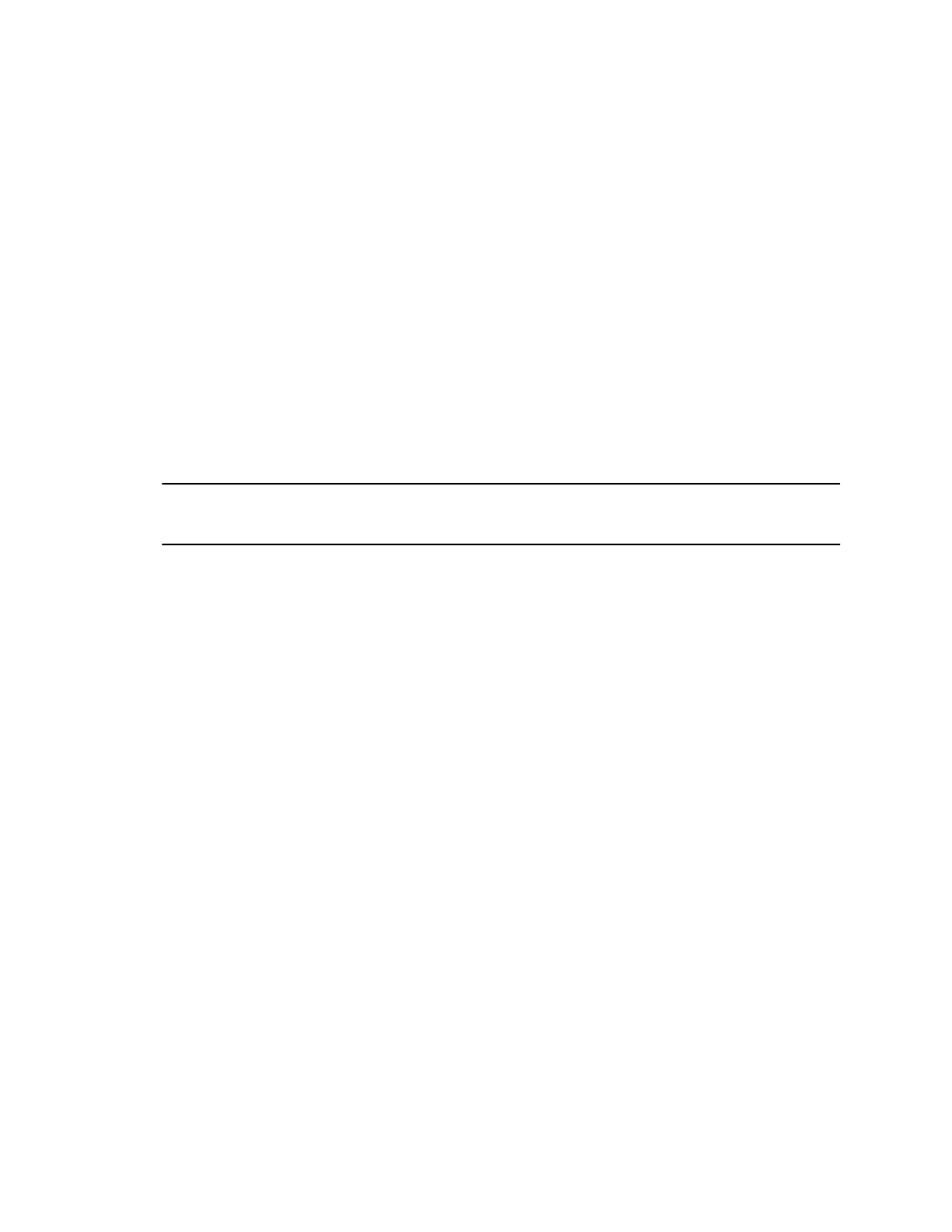2. Press the More soft key then the Manage soft key to hang up one connection in a multipoint call.
Display Content with a Connected SoundStation IP
7000
Showing content with a SoundStation IP 7000 conference phone connected to a RealPresence Group
system is a simple task.
Procedure
» Press the Content soft key on the conference phone.
Content plays from the following input if that input is configured for Content:
• RealPresence Group 310 system: You can connect a camera to video input 2.
• RealPresence Group 500 system: You can connect a camera to video input 2.
• RealPresence Group 700 system: You can connect a camera to video input 3.
Contact your system administrator for more information.
Note: You can only show content with a RealPresence Group 300 system by using the
People + Content IP application.
Using a Polycom
®
SoundStation
™
IP 7000 Conference Phone
Polycom, Inc. 118
