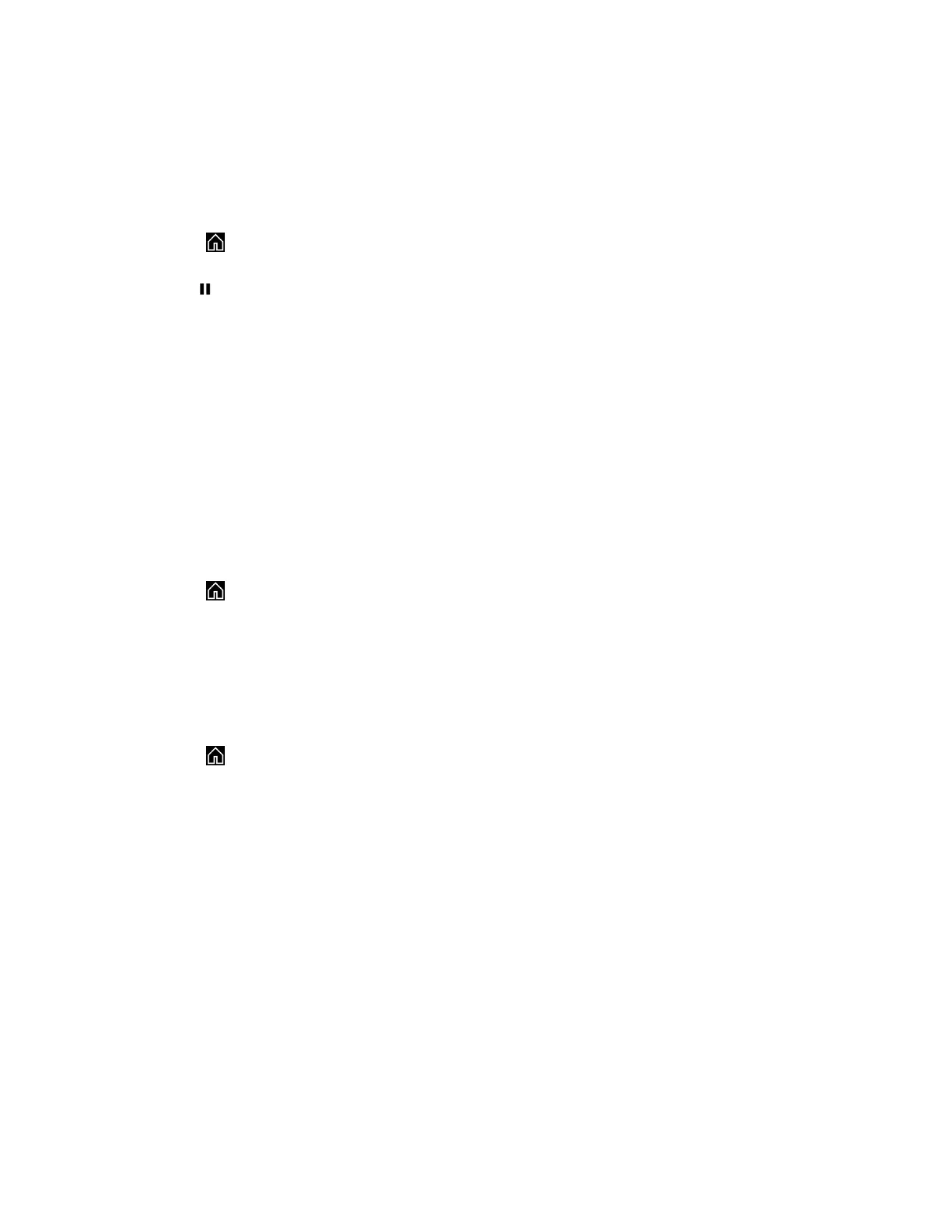Hold a Call
In a point-to-point call, you can place a call on hold, and then answer an incoming call, make an outgoing
call, or switch between two calls.
Procedure
» Press Home on the remote control, then select Active Call > Hold.
When a call is on hold, On hold displays on the screen for 5 seconds. After 5 seconds, the hold
icon displays and remains on the screen until all calls are resumed or disconnected.
Hold a Call and Accept a Call
When you receive an incoming call while you are in an active call, you can place the active call on hold
and accept the incoming call.
Procedure
» Use your remote control to select Hold + Accept.
Hold a Call and Place a Call
You can place your current call on hold and place a call to another contact.
Procedure
1. Press on the remote control.
2. Place the call using your preferred method.
Switch Between Point-to-Point Calls
When you have a call on hold, you can switch between the held and active calls.
Procedure
1. Press Home.
2. Select Manage > Switch To.
Resume a Call
When you no longer want to keep a call on hold, you can resume the held call.
Procedure
» Use your remote control to select Resume Call.
Hang Up All Calls and Answer a Call
When you receive an incoming call, you can end all active calls and answer the incoming call.
Procedure
» Select Hang Up + Accept to hang up all active and held calls and establish a point-to-point call
with the incoming call.
Using a Polycom RealPresence Group Series Remote Control
Polycom, Inc. 17
