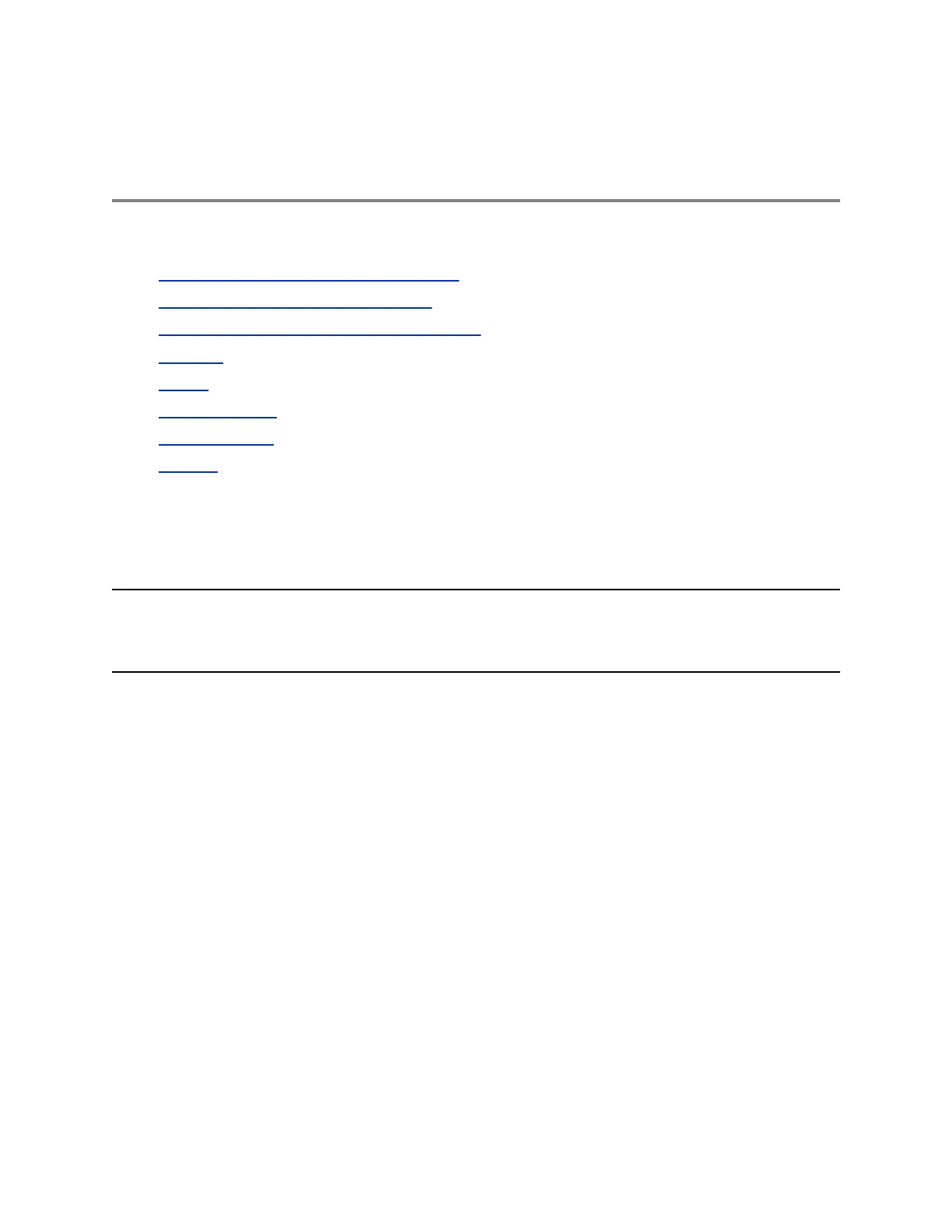Using a Polycom RealPresence Group
Series Remote Control
Topics:
▪ Remote Control Buttons and Descriptions
▪ Recharge the Remote Control Battery
▪ Wake a RealPresence Group Series System
▪ Contacts
▪ Calling
▪ Sharing Content
▪ Recording Calls
▪ Settings
The infrared RealPresence Group Series remote control enables you to operate a RealPresence Group
Series
system. This includes placing calls, adjusting the volume, controlling the camera, navigating
screens, and more. RealPresence Group Series systems and Polycom
®
EagleEye
™
cameras and camera
systems have infrared receivers that enable you to control your RealPresence Group Series system by
pointing the remote control toward the system or a connected EagleEye camera or camera system.
Note: If you have an SDI camera, you might need a special cable to connect the camera to the
system to receive infrared signals from the remote control. For more information about the
cable, contact Polycom support.
Polycom, Inc. 11
