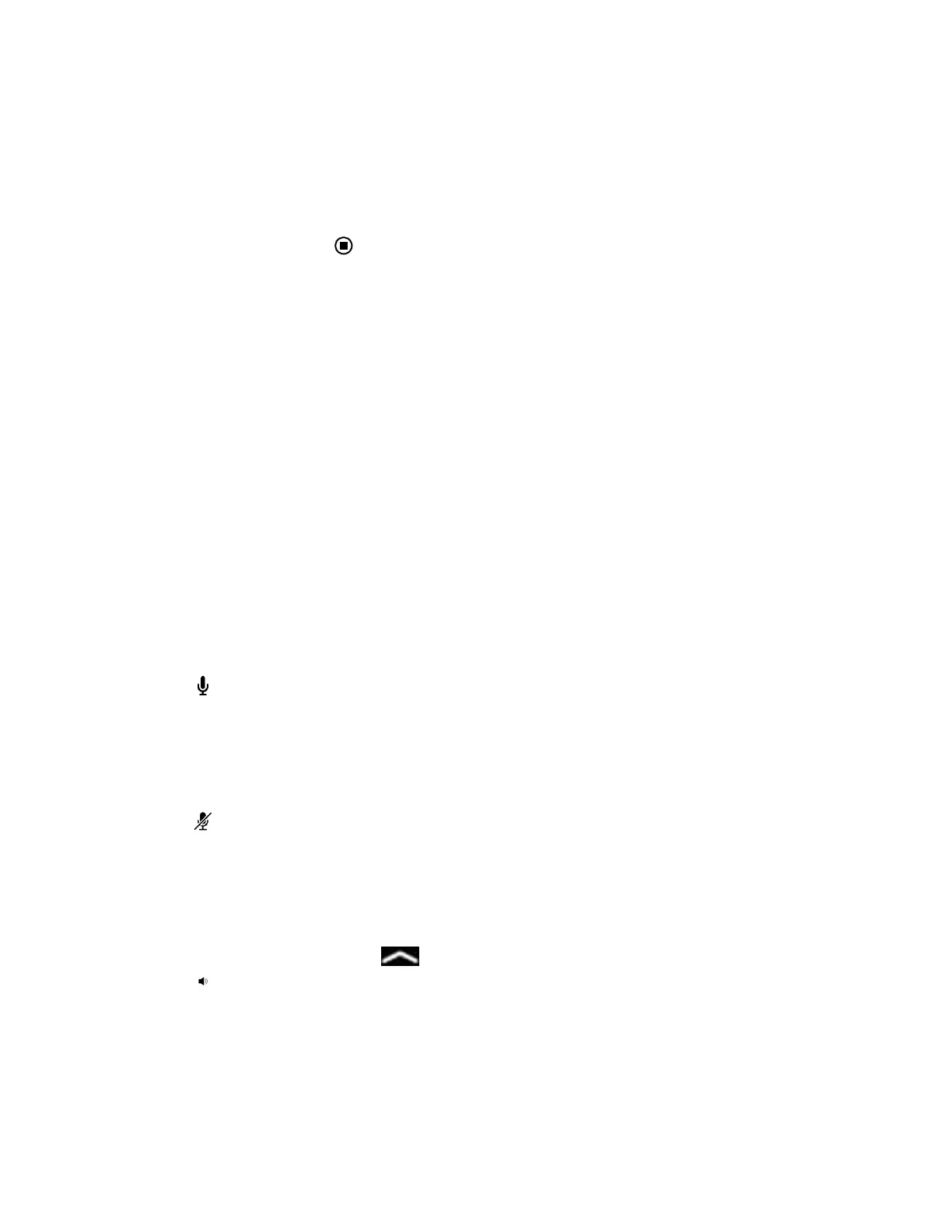Stop Sharing Content from VisualBoard
After sharing content from VisualBoard, you can choose to stop showing content.
Procedure
1. On the RealPresence Touch, tap Content.
2. Under VisualBoard, tap Stop Content.
The content from VisualBoard is no longer showing.
Settings
Before or during calls, you can adjust audio and video settings, including adjusting the volume, muting the
microphone, turning off the camera, and changing the video layout.
Depending on how the system is set up by your administrator, you might be able to customize user and
administrator settings on the system, including the language, time zone, LAN settings, and security
settings. If you have any questions about changing these settings, contact your administrator.
Audio Adjustments
You can control several audio settings on the system, including adjusting the volume, adding a headset,
and muting the microphone.
Mute the Microphone
You can mute your microphone and listen to the far-end call audio using the RealPresence Touch.
Procedure
» Tap Mute to mute the microphone.
Unmute the Microphone
You can resume your microphone audio after muting it on the RealPresence Touch.
Procedure
» Tap Unmute.
Adjust the Call Volume
You can control the call volume using the RealPresence Touch.
Procedure
1. From the Home screen, tap the Control bar.
2. Tap Volume.
Using a Polycom
®
RealPresence Touch
™
Device
Polycom, Inc. 76
