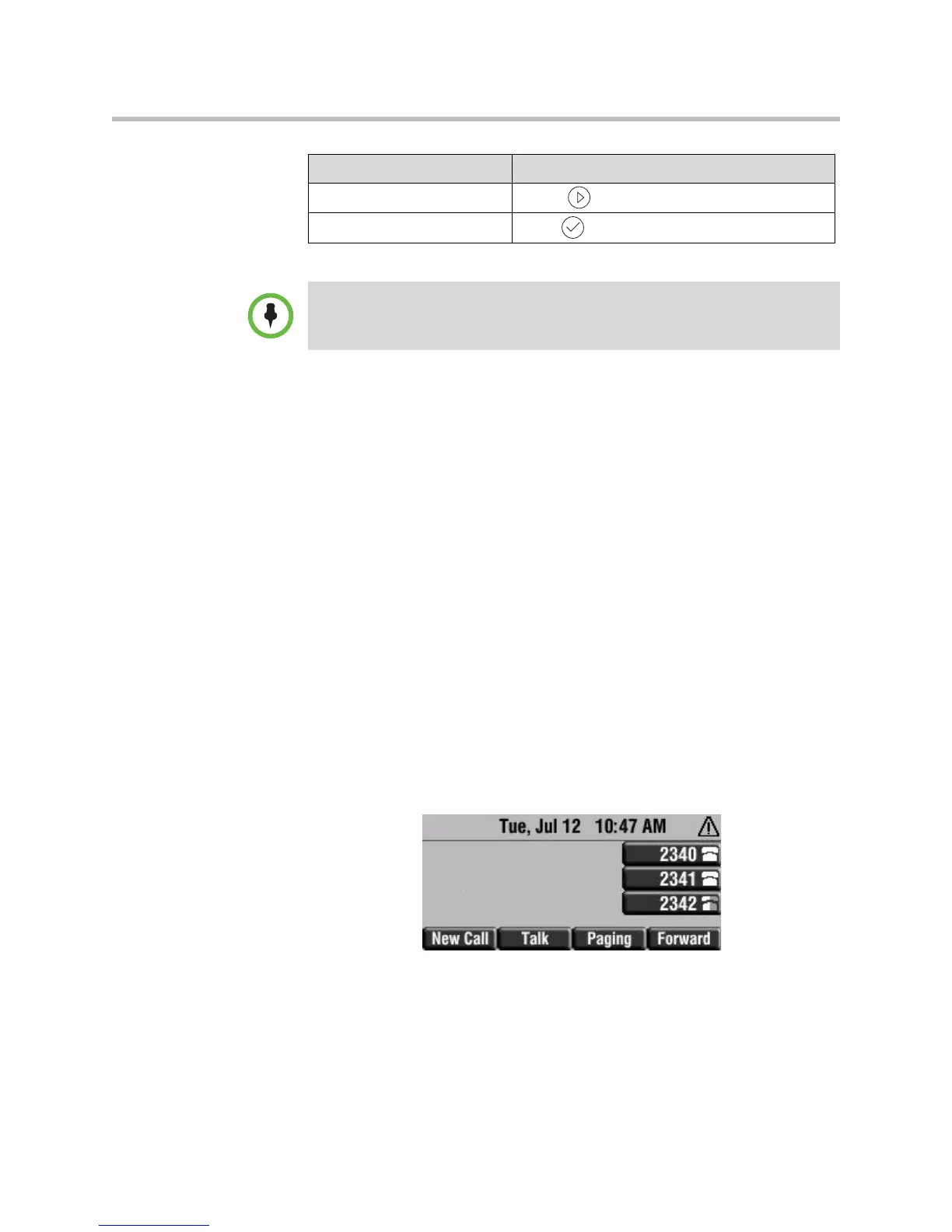Getting Started with Your Phone
7
Registering Your Phone
Generally, your phone will be deployed with multiple other phones. In this
case, your system administrator will configure the phone parameters
beforehand, so that after you set up your phone, it will be registered and ready
to use.
If your phone is not part of a large deployment, it may not be registered after
you set it up. Before you use your phone, you or your system administrator
will have to register it. For detailed information on how to register your phone
after you install it, refer to Quick Tip 44011: Registering Standalone Polycom
Phones at
http://www.polycom.com/usa/en/support/voice/soundpoint_ip/VoIP_T
echnical_Bulletins_pub.html .
Troubleshooting Phone Issues
If your phone is unable to operate or perform certain tasks, a warning icon will
display.
Press the Menu Key, then select Status > Diagnostics > Warnings. You can
press the Details soft key to obtain detailed information about the phone issue.
Press the ClrIcon soft key to remove the Warnings icon. If you clear the icon,
you can still access the warnings from the list.
See Troubleshooting Your Phone on page 83.
Enable or disable fields Toggle
Enable or disable menu items Press
Note
After 40seconds of inactivity, the menu system automatically exits to the home
screen unless an edit session is in progress.
If you want to... Then do this...