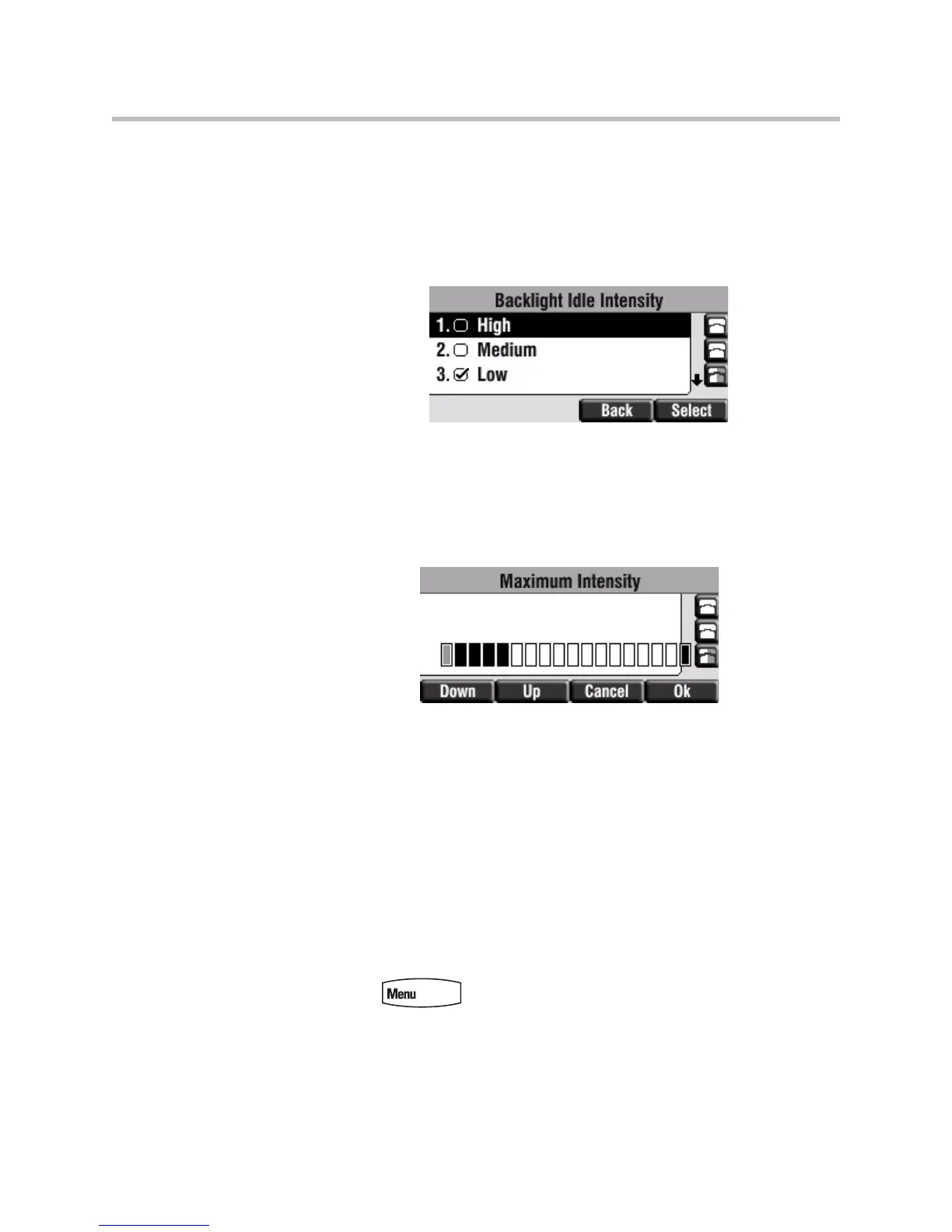Polycom SoundPoint IP 450 User Guide
76
4 Scroll to select high, medium, low, or off, and then press the Select soft
key.
The default level is High.
5 Press the Save soft key to accept your changes.
6 Select Backlight Idle Intensity.
7 Scroll to select high, medium, low, or off, and then press the Select soft
key.
The default level is Low.
8 Press the Save soft key to accept your changes.
9 Select Maximum Intensity.
10 Press the Up or Down soft keys to increase or decrease the maximum
backlight intensity. The other backlight intensities are shown relative to
this value.
11 Press the Ok soft key.
Changing the Backlight Timeout
You can change the length of time your phone is idle before the backlight
changes to the Backlight Idle Intensity.
To change the backlight timeout:
1 Press .