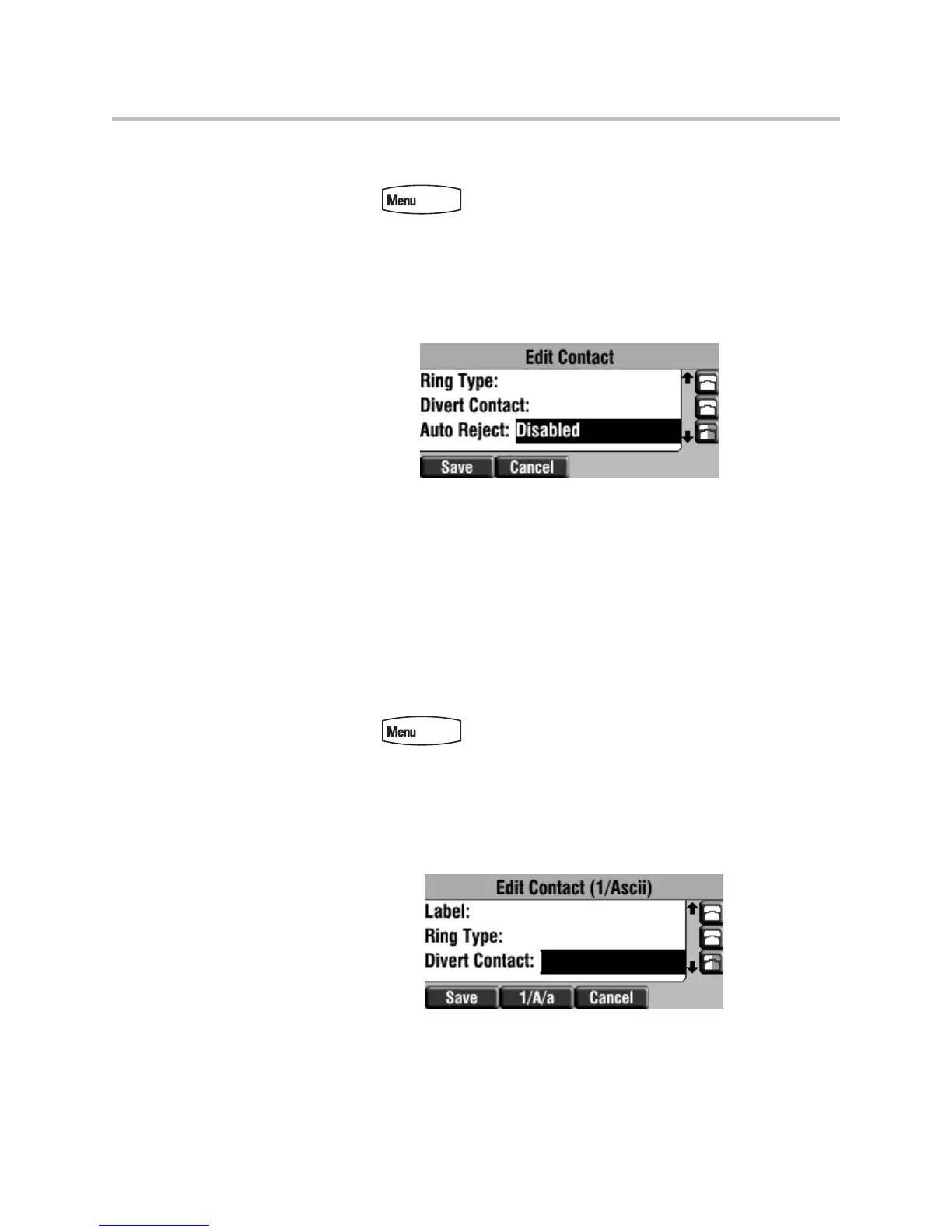Using the Basic Features of Your Phone
31
To send incoming calls from a contact directly to voice mail:
1 Press .
2 Select Features > Contact Directory.
3 Scroll to highlight the contact.
You can also use the * key to page up and the # key to page down.
4 Press the Edit soft key, and then scroll down to the Auto Reject field.
5 Scroll to select Enabled.
6 Press the Save soft key.
Diverting Calls
You can customize your phone so that incoming calls from a particular contact
are transferred directly to a third party.
To divert incoming calls from a particular contact:
1 Press .
2 Select Features > Contact Directory.
3 Scroll to highlight the contact.
You can also use the * key to page up and the # key to page down.
4 Press the Edit soft key, and then scroll down to the Divert Contact field.
5 Enter the number of the party to whom you want to divert the call.
6 Scroll down to the Auto Divert field.
7 Scroll to select Enabled.