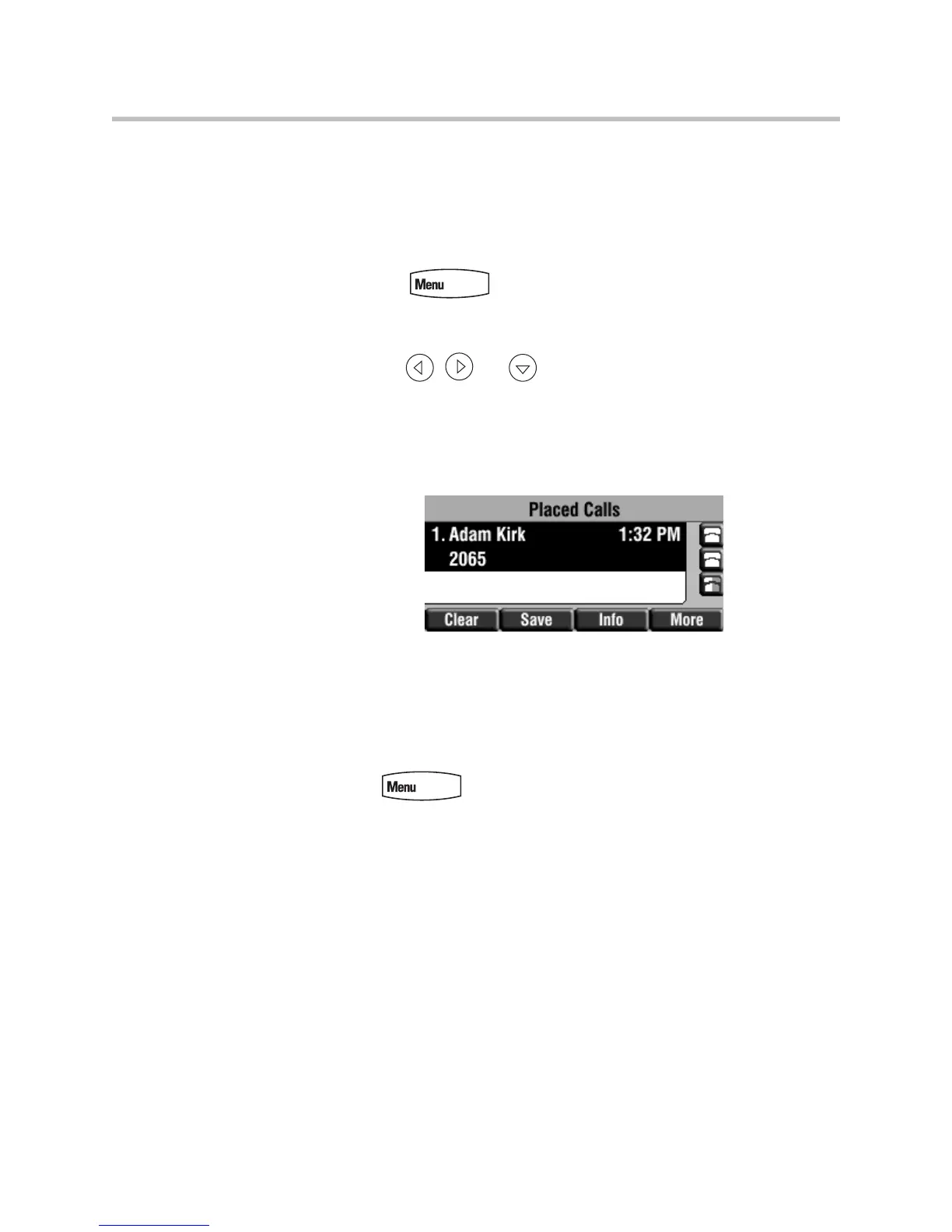Using the Basic Features of Your Phone
35
Adding Contacts From Call Lists
To add a contact to the local contact directory from a call list:
1 Do one of the following:
— Press .
Select Features > Call Lists >Missed Calls, Received Calls, or Placed
Calls as desired.
— Press , , or to access the desired call list.
2 Scroll to highlight the contact.
You can also use the * key to Page Up and the # key to Page Down.
3 Press the More soft key, and then the Save soft key to save the contact in
the phone’s directory.
Editing Contacts
To edit a contact in the local contact directory:
1 Press .
2 Select Features > Contact Directory.
3 Scroll to highlight the contact.
You can also use the * key to page up and the # key to page down.
4 Press the Edit soft key.